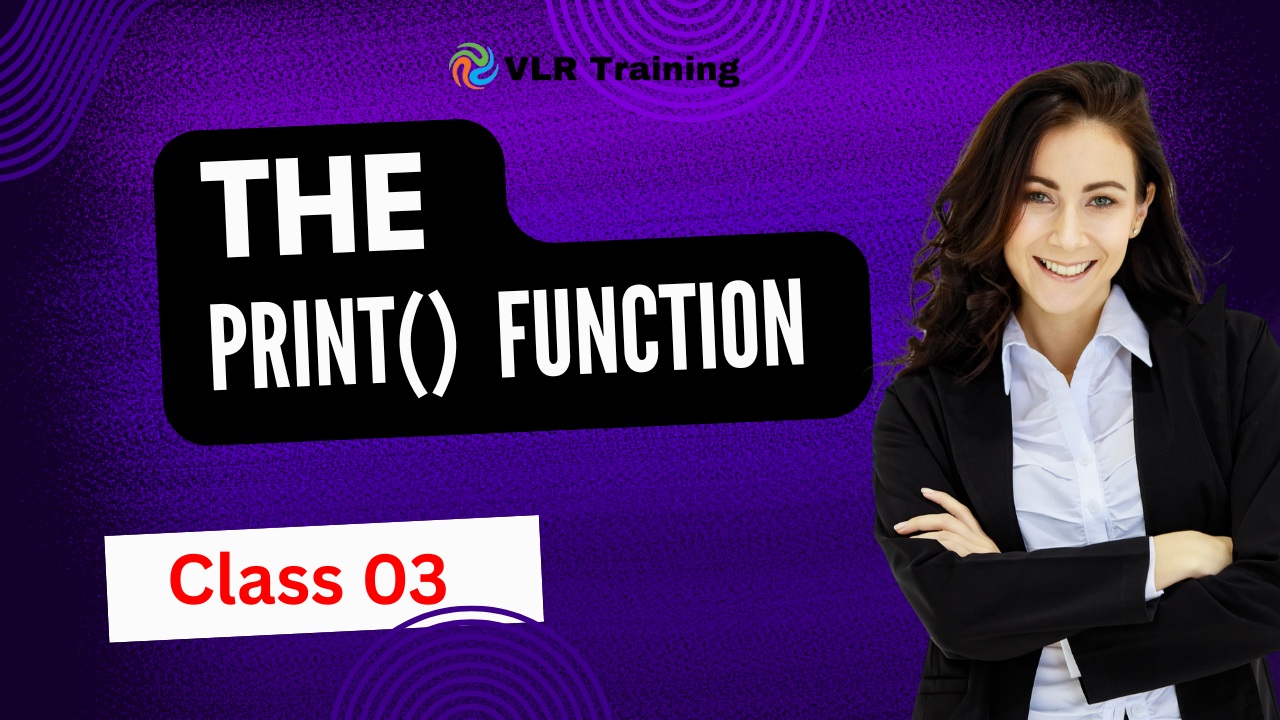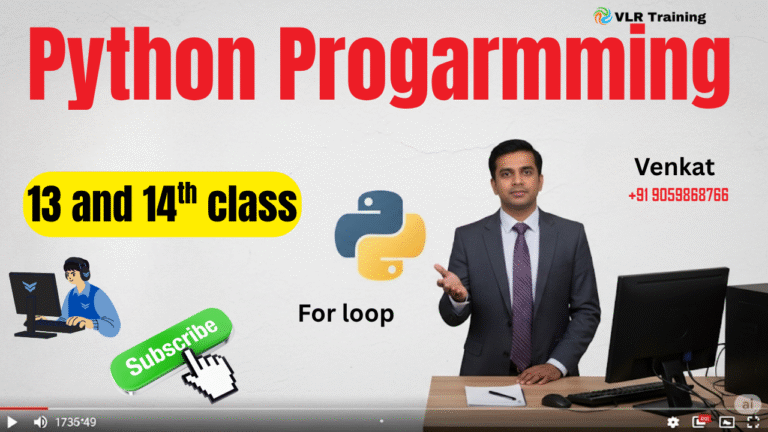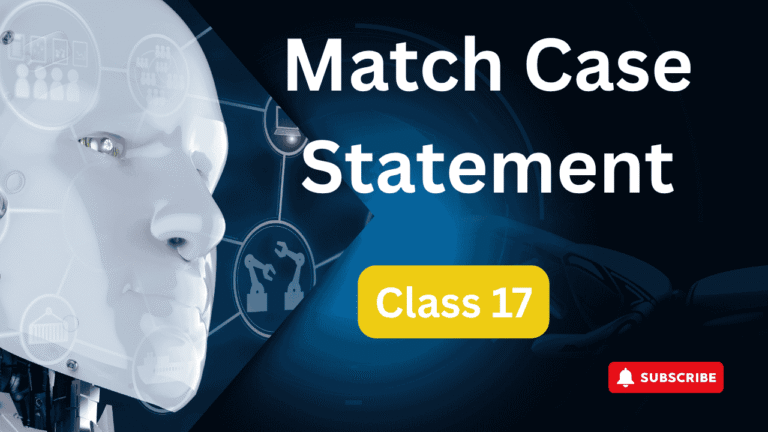The print() Function
The print() Function Syntax in Python 🖨️
The basic syntax of the print() function in Python is:
Python
print(*objects, sep=' ', end='\n', file=sys.stdout, flush=False)
Let’s break down each part:
print(): This is the function name.*objects(positional argument, arbitrary number):- This represents one or more items (objects) that you want to print.
- You can pass numbers, strings, variables, lists, dictionaries, results of expressions, etc.
- If you pass multiple objects, they will be converted to strings and printed.
sep=' '(keyword argument, optional):- This stands for “separator”.
- It specifies how the
objectsare separated when multiple items are printed. - By default, it’s a single space character (
' '). - You can change it to any string, e.g.,
sep=','for comma-separated values, orsep='---'for dashes.
end='\n'(keyword argument, optional):- This specifies what to print at the end of the output.
- By default, it’s a newline character (
'\n'), which means afterprint()finishes, the cursor moves to the next line. - You can change it to an empty string (
end='') to keep the cursor on the same line, or any other string.
file=sys.stdout(keyword argument, optional):- This specifies where the output should go.
- By default, it’s
sys.stdout, which means the output is sent to the standard output device (usually your console or terminal). - You can redirect the output to a file by providing a file object, e.g.,
file=my_file_object.
flush=False(keyword argument, optional):- This is a boolean argument that controls whether the output stream is forcibly flushed.
- When
True, the output is immediately written to thefile. - When
False(default), the output might be buffered, meaning it’s held in memory for a short time before being written, which can be more efficient for large outputs.
Simple Examples to Illustrate: 💡
Python
# 1. Printing a single string
print("Hello, Python!") # Output: Hello, Python!
# 2. Printing multiple objects with default separator
name = "Alice"
age = 30
print("Name:", name, "Age:", age) # Output: Name: Alice Age: 30
# 3. Changing the separator
print("Apple", "Banana", "Cherry", sep="-") # Output: Apple-Banana-Cherry
# 4. Preventing a newline at the end
print("Loading...", end="")
print("Done!") # Output: Loading...Done!
# 5. Redirecting output to a file
# with open("log.txt", "w") as f:
# print("This message goes to a file!", file=f)
# # This will write "This message goes to a file!" into a new file named log.txt
# 6. Printing expressions
print(2 + 3 * 4) # Output: 14
Basic print() Function in Python with Examples 🖨️
The print() function is used to display output in Python. It can print text, numbers, variables, or any combination of these.
1. Simple Print Statement 🗣️
Prints a string or number directly:
Python
print("Hello, World!") # Output: Hello, World!
print(42) # Output: 42
2. Printing Multiple Items 🧩
Separates items with a space by default:
Python
name = "Alice"
age = 25
print("Name:", name, "Age:", age) # Output: Name: Alice Age: 25
3. Changing the Separator (sep) ↔️
Use sep to customize how items are separated:
Python
print("Python", "Java", "C++", sep=" | ") # Output: Python | Java | C++
4. Preventing Line Breaks (end) ➡️
Override the default newline (\n) with end:
Python
print("Hello", end=" ")
print("World!") # Output: Hello World!
5. Printing Special Characters ✨
Use escape sequences for formatting:
Python
print("Line1\nLine2\tIndented")
# Output:
# Line1
# Line2 Indented
6. Printing Variables with f-strings (Python 3.6+) 💬
Embed variables directly in strings:
Python
name = "Bob"
print(f"Hello, {name}!") # Output: Hello, Bob!
Key Takeaways 🎯
- Basic Syntax:
print("text")orprint(variable). 📝 - Multiple Items: Separate with commas (default space separator). ➕
- Custom Separators: Use
sep="|"to change the delimiter. ↔️ - No Newline: Set
end=""to print on the same line. ➡️ - f-strings: Clean way to embed variables (Python 3.6+). ✨
The print() function is essential for debugging and displaying results in Python! 🚀
Here are 10 practical examples of f-strings in Python, covering basic to advanced usage: ✨
1. Basic Variable Insertion 📝
Embed variables directly in strings.
Python
name = "Alice"
age = 25
print(f"My name is {name} and I'm {age} years old.")
# Output: My name is Alice and I'm 25 years old.
2. Mathematical Expressions ➕
Perform calculations inside the f-string.
Python
x = 10
y = 3
print(f"{x} + {y} = {x + y}")
# Output: 10 + 3 = 13
3. Number Formatting 🔢
Control the display of numbers.
A. Round Floats 🔢. Specify the number of decimal places.
Python
pi = 3.14159
print(f"Pi ≈ {pi:.2f}") # 2 decimal places
# Output: Pi ≈ 3.14
B. Add Commas to Large Numbers 💲 Improve readability of large numbers.
Python
population = 1_000_000
print(f"Population: {population:,}")
# Output: Population: 1,000,000
C. Percentages 📈 Format as a percentage.
Python
ratio = 0.75
print(f"Completion: {ratio:.0%}")
# Output: Completion: 75%
4. String Alignment ↔️
Align text within a specified width.
Python
text = "Python"
print(f"{text:>10}") # Right-aligned (10 spaces)
print(f"{text:<10}") # Left-aligned
print(f"{text:^10}") # Centered
# Output:
# Python
# Python
# Python
5. Date Formatting 📅
Format datetime objects.
Python
from datetime import datetime
today = datetime.now()
print(f"Today: {today:%B %d, %Y}")
# Output: Today: June 23, 2025 (or current date)
6. Dictionary Values 📚
Access dictionary values directly.
Python
user = {"name": "Bob", "age": 30}
print(f"{user['name']} is {user['age']} years old.")
# Output: Bob is 30 years old.
7. Function Calls 📞
Embed function calls within the string.
Python
def greet(name):
return f"Hello, {name}!"
print(f"{greet('Alice')}")
# Output: Hello, Alice!
8. Debugging (Python 3.8+) 🐞
Print variable name and value for quick debugging.
Python
x = 42
print(f"{x = }") # Prints variable name and value
# Output: x = 42
9. Multiline F-Strings 📜
Create formatted multiline strings.
Python
name = "Alice"
score = 95.5
print(f"""
Name: {name}
Score: {score:.1f}/100
""")
# Output:
# Name: Alice
# Score: 95.5/100
10. Conditional Logic 🤔
Use a ternary operator for simple conditions.
Python
age = 17
print(f"{'Adult' if age >= 18 else 'Minor'}")
# Output: Minor
Key Advantages of F-Strings ✨
- Readability: Embed variables/expressions directly in strings. 📖
- Performance: Faster than
%formatting or.format(). 🚀 - Flexibility: Supports expressions, formatting, and even debugging. 🤸
When to Use F-Strings? 💡
- Dynamic messages (e.g., user greetings). 💬
- Formatting numbers/dates. 🔢📅
- Debugging complex variables. 🐛
F-strings make your code cleaner and more efficient! ✅