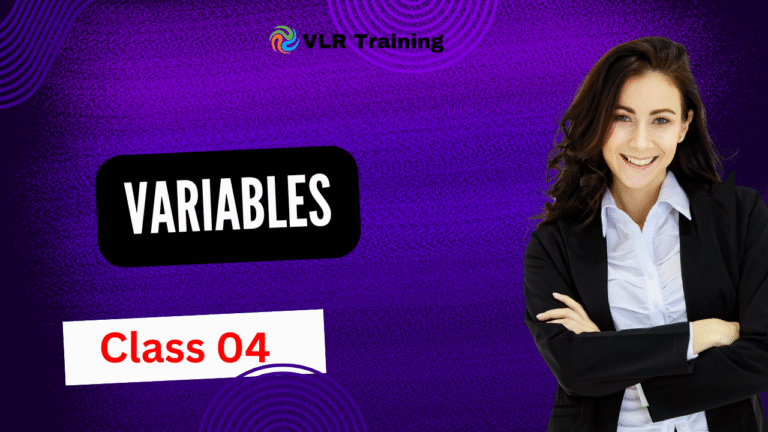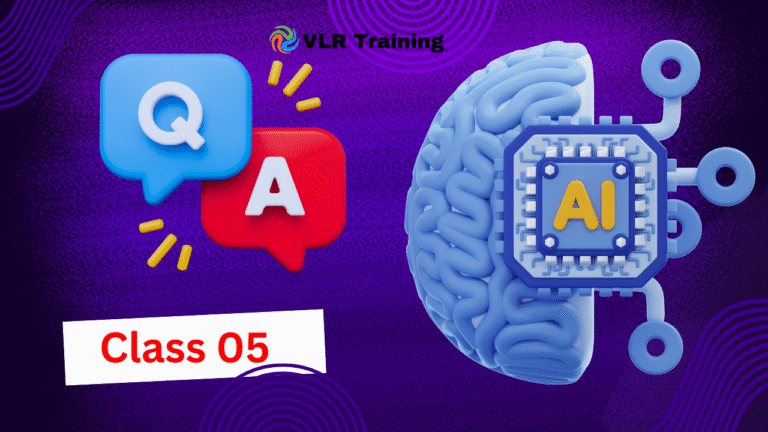What are Variables
A program is essentially a set of instructions that tells a computer what to do. Just like a recipe guides a chef, a program guides a computer to perform specific tasks—whether it’s calculating numbers, playing a song, displaying a website, or running a game.
Programs are written in programming languages like Python, Java, or C++, which help humans communicate their logic to machines. When you run a program, your computer follows those instructions step by step to get something done.
A program is a collection of instructions written in a programming language to carry out specific tasks.
Every program is built on two essential components:
- Data – Information such as numbers, facts, or values that the program processes.
- Instructions – A sequence of steps that operate on the data to achieve desired outcomes.
Regardless of the programming language used, both data and instructions are required to create a functioning program.
Without data, instructions alone have no purpose.
What are Variables in Python?
In Python, a variable is essentially a named storage location in your computer’s memory that holds a value. Think of it as a label or a box with a name on it, and inside that box, you put some data.
Unlike some other programming languages, Python is dynamically typed. This means you don’t need to declare the type of a variable (like int, string, float) explicitly when you create it. Python infers the type based on the value you assign to it.
Key characteristics of Python variables:
- Names: They must start with a letter (a-z, A-Z) or an underscore (
_). They can contain letters, numbers, and underscores. They are case-sensitive (myVaris different frommyvar). - Values: They hold data of various types (numbers, text, true/false, etc.).
- Mutable/Immutable: The values they refer to can be mutable (changeable, like lists) or immutable (unchangeable, like numbers, strings, tuples). However, the variable itself can always be reassigned to refer to a different value.
Methods to Initialize Variables
Initializing a variable simply means assigning a value to it for the first time.
- Direct Assignment: This is the most common and straightforward method.
- Multiple Assignment (Chained Assignment): Assign the same value to multiple variables simultaneously.
- Multiple Assignment (Unpacking): Assign multiple values to multiple variables in a single line. The number of variables on the left must match the number of values on the right. This is commonly used for swapping variable values:
- From Function Return Values: If a function returns a value, you can assign it directly to a variable.
- From User Input: Using the
input()function.
In summary, Python variables are flexible labels that point to objects in memory. Python’s dynamic typing and object model simplify development by handling memory management and type inference automatically, while understanding the distinction between mutable and immutable objects is crucial for predicting program behavior.
Python Variable Naming: Rules & Conventions 📝
In Python, while variables are dynamically typed (meaning you don’t declare their type explicitly), there are strict rules and widely accepted conventions for naming them. Adhering to these rules and conventions makes your code readable, maintainable, and less prone to errors. ✨
Strict Rules (Must Follow) 🚨
If you break these, your code will raise a SyntaxError or NameError.
- Must start with a letter or an underscore (
_): 🅰️- Valid:
name,_age,my_variable - Invalid:
1name(starts with a number),!variable(starts with a special character)
- Valid:
- Can only contain letters, numbers, and underscores (
_): 🔢- Valid:
user_id,product_name_2,_temp_data - Invalid:
user-name(contains a hyphen),total amount(contains a space),item#(contains a special character)
- Valid:
- Are case-sensitive:
age,Age, andAGEare three different variables. 🔍 - Cannot be Python keywords (reserved words): 🚫 Python has a list of words that have special meanings (e.g.,
if,else,for,while,class,def,import,True,False,None,and,or,not, etc.). You cannot use these as variable names.- Invalid:
if = 10,class = "Python"You can get a list of keywords using: <!– end list –>
- Invalid:
Naming Conventions (PEP 8 – Recommended Best Practices) ✅
While these are not strict rules that break your code, following them is crucial for writing “Pythonic” code that is consistent, readable, and easy for other Python developers (and your future self!) to understand. These guidelines are part of PEP 8 (Python Enhancement Proposal 8), the official style guide for Python code. 📜
- Use lowercase with underscores (snake_case) for variables and functions: 🐍 This is the most common and recommended convention for general variables.
- Good:
first_name,total_price,is_active - Avoid (though technically valid):
firstName,TotalPrice(camelCase/PascalCase are less common for variables in Python)
- Good:
- Be descriptive and meaningful: ✍️ Choose names that clearly indicate the purpose or content of the variable. Avoid single-letter variable names unless it’s a simple loop counter (
i,j) or a very short-lived temporary variable.- Good:
customer_age,inventory_count,email_address - Bad:
x,num,e(unless context is super clear)
- Good:
- Constants should be in ALL CAPS with underscores: ⬆️ While Python doesn’t have true “constants” (values that cannot be reassigned), by convention, variables intended to be constants are named in uppercase to signify that their value should not change.
- Example:
MAX_RETRIES = 5,PI = 3.14159
- Example:
- Leading underscore (
_variable_name): 💡 A single leading underscore suggests that a variable is intended for “internal use” within a module or class. It’s a convention, not an enforcement, meaning you can still access it, but you’re typically not supposed to. 🤫 - Double leading underscore (
__variable_name): 🔒 Used for “name mangling” within classes, making variables essentially private to the class to avoid naming conflicts in subclasses. This is a more advanced concept. - Double leading and trailing underscores (
__variable_name__): ✨ These names are reserved for “magic methods” or “dunder methods” (e.g.,__init__,__str__). Avoid using this pattern for your own variable names.
Python Keywords: Special Reserved Words 🔑
Python keywords are special reserved words that have specific meanings and purposes in the language. You cannot use these words as variable names, function names, class names, or any other identifiers, as doing so would cause a SyntaxError. 🚫
These keywords are fundamental to Python’s syntax and structure, enabling you to define logic, control flow, functions, classes, and more. 🏗️
Here is the current list of Python keywords (as of Python 3.x), which you can also retrieve programmatically using the keyword module:
False❌None👻True✅and🤝as🏷️assert❗async(introduced in Python 3.5 for asynchronous programming) ⏳await(introduced in Python 3.5 for asynchronous programming) ⏳break🛑class🏛️continue➡️def⚙️del🗑️elif➡️❓else❓except🛡️finally✨for🔄from📥global🌍if❓import📦in📍is🆔lambda➡️nonlocal(introduced in Python 3.x for nested function scope) 🏘️not✖️or➕pass🚶raise⬆️return↩️try✅while🔁with🤝yield🍎
Important Notes: 📌
- Case-Sensitivity: All Python keywords are in lowercase, except for
True,False, andNone, which are capitalized. You must use them exactly as they appear. 🔡⬆️ - Checking Keywords: You can always get the current list of keywords for your Python interpreter version by running this simple code: This list might have minor additions or changes in future Python versions, so using
keyword.kwlistis the most reliable way to check. 🔍
ific type, provide more complex examples, or perhaps integrate them all into a single, larger program file?