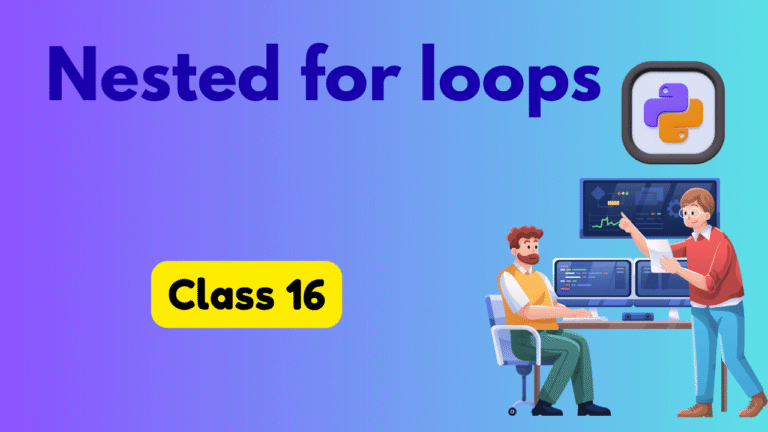Escape Sequences in Python
Escape Sequences in Python
Escape sequences are special character combinations that represent other characters or actions in strings. Here’s a complete list of Python escape sequences with two examples for each:
1. \\ – Backslash
python
print("This is a backslash: \\") # Output: This is a backslash: \
print("Path: C:\\Users\\Name") # Output: Path: C:\Users\Name
2. \' – Single quote
python
print('It\'s a beautiful day') # Output: It's a beautiful day
print('Don\'t stop learning') # Output: Don't stop learning
3. \" – Double quote
python
print("She said, \"Hello!\"") # Output: She said, "Hello!"
print("Quote: \"To be or not to be\"") # Output: Quote: "To be or not to be"
4. \n – Newline
python
print("Line 1\nLine 2") # Output: Line 1 (newline) Line 2
print("Name:\nJohn") # Output: Name: (newline) John
5. \r – Carriage return
python
print("Hello\rWorld") # Output: World (overwrites Hello)
print("123456\rABC") # Output: ABC456
6. \t – Horizontal tab
python
print("Name:\tJohn") # Output: Name: John
print("Item\tPrice") # Output: Item Price
7. \b – Backspace
python
print("Hello\b World") # Output: Hell World
print("123\b45") # Output: 1245
8. \f – Form feed
python
print("Page 1\fPage 2") # Output: Page 1 (form feed) Page 2
print("Top\fBottom") # Output: Top (form feed) Bottom
9. \ooo – Octal value
python
print("\110\145\154\154\157") # Output: Hello
print("\101\102\103") # Output: ABC
10. \xhh – Hex value
python
print("\x48\x65\x6c\x6c\x6f") # Output: Hello
print("\x41\x42\x43") # Output: ABC
11. \N{name} – Unicode character by name
python
print("\N{grinning face}") # Output: 😀
print("\N{euro sign}") # Output: €
12. \uhhhh – Unicode character (16-bit hex)
python
print("\u03A9") # Output: Ω (Greek capital omega)
print("\u00A9") # Output: © (Copyright symbol)
13. \Uhhhhhhhh – Unicode character (32-bit hex)
python
print("\U0001F600") # Output: 😀 (Grinning face)
print("\U0001F4A9") # Output: 💩 (Pile of poo)
Note: Some escape sequences (like \ooo, \xhh, \uhhhh, and \Uhhhhhhhh) require specific numeric values to produce valid characters.
1. \v – Vertical Tab
(Used for vertical spacing, though rarely used in modern applications)
python
print("First Line\vSecond Line")
# Output:
# First Line
# Second Line
python
print("Name:\vJohn")
# Output:
# Name:
# John
2. \a – ASCII Bell (Alert Sound)
(Triggers a system beep sound when printed)
python
print("\a") # Produces a beep sound (if supported by the terminal)
python
print("Warning!\a") # Displays "Warning!" and may trigger a beep
3. \0 – Null Character
(Represents a null byte, often used in binary data processing)
python
print("Hello\0World") # Output: Hello World (null character is invisible)
python
data = "ABC\0DEF"
print(data.split("\0")) # Output: ['ABC', 'DEF']
4. Raw Strings (r prefix) – Ignores Escape Sequences
(Useful for regex, file paths, etc.)
python
print(r"C:\Users\Name") # Output: C:\Users\Name (no escape interpretation)
python
print(r"Newline\nNotApplied") # Output: Newline\nNotApplied
5. \ at End of Line – Line Continuation
(Allows splitting a long string into multiple lines)
python
long_str = "This is a very long string that \ spans multiple lines in code but not in output." print(long_str) # Output: Single line without breaks
python
query = "SELECT * FROM users \ WHERE age > 18 \ ORDER BY name;" print(query) # Output: Single-line SQL query
6. \ with Triple Quotes – Multi-line Strings
(Preserves formatting, including newlines)
python
print("""Line 1
Line 2
Line 3""")
# Output:
# Line 1
# Line 2
# Line 3
python
html = """<div>
<p>Hello</p>
</div>"""
print(html) # Output: Multi-line HTML
Bonus: Combining Escape Sequences
python
print("Tab\tNewline\nBell\a")
# Output:
# Tab Newline
# [Bell sound]
python
print("Unicode Smiley: \U0001F600") # Output: 😀
Summary Table
| Escape Sequence | Meaning | Example Usage |
|---|---|---|
\v | Vertical Tab | "Line1\vLine2" |
\a | Bell/Alert Sound | "Error\a" |
\0 | Null Character | "Text\0End" |
r"..." | Raw String (no escape) | r"C:\path" |
\ at EOL | Line Continuation | "Long \String" |
"""...""" | Multi-line String | """Line1\nLine2""" |
These escape sequences help format strings, handle special characters, and control output behavior in Python. Let me know if you need more details! 🚀