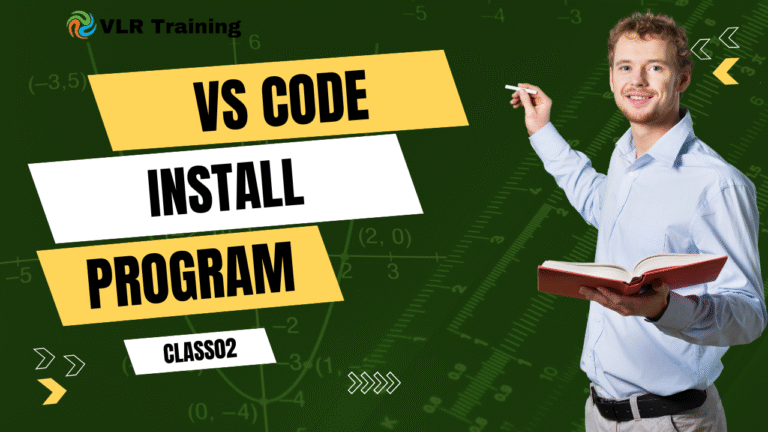Python Functions
A function is a block of organized, reusable code that is used to perform a single, related action. Functions provide better modularity for your application and a high degree of code reusing.
Defining a Function
In Python, a function is defined using the def keyword, followed by the function name, a set of parentheses (), and a colon :. Any input parameters or arguments are placed within these parentheses.
Here’s the basic syntax:
Python
def function_name(parameter1, parameter2):
"""
Docstring: This is an optional string literal used to describe the function's purpose.
"""
# function body
# statements to be executed
return result # Optional: returns a value from the function
def: The keyword that indicates the start of a function definition.function_name: A unique name for the function. It should follow standard Python naming conventions (lowercase, with words separated by underscores).(): Parentheses that enclose the parameters.parameters: These are the variables that the function accepts as input. They are optional.:: A colon that marks the end of the function header.docstring: A multiline string literal enclosed in triple quotes ("""Docstring"""). It’s a good practice to include a docstring to explain what the function does, its parameters, and what it returns.return: An optional statement that exits the function and returns a value to the caller. If a function doesn’t have areturnstatement, it implicitly returnsNone.
Example
Here’s an example of a simple function that adds two numbers:
Python
def add_numbers(a, b):
"""
This function takes two numbers as arguments and returns their sum.
"""
sum_result = a + b
return sum_result
# Calling the function
result = add_numbers(5, 3)
print(result) # Output: 8
The function add_numbers is called with arguments 5 and 3. The values are assigned to parameters a and b respectively, the sum is calculated, and the result is returned and stored in the result variable.
Key Concepts
- Function Signature: The function signature consists of the function name and its parameters. It defines how the function is called. For example, the signature for the
add_numbersfunction isadd_numbers(a, b). - Calling a Function: To execute the code inside a function, you must “call” it. This is done by writing the function’s name followed by parentheses containing the necessary arguments.
- Code Reusability: Once a function is defined, you can call it multiple times from different parts of your program without rewriting the code. This reduces redundancy and makes your code easier to maintain.
- Scope: Variables defined inside a function are local to that function and cannot be accessed from outside. This prevents naming conflicts between different parts of your code.
functions is one of the most fundamental and powerful skills in Python. It allows you to organize your code, avoid repetition, and solve complex problems by breaking them down into smaller pieces.
Here is a comprehensive guide on how to write a function in Python, from the basics to more advanced concepts.
1. The Basic Structure: The def Keyword
At its core, a function is defined using the def keyword, followed by the function name, parentheses (), and a colon :.
python
def function_name(parameters):
"""Docstring: A brief explanation of the function."""
# Code block inside the function
result = 0
# ...
return result # Outputs a value (optional)
2. A Simple Example: A Greeting Function
Let’s start with a function that doesn’t take any input or return any output. It just does something.
python
def greet():
"""This function prints a greeting."""
print("Hello, welcome to Python!")
# To use (or "call") the function, use its name followed by parentheses.
greet()
# Output: Hello, welcome to Python!
3. Functions with Parameters (Inputs)
Parameters are variables listed inside the parentheses in the function definition. They act as placeholders for the actual values you provide when you call the function.
Example 1: One Parameter
python
def greet_user(name):
"""Greets a specific user."""
print(f"Hello, {name}! Nice to meet you.")
greet_user("Alice") # 'Alice' is the "argument"
greet_user("Bob")
# Output:
# Hello, Alice! Nice to meet you.
# Hello, Bob! Nice to meet you.
Example 2: Multiple Parameters
python
def describe_pet(animal_type, pet_name):
"""Displays information about a pet."""
print(f"\nI have a {animal_type}.")
print(f"My {animal_type}'s name is {pet_name}.")
# Positional arguments: order matters.
describe_pet('hamster', 'Harry')
# Keyword arguments: order doesn't matter.
describe_pet(pet_name='Willow', animal_type='cat')
4. Functions with a return Statement (Outputs)
The return statement sends a value back to the line where the function was called. This is crucial for performing calculations and storing the result.
Example: Calculating Area
python
def calculate_area(length, width):
"""Calculates the area of a rectangle."""
area = length * width
return area # Sends the value of 'area' back
# Calling the function and capturing the result
my_room_area = calculate_area(10, 5)
print(f"The area of the room is {my_room_area} square meters.")
# Output: The area of the room is 50 square meters.
# You can use the result directly
print(f"Two rooms would be {2 * calculate_area(10, 5)} sq meters.")
A function exits immediately after the return statement. Any code after it is ignored.
5. Default Parameter Values
You can define a default value for a parameter. If no argument is provided for that parameter, the default value is used.
python
def describe_pet(pet_name, animal_type='dog'):
"""Displays information about a pet, defaulting to a dog."""
print(f"\nI have a {animal_type}.")
print(f"My {animal_type}'s name is {pet_name}.")
describe_pet('Willow') # Uses default: 'dog'
describe_pet('Hedwig', 'owl') # Overrides default: 'owl'
Important: Parameters with default values must come after parameters without defaults in the function definition.
6. Docstrings: Documenting Your Function
The triple-quoted string right under the def line is a docstring. It’s used to document what your function does. You can view it using help(your_function).
python
def add_numbers(a, b):
"""
Adds two numbers together and returns the result.
Parameters:
a (int or float): The first number.
b (int or float): The second number.
Returns:
int or float: The sum of a and b.
"""
return a + b
help(add_numbers) # Try this in your interpreter!
7. Advanced Topics
*args (Arbitrary Arguments)
Use *args to pass a variable number of non-keyword arguments to a function. They are accessed as a tuple inside the function.
python
def make_pizza(size, *toppings):
"""Summarizes the pizza we are about to make."""
print(f"\nMaking a {size}-inch pizza with the following toppings:")
for topping in toppings:
print(f"- {topping}")
make_pizza(12, 'pepperoni')
make_pizza(16, 'mushrooms', 'green peppers', 'extra cheese')
**kwargs (Arbitrary Keyword Arguments)
Use **kwargs to pass a variable number of keyword arguments. They are accessed as a dictionary inside the function.
python
def build_profile(first, last, **user_info):
"""Builds a dictionary containing user information."""
user_info['first_name'] = first
user_info['last_name'] = last
return user_info
user_profile = build_profile('albert', 'einstein',
location='princeton',
field='physics')
print(user_profile)
# Output: {'location': 'princeton', 'field': 'physics', 'first_name': 'albert', 'last_name': 'einstein'}
Summary & Best Practices
- Use
defkeyword: Start your function definition. - Choose descriptive names: Use lowercase with underscores (e.g.,
calculate_average,get_user_input). - Define parameters: Specify what input the function needs.
- Document with a docstring: Explain what it does, its parameters, and its return value.
- Indent the code block: Everything inside the function must be indented (usually 4 spaces).
- Use
returnfor results: If the function should produce an output, usereturn. - Call the function: Use the function name followed by parentheses
()and any required arguments.
By following these steps, you can write clear, reusable, and effective functions that form the building blocks of any Python program.