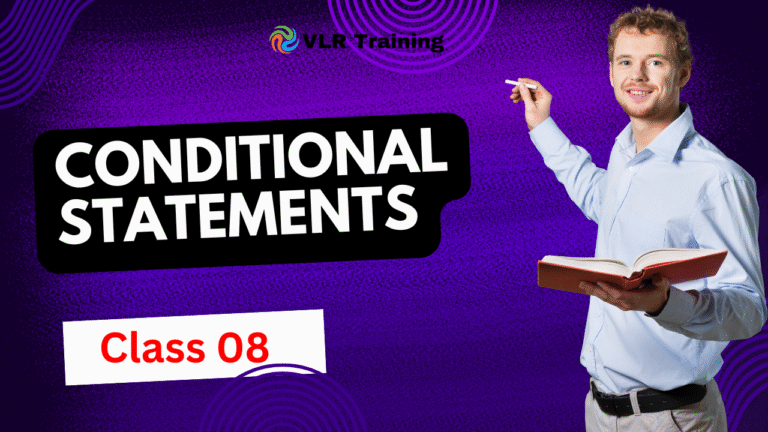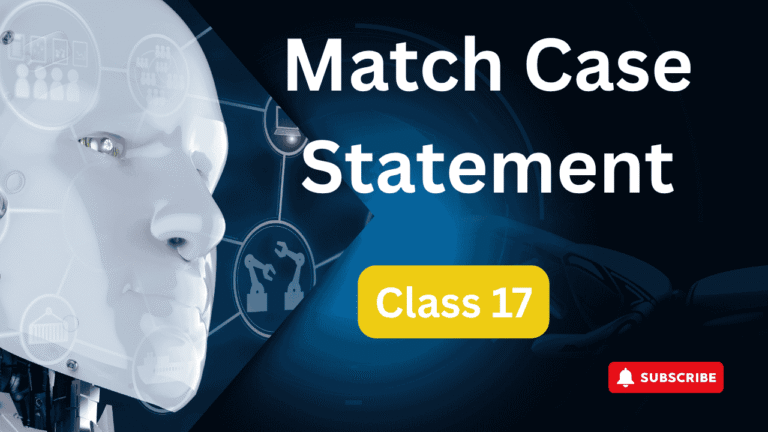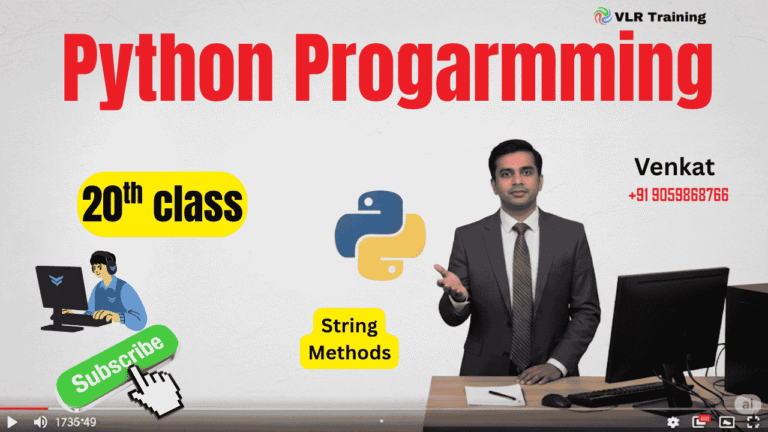circle,Rational Number
import math
class Circle:
def __init__(self, radius):
self.radius = radius
def area(self):
return math.pi * self.radius * self.radius
def perimeter(self):
return 2 * math.pi * self.radius
c1 = Circle(7)
print('Area:',c1.area())
print('Perimeter:',c1.perimeter())1. What is a Rational Number?
A rational number is any number that can be expressed as a fraction where both the numerator and the denominator are integers (whole numbers), and the denominator is not zero.
The key idea is ratio. The word “rational” comes from the word “ratio.”
General Form:a / b
ais the numerator (an integer)bis the denominator (an integer, andb ≠ 0)
Examples:
1/2,3/4,-5/7(Simple fractions)5(because it can be written as5/1)0(because it can be written as0/1)-3(because it can be written as-3/1)0.75(because it can be written as3/4)0.333...(because it can be written as1/3)
Non-Examples:
- π (Pi) – It cannot be expressed as a simple fraction of two integers. Its decimal expansion is non-terminating and non-repeating.
- √2 (Square root of 2) – It also cannot be expressed as a simple fraction of two integers.
2. Formulas for Addition and Subtraction
The most important rule for adding and subtracting rational numbers is that they must have a common denominator.
Let our two rational numbers be:a / b and c / d
where a, b, c, d are integers, and b ≠ 0, d ≠ 0.
Formula for Addition:
(a/b) + (c/d) = (a×d + c×b) / (b×d)
Step-by-step reasoning:
- Find a common denominator. The easiest one is the product of the two denominators:
b × d. - Adjust the first fraction:
(a/b)becomes(a×d)/(b×d). - Adjust the second fraction:
(c/d)becomes(c×b)/(b×d). - Now that the denominators are the same, add the numerators:
(a×d + c×b). - Place the result over the common denominator.
Example: Add 1/2 and 1/3
a=1, b=2, c=1, d=3- Using the formula:
(1/2) + (1/3) = (1×3 + 1×2) / (2×3) = (3 + 2) / 6 = 5/6
Formula for Subtraction:
(a/b) – (c/d) = (a×d – c×b) / (b×d)
The process is identical to addition, except you subtract the numerators.
Step-by-step reasoning:
- Find the common denominator:
b × d. - Adjust the first fraction:
(a×d)/(b×d). - Adjust the second fraction:
(c×b)/(b×d). - Subtract the numerators:
(a×d - c×b). - Place the result over the common denominator.
Example: Subtract 1/3 from 1/2
a=1, b=2, c=1, d=3- Using the formula:
(1/2) - (1/3) = (1×3 - 1×2) / (2×3) = (3 - 2) / 6 = 1/6
Important Note: Simplifying the Result
After you calculate the sum or difference, always check if the resulting fraction can be simplified.
For example, if you add 1/4 + 1/4:
(1×4 + 1×4) / (4×4) = (4+4)/16 = 8/16- The result
8/16can be simplified by dividing the numerator and denominator by their greatest common divisor (8), giving you the final answer:1/2.
Summary
| Operation | Formula | Example |
|---|---|---|
| Addition | (a/b) + (c/d) = (ad + bc)/(bd) | 1/2 + 1/3 = (3+2)/6 = 5/6 |
| Subtraction | (a/b) - (c/d) = (ad - bc)/(bd) | 1/2 - 1/3 = (3-2)/6 = 1/6 |
class Rational:
def __init__(self, p, q):
self.p = p
self.q = q
def __add__(self, other):
p = self.p * other.q + self.q * other.p
q = self.q * other.q
sum = Rational(p,q)
return sum
def __sub__(self, other):
p = self.p * other.q - self.q * other.p
q = self.q * other.q
sum = Rational(p, q)
return sum
def __str__(self):
return str(self.p) + '/' + str(self.q)
r1 = Rational(2,3)
r2 = Rational(1,2)
r3 = r1 + r2
print(r1, '+', r2, '=', r3)