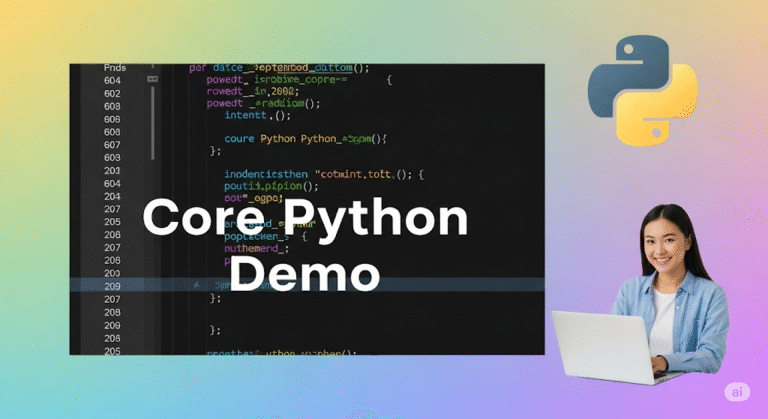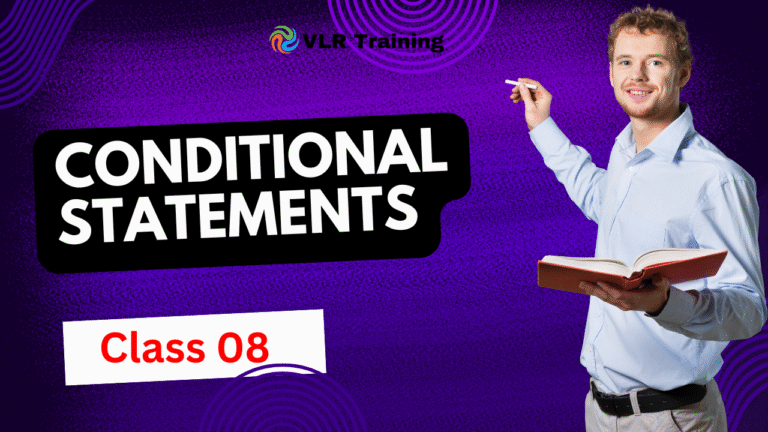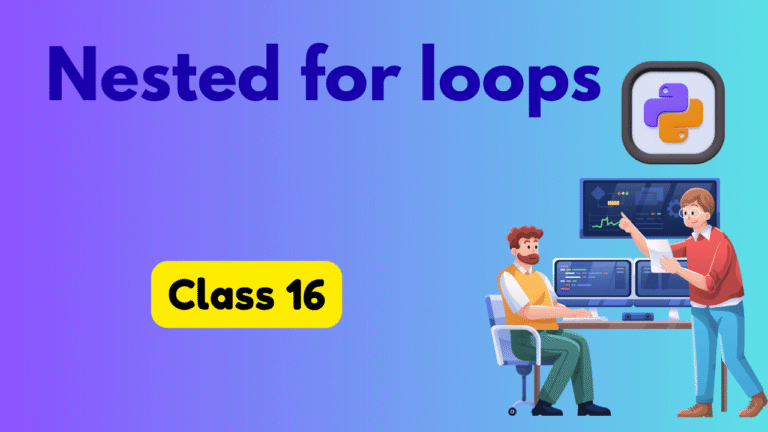Python Installation Guide: Easy Steps for Windows, macOS, and Linux
Installing Python is a straightforward process, and it can be done on various operating systems like Windows, macOS, and Linux. Below are step-by-step instructions for installing Python on each platform.
1. Installing Python on Windows
Step 1: Download Python
- Go to the official Python website: https://www.python.org/downloads/.
- The website will automatically suggest the latest version of Python for your operating system. Click the Download Python X.X.X button (where X.X.X is the version number).
Step 2: Run the Installer
- Locate the downloaded
.exefile (e.g.,python-X.X.X.exe) and double-click it to run the installer. - In the installer:
- Check the box at the bottom that says Add Python to PATH (this is important for running Python from the command line).
- Click Install Now to install Python with default settings.
- Wait for the installation to complete.
Step 3: Verify Installation
- Open the Command Prompt (
Win + R, typecmd, and press Enter). - Type the following command and press Enter:
python --versionIf Python is installed correctly, it will display the installed version (e.g., Python 3.X.X).
2. Installing Python on macOS
Step 1: Download Python
- Visit the official Python website: https://www.python.org/downloads/.
- Download the latest version of Python for macOS.
Step 2: Run the Installer
- Open the downloaded
.pkgfile. - Follow the installation wizard steps:
- Click Continue and agree to the license terms.
- Choose the installation location (default is recommended).
- Click Install and enter your password if prompted.
- Wait for the installation to complete.
Step 3: Verify Installation
- Open the Terminal (search for “Terminal” in Spotlight).
- Type the following command and press Enter:
python3 --versionIf Python is installed correctly, it will display the installed version (e.g., Python 3.X.X).
3. Installing Python on Linux
Most Linux distributions come with Python pre-installed. However, you can install or update Python using the following steps:
Step 1: Check Existing Python Version
- Open the Terminal.
- Type the following command to check if Python is already installed:
python3 --versionIf Python is installed, it will display the version (e.g., Python 3.X.X).
Step 2: Install Python (if not installed)
- On Ubuntu/Debian:
sudo apt update
sudo apt install python3- On Fedora:
sudo dnf install python3- On CentOS/RHEL:
sudo yum install python3Step 3: Verify Installation
- After installation, check the Python version:
python3 --versionIf Python is installed correctly, it will display the installed version.
4. Installing Python Using Anaconda (Cross-Platform)
Anaconda is a popular Python distribution that comes with pre-installed data science libraries and tools.
Step 1: Download Anaconda
- Visit the Anaconda website: https://www.anaconda.com/products/distribution.
- Download the installer for your operating system.
Step 2: Run the Installer
- Follow the installation wizard steps:
- Choose the installation location.
- Check the option to Add Anaconda to PATH (important for running Python from the command line).
- Wait for the installation to complete.
Step 3: Verify Installation
- Open the Command Prompt (Windows) or Terminal (macOS/Linux).
- Type the following command and press Enter:
python --versionIf Anaconda is installed correctly, it will display the Python version.
5. Installing Python Using pyenv (Advanced)
pyenv is a tool that allows you to manage multiple Python versions on your system.
Step 1: Install pyenv
- On macOS:
brew install pyenv- On Linux:
curl https://pyenv.run | bashAdd the following lines to your shell configuration file (e.g., .bashrc or .zshrc):
export PATH="$HOME/.pyenv/bin:$PATH"
eval "$(pyenv init --path)"
eval "$(pyenv init -)"
eval "$(pyenv virtualenv-init -)"Step 2: Install Python Using pyenv
- List available Python versions:
pyenv install --list- Install a specific version (e.g., 3.9.7):
pyenv install 3.9.7- Set the global Python version:
pyenv global 3.9.7Step 3: Verify Installation
- Check the Python version:
python --versionConclusion
Python is easy to install on all major operating systems. Whether you’re using Windows, macOS, or Linux, you can follow the steps above to install Python and start coding. For advanced users, tools like Anaconda and pyenv provide additional flexibility for managing Python environments and versions. Let me know if you need further assistance!