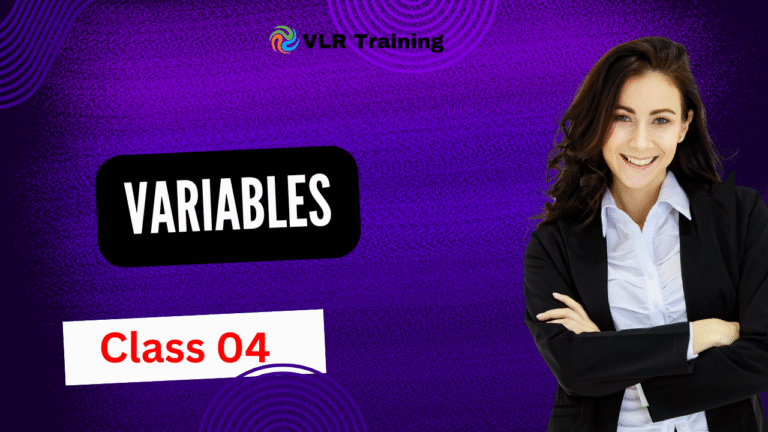Class 08 & 09 Conditional Statements
Conditional Statements in Python 🚦
Conditional statements in Python allow your program to make decisions based on specific conditions. Here’s a comprehensive overview:
1. if Statement ✅
Executes a block of code only if a condition is True.
Python
age = 18
if age >= 18:
print("You are eligible to vote")
2. if-else Statement ❓
Adds an alternative path when the if condition is False.
Python
temperature = 30
if temperature > 25:
print("It's hot outside")
else:
print("It's cool outside")
3. if-elif-else Statement 🪜
Handles multiple conditions sequentially. The first true condition executes its block.
Python
score = 85
if score >= 90:
grade = 'A'
elif score >= 80:
grade = 'B' # This block executes
elif score >= 70:
grade = 'C'
else:
grade = 'F'
print(f"Your grade is {grade}") # Output: B
4. Nested Conditionals 🧩
if statements inside other if statements.
Python
num = 10
if num > 0:
if num % 2 == 0:
print("Positive even number")
else:
print("Positive odd number")
else:
print("Non-positive number")
5. Ternary Operator ❓➡️
A concise one-line expression for simple if-else logic.
Python
is_rainy = True
activity = "Stay indoors" if is_rainy else "Go hiking"
print(activity) # Output: Stay indoors
6. Logical Operators (and, or, not) 🤝
Combine multiple conditions:
Python
age = 25
has_license = True
if age >= 18 and has_license:
print("You can drive") # Executes
7. Truthiness Checks 💡
Non-boolean values are evaluated as True (non-zero, non-empty) or False (zero, empty, None).
Python
name = ""
if not name: # Checks if name is empty
print("Name is required")
Key Rules: 📜
- Colon and Indentation: Always end conditions with
:and indent code blocks. ➡️Pythonif condition: # Colon required ... # Indentation (4 spaces) - Execution Flow: Conditions are checked top-to-bottom. The first true condition triggers its block and exits the structure. ⬇️
elseis Optional: Use when you need a default action. 🤷- Parentheses: Optional for simple conditions but improve readability for complex logic.
()Pythonif (age > 12) and (age < 20): print("Teenager")
Example: User Authentication 🔒
Python
username = "admin"
password = "secret123"
if username == "admin" and password == "secret123":
print("Access granted")
elif username == "admin":
print("Wrong password")
else:
print("Invalid username")
Common Use Cases: 🎯
- Validating user input ✅
- Controlling program flow ➡️
- Error handling 🛡️
- Feature toggling based on conditions 💡
1. Number Sign Checker
Checks if a number is positive, negative, or zero.
python
num = float(input("Enter a number: "))
if num > 0:
print("Positive number")
elif num < 0:
print("Negative number")
else:
print("Zero")
2. Voting Eligibility
Determines if a person is eligible to vote.
python
age = int(input("Enter your age: "))
if age >= 18:
print("You can vote!")
else:
years_left = 18 - age
print(f"Wait {years_left} more year(s) to vote")
3. Leap Year Checker
Checks if a year is a leap year.
python
year = int(input("Enter year: "))
if (year % 4 == 0 and year % 100 != 0) or (year % 400 == 0):
print(f"{year} is a leap year")
else:
print(f"{year} is not a leap year")
4. Simple Calculator
Performs basic arithmetic operations.
python
num1 = float(input("Enter first number: "))
num2 = float(input("Enter second number: "))
operation = input("Choose operation (+, -, *, /): ")
if operation == '+':
result = num1 + num2
elif operation == '-':
result = num1 - num2
elif operation == '*':
result = num1 * num2
elif operation == '/':
result = num1 / num2 if num2 != 0 else "Error! Division by zero"
else:
result = "Invalid operation"
print(f"Result: {result}")
Conditional Statement Examples 🚦
1. Vowel or Consonant Checker 🗣️
Checks if a character is a vowel or consonant:
Python
char = input("Enter a character: ").lower()
if char in 'aeiou':
print(f"{char} is a vowel")
elif char.isalpha():
print(f"{char} is a consonant")
else:
print("Invalid input - please enter an alphabet character")
2. Discounted Bill Calculator 💸
Applies discounts based on purchase amount:
Python
amount = float(input("Enter purchase amount: $"))
if amount > 1000:
discount = 0.20
elif amount > 500:
discount = 0.15
elif amount > 200:
discount = 0.10
else:
discount = 0
final_amount = amount - (amount * discount)
print(f"Discount: {discount*100}% | Final amount: ${final_amount:.2f}")
3. Month Number to Name Converter 📅
Converts month number to month name:
Python
month_num = int(input("Enter month number (1-12): "))
if month_num == 1:
print("January")
elif month_num == 2:
print("February")
elif month_num == 3:
print("March")
elif month_num == 4:
print("April")
elif month_num == 5:
print("May")
elif month_num == 6:
print("June")
elif month_num == 7:
print("July")
elif month_num == 8:
print("August")
elif month_num == 9:
print("September")
elif month_num == 10:
print("October")
elif month_num == 11:
print("November")
elif month_num == 12:
print("December")
else:
print("Invalid month number. Please enter 1-12.")
4. Day Number to Name Converter 🗓️
Converts day number to day name (Monday=1 to Sunday=7):
Python
day_num = int(input("Enter day number (1-7): "))
if day_num == 1:
print("Monday")
elif day_num == 2:
print("Tuesday")
elif day_num == 3:
print("Wednesday")
elif day_num == 4:
print("Thursday")
elif day_num == 5:
print("Friday")
elif day_num == 6:
print("Saturday")
elif day_num == 7:
print("Sunday")
else:
print("Invalid day number. Please enter 1-7.")
5. Temperature Category Classifier 🌡️
Classifies temperature into categories:
Python
temp = float(input("Enter temperature in °C: "))
if temp > 40:
print("Extreme Heat")
elif temp > 30:
print("Hot")
elif temp > 20:
print("Warm")
elif temp > 10:
print("Cool")
elif temp > 0:
print("Cold")
else:
print("Freezing")