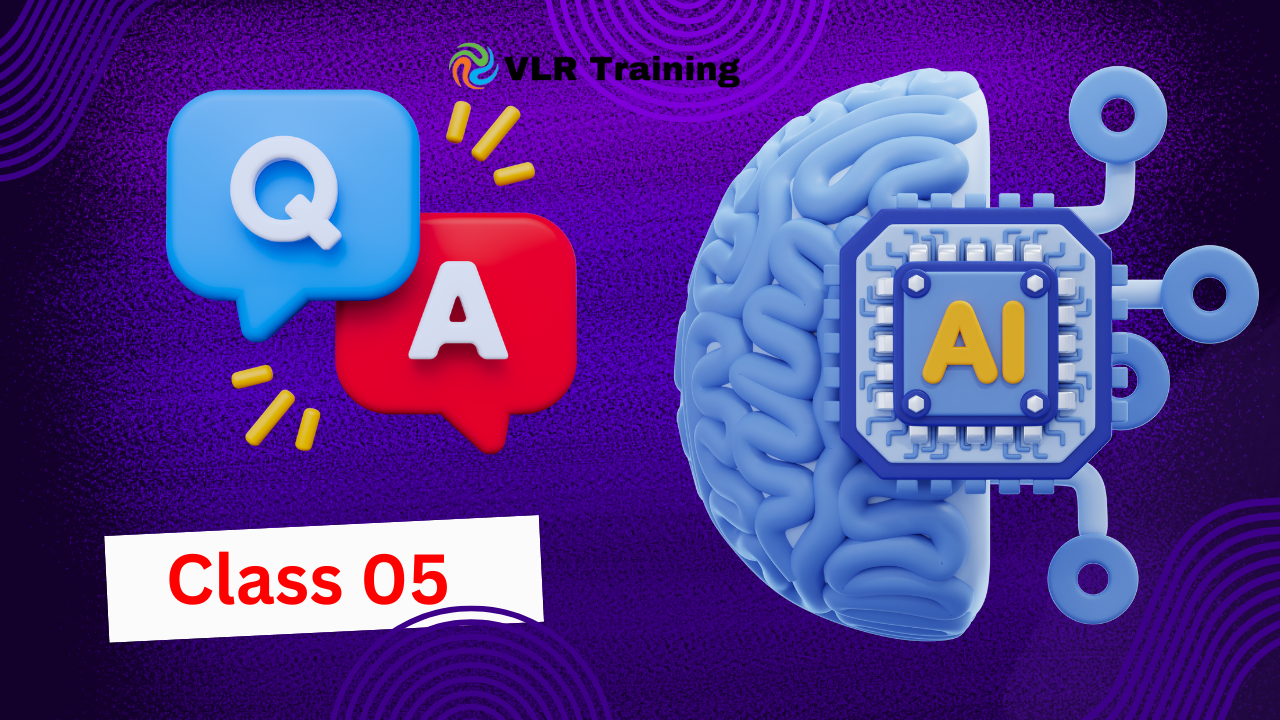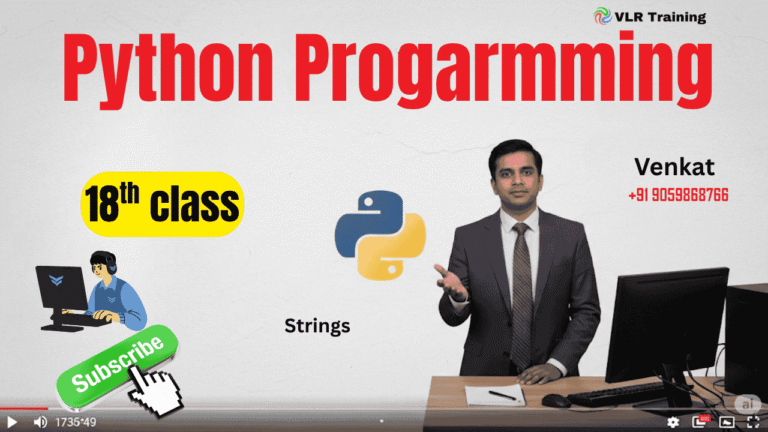Class05 Qa
Python is a popular, high-level, and versatile programming language known for its simplicity and readability. Developed by Guido van Rossum and first released in 1991, its design emphasizes clear, concise code, making it relatively easy for beginners to learn and understand.
Python is a general-purpose language, meaning it can be used for a wide array of applications. Its key uses include:
- Web Development: Building backend systems for websites (e.g., using frameworks like Django and Flask).
- Data Science and Machine Learning: Analyzing vast datasets, creating predictive models, and developing AI applications (thanks to libraries like Pandas, NumPy, Scikit-learn, and TensorFlow).
- Automation and Scripting: Automating repetitive tasks, like file management, web scraping, and system administration.
- Software Development: Creating desktop applications, games, and various software tools.
Python is interpreted, meaning code runs directly without a separate compilation step, which speeds up development. It’s also object-oriented, supporting a modular and reusable approach to programming. Its vast ecosystem of libraries and a large, supportive community further contribute to its widespread adoption and continuous growth.
Python was developed by Guido van Rossum.
He began working on it in the late 1980s, and the first public release (Python 0.9.0) was on February 20, 1991
Python is considered a general-purpose language because it isn’t designed for one specific task or domain. Instead, it offers the flexibility to be used in a vast range of applications.
Its rich set of built-in features and, more importantly, its extensive collection of readily available libraries (pre-written code) allow developers to tackle diverse challenges. Whether it’s building websites, analyzing data, developing AI, automating tasks, or creating desktop software, Python’s adaptability and broad ecosystem make it suitable for almost any programming need.
Programming languages are categorized in various ways, often based on their abstraction level or programming paradigm.
By Abstraction Level:
- Low-level Languages: Close to computer hardware, using machine code (binary 0s and 1s) or assembly language. They offer fine-grained control but are difficult to write and read (e.g., Assembly Language, Machine Code).
- High-level Languages: More human-readable, abstracting away hardware details. They are easier to learn, use, and develop with, but require translation (compilers or interpreters) to run (e.g., Python, Java, C++).
By Programming Paradigm:
- Imperative Languages: Focus on how a program operates, using sequential statements that change the program’s state (e.g., C, Pascal).
- Object-Oriented Languages (OOP): Organize code around “objects” that combine data and behavior, promoting modularity and reusability (e.g., Python, Java, C++).
- Functional Languages: Treat computation as the evaluation of mathematical functions, avoiding mutable state and side effects (e.g., Haskell, Lisp).
- Scripting Languages: Often interpreted and used for automating tasks or extending applications (e.g., Python, JavaScript, Bash).
Choosing the right Python editor or Integrated Development Environment (IDE) significantly impacts productivity. Here are 10 popular choices and their common uses:
- PyCharm (JetBrains): A full-featured, powerful IDE widely considered the best for professional Python development. It excels in large projects, web development (Django, Flask), data science, and offers smart code completion, debugging, and testing tools.
- Visual Studio Code (Microsoft): A lightweight, highly customizable code editor that acts like an IDE with extensions. It’s incredibly versatile for Python and many other languages, popular for general development, web projects, and its vast marketplace of extensions.
- Jupyter Notebook/Lab: Primarily used for data science, machine learning, and scientific computing. It allows interactive execution of code in cells, combining code, visualizations, and narrative text, making it perfect for exploratory data analysis and sharing research.
- Spyder: A specialized IDE designed for data scientists and engineers, often bundled with Anaconda. It features a variable explorer, an interactive console, and strong integration with scientific libraries like NumPy and Matplotlib, streamlining data analysis workflows.
- Sublime Text: A fast, lightweight, and highly customizable text editor known for its speed and clean interface. While a text editor, its extensive plugin ecosystem allows it to be configured for powerful Python development, favored by those who prefer a minimalist environment.
- Atom (GitHub): An open-source, hackable text editor known for its modern design and extreme customizability. Like VS Code, it becomes a powerful Python editor with various community-contributed packages.
- IDLE: Python’s default IDE, bundled with every Python installation. It’s minimalist and best suited for beginners learning Python fundamentals, offering a simple interface for writing, debugging, and running small scripts.
- Thonny: Another beginner-friendly IDE with a focus on simplicity and ease of use. It’s excellent for teaching programming concepts with features like a step-by-step debugger and variable value tracker.
- Vim/Emacs: Highly configurable, keyboard-driven text editors popular among experienced developers and Linux users. While having a steep learning curve, they offer unparalleled efficiency and customization for those who master them.
- PyDev (Eclipse Plugin): A powerful open-source plugin that turns the Eclipse IDE into a robust Python development environment. It offers features like code completion, debugging, and code analysis, often used in enterprise settings.
Here are the commands to install Jupyter Notebook on Windows using the Command Prompt (CMD):
1. Install Python (if you don’t have it already):
DOS
python -m pip install --upgrade pip
2. Install Jupyter Notebook:
DOS
pip install notebook
3. Launch Jupyter Notebook:
DOS
jupyter notebookF-strings, or “formatted string literals,” were introduced in Python 3.6 as a concise and efficient way to embed expressions inside string literals.
Their syntax is straightforward: you prefix a string literal with the letter f or F (e.g., f"Hello" or F'World'). Inside this f-string, you can then include any Python expression by enclosing it in curly braces {}.
Python evaluates these expressions at runtime and inserts their results directly into the string. This makes string formatting incredibly readable and powerful, allowing for variables, function calls, arithmetic operations, and even conditional expressions directly within the string. For example: name = "Alice"; age = 30; print(f"My name is {name} and I am {age} years old.") would output “My name is Alice and I am 30 years old.”
In Python, variables are essentially named containers for storing data. Think of them as labels you attach to values in your computer’s memory.
Unlike some other programming languages, you don’t need to explicitly declare a variable’s type (like integer or string) before using it. Python is dynamically typed, meaning it automatically figures out the data type based on the value you assign.
You create a variable simply by giving it a name and assigning a value using the equals sign (=): my_age = 30. Here, my_age is the variable name, and 30 is the integer value it holds. You can then refer to this variable name throughout your code to access or manipulate that stored value, making your programs flexible and readable. Sources
In Python, objects are categorized as mutable or immutable based on whether their state (their value or content) can be changed after they’ve been created.
- Mutable Objects 🔄: These objects can be modified in place after they are created. When you change a mutable object, its identity (memory address) remains the same. Examples include lists, dictionaries, and sets. If you have two variables referencing the same mutable object, changing one will affect the other. This is useful for dynamic data structures.
- Immutable Objects 🔒: These objects cannot be changed once they are created. Any operation that appears to “modify” an immutable object actually results in the creation of a new object with the desired changes, leaving the original object untouched. Examples include numbers (integers, floats), strings, and tuples. Immutability ensures data integrity and makes these objects safe to use as dictionary keys or in multi-threaded environments.
The distinction between dynamically and statically typed languages lies in when type checking occurs.
- Statically Typed Languages ⚙️:
- Type Checking: Happens at compile-time (before the program runs).
- Requirement: You often need to explicitly declare the data type for variables (e.g.,
int x = 10;in Java). - Pros: Catches type-related errors early, leads to more robust code, and often better performance due to compile-time optimizations.
- Cons: Can be more verbose and less flexible, potentially slowing down initial development.
- Examples: Java, C++, C#
- Dynamically Typed Languages 🚀:
- Type Checking: Happens at runtime (while the program is executing).
- Requirement: You don’t usually need to declare types; the language infers them (e.g.,
x = 10;thenx = "hello";in Python). - Pros: Offers greater flexibility, faster prototyping, and more concise code.
- Cons: Type errors only appear during execution, potentially leading to runtime crashes or unexpected behavior; can have a slight performance overhead.
- Examples: Python, JavaScript, Ruby
In Python, type conversion functions allow you to explicitly change the data type of a value from one type to another. This is also known as “type casting.”
These built-in functions are crucial when you need to perform operations that require compatible data types (e.g., adding a number that’s currently a string) or when handling user input, which is often received as a string.
Common type conversion functions include:
int(): Converts to an integer (e.g.,int("123")becomes123,int(3.9)becomes3).float(): Converts to a floating-point number (e.g.,float("3.14")becomes3.14,float(5)becomes5.0).str(): Converts to a string (e.g.,str(123)becomes"123",str(True)becomes"True").bool(): Converts to a boolean (TrueorFalse) (e.g.,bool(0)isFalse,bool("hello")isTrue).list(),tuple(),set(): Convert iterable objects into the respective sequence/collection types.
Using these functions gives you precise control over data types in your programs.