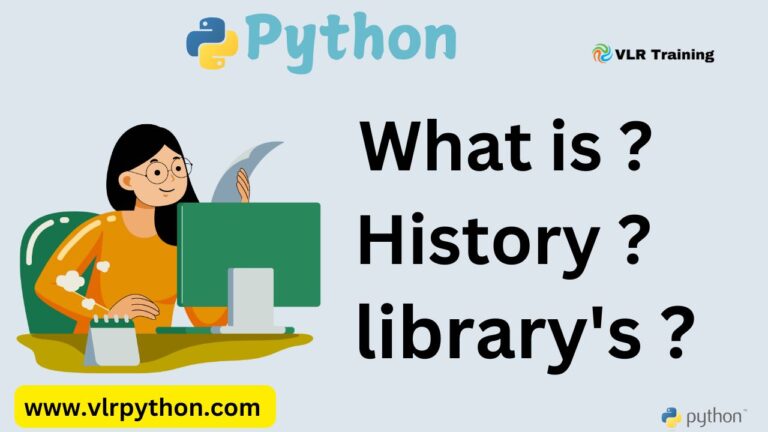difference between positional and keyword arguments
1. Positional Arguments
How they work: The arguments you pass are matched to the function’s parameters based solely on their order (i.e., their position). The first argument is assigned to the first parameter, the second to the second, and so on.
Example:
python
def describe_pet(animal_type, pet_name):
"""Display information about a pet."""
print(f"\nI have a {animal_type}.")
print(f"My {animal_type}'s name is {pet_name}.")
# Positional argument passing
describe_pet('hamster', 'Harry')
Output:
text
I have a hamster. My hamster's name is Harry.
'hamster'(1st argument) is assigned toanimal_type(1st parameter).'Harry'(2nd argument) is assigned topet_name(2nd parameter).
What happens if you mess up the order?
You get logical errors that can be hard to debug.
python
describe_pet('Harry', 'hamster') # Oops! Wrong order.
Output:
text
I have a Harry. My Harry's name is hamster. # This is nonsense.
2. Keyword Arguments
How they work: You explicitly name each argument when you call the function using the syntax parameter_name=value. This means the order of the arguments does not matter.
Example:
python
def describe_pet(animal_type, pet_name):
"""Display information about a pet."""
print(f"\nI have a {animal_type}.")
print(f"My {animal_type}'s name is {pet_name}.")
# Keyword argument passing
describe_pet(animal_type='hamster', pet_name='Harry')
describe_pet(pet_name='Harry', animal_type='hamster') # Order doesn't matter!
Output (for both calls):
text
I have a hamster. My hamster's name is Harry.
Why use them?
- Clarity: It’s immediately clear what each value represents.
- Flexibility: You can specify arguments in any order.
- Skipping Defaults: They are essential when you want to use a default value for an early parameter but provide an argument for a later one.
3. Mixing Positional and Keyword Arguments
You can mix both styles in a single function call, but there is one strict rule:
Positional arguments must come before any keyword arguments.
Example:
python
def describe_pet(animal_type, pet_name, age):
"""Display information about a pet."""
print(f"\nI have a {animal_type} named {pet_name}. It is {age} years old.")
# Valid: Two positional, one keyword
describe_pet('hamster', 'Harry', age=3)
# Valid: One positional, two keyword
describe_pet('hamster', pet_name='Harry', age=3)
describe_pet('hamster', age=3, pet_name='Harry') # Order of keywords doesn't matter
# INVALID: Keyword before positional
# describe_pet(animal_type='hamster', 'Harry', 3) # This will cause a SyntaxError
4. Practical Example: The print() Function
The built-in print() function is a perfect example of these concepts in action. Its signature looks conceptually like this:print(*objects, sep=' ', end='\n', file=sys.stdout, flush=False)
*objects: Takes any number of positional arguments.sep,end,file,flush: Are all keyword-only parameters with default values.
python
# Using only positional arguments
print('Hello', 'World', '!') # Output: Hello World !
# Using a mix of positional and keyword arguments
print('Hello', 'World', sep='-') # Output: Hello-World
print('Hello', end=' ') # Changes the end character from newline to a space
print('World') # Output: Hello World (on the same line)
Summary & Key Differences
| Feature | Positional Arguments | Keyword Arguments |
|---|---|---|
| Basis | Order (Position) | Name (Keyword) |
| Syntax | function(value1, value2) | function(param1=value1, param2=value2) |
| Order Importance | Critical. Wrong order causes errors. | Irrelevant. Order doesn’t matter. |
| Clarity | Less clear. You must know the parameter order. | Very clear. Acts as built-in documentation. |
| Use Case | For required parameters where the meaning is obvious (e.g., add(x, y)). | For optional parameters, parameters with defaults, or to improve readability. |
| Rule in a Call | Must be listed before keyword arguments. | Must be listed after positional arguments. |
Best Practice: For functions with more than two or three parameters, or parameters that aren’t immediately obvious, use keyword arguments to make your code self-documenting and much easier to read and maintain.