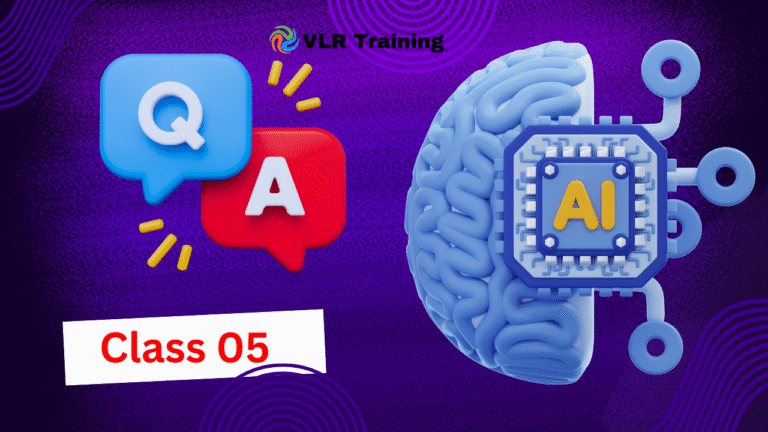Dot (.) ,Caret (^),Dollar Sign ($), Asterisk (*) ,Plus Sign (+) Metacharacters
The Dot (.) Metacharacter in Simple Terms
Think of the dot . as a wildcard that can stand in for any single character. It’s like a placeholder that matches whatever character is in that position.
What the Dot Does:
- Matches any one character (letter, number, symbol, space)
- Except it doesn’t match newlines (
\n) by default - It’s like a “fill in the blank” for characters
Example 1: Finding Words with a Pattern
python
import re
# Let's find all 3-letter words that end with "at"
text = "I have a cat, a bat, and a rat. I also want a hat!"
# Pattern: any character + "at"
pattern = r'.at' # The dot means "any character here"
matches = re.findall(pattern, text)
print("Words ending with 'at':", matches)
What happens:
.atlooks for: (any character) + “a” + “t”- Matches: “c” + “at”, “b” + “at”, “r” + “at”, “h” + “at”
- Does NOT match: “at” alone (no character before “a”)
Output:
text
Words ending with 'at': ['cat', 'bat', 'rat', 'hat']
Example 2: The Dot with Multiple Characters
python
import re
# Let's find patterns where we have any character between "c" and "t"
text = "cat, cut, cot, ct, caat, c*t"
# Pattern: "c" + any character + "t"
pattern = r'c.t' # c + (any character) + t
matches = re.findall(pattern, text)
print("Patterns matching 'c.t':", matches)
# Let's see what each dot captured
print("\nWhat each dot matched:")
for match in matches:
middle_char = match[1] # The character in the middle
print(f"'{match}' -> the dot matched: '{middle_char}'")
What happens:
c.tlooks for: “c” + (any character) + “t”- Matches: “c” + “a” + “t”, “c” + “u” + “t”, “c” + “o” + “t”, “c” + “*” + “t”
- Does NOT match: “ct” (no character between c and t), “caat” (too many characters)
Output:
text
Patterns matching 'c.t': ['cat', 'cut', 'cot', 'c*t'] What each dot matched: 'cat' -> the dot matched: 'a' 'cut' -> the dot matched: 'u' 'cot' -> the dot matched: 'o' 'c*t' -> the dot matched: '*'
Important Things to Remember:
1. One Character Only
The dot matches exactly one character:
python
text = "ct, cat, caat, c**t" matches = re.findall(r'c.t', text) print(matches) # Only ['cat'] - others have wrong number of characters
2. Almost Everything Counts
The dot matches almost any character:
- Letters: a, b, c, …
- Numbers: 1, 2, 3, …
- Symbols: @, #, $, …
- Spaces: (space), tab
- But not newlines (
\n) by default
3. Use with Caution
The dot can be too greedy sometimes. If you need to be specific, use character classes instead:
python
# Dot (matches too much) re.findall(r'a.b', 'axb, a b, a*b') # All match # Specific character class (matches only what you want) re.findall(r'a[xyz]b', 'axb, ayb, azb, a b') # Only axb, ayb, azb
Simple Analogy:
Think of the dot like a wildcard in card games:
- 🃏 = any card (dot)
- 🃏 + A + T = any card + A + T (could be CAT, BAT, RAT, HAT)
The dot is your “anything goes” card in regex patterns! It’s incredibly useful when you know the pattern but don’t care about specific characters in certain positions.
The Caret (^) Metacharacter in Simple Terms
Think of the caret ^ as an anchor that means “start of”. It doesn’t match actual characters – it matches a position at the beginning of something.
What the Caret Does:
^pattern= “pattern must be at the beginning“- It’s like saying “this must be the first thing”
- Works with lines (when using
re.MULTILINE) or the whole string
Example 1: Checking What a String Starts With
python
import re
# Let's check what different strings start with
test_strings = [
"hello world",
"apple pie",
"123 numbers",
"!special",
"world hello" # This one starts differently
]
print("Strings that start with a letter:")
for text in test_strings:
# ^[a-z] means "starts with a lowercase letter"
if re.search(r'^[a-z]', text):
print(f"✓ '{text}' - starts with a letter")
else:
print(f"✗ '{text}' - does NOT start with a letter")
print("\nStrings that start with 'hello':")
for text in test_strings:
# ^hello means "starts with the word 'hello'"
if re.search(r'^hello', text):
print(f"✓ '{text}' - starts with 'hello'")
else:
print(f"✗ '{text}' - does NOT start with 'hello'")
Output:
text
Strings that start with a letter: ✓ 'hello world' - starts with a letter ✓ 'apple pie' - starts with a letter ✗ '123 numbers' - does NOT start with a letter ✗ '!special' - does NOT start with a letter ✓ 'world hello' - starts with a letter Strings that start with 'hello': ✓ 'hello world' - starts with 'hello' ✗ 'apple pie' - does NOT start with 'hello' ✗ '123 numbers' - does NOT start with 'hello' ✗ '!special' - does NOT start with 'hello' ✗ 'world hello' - does NOT start with 'hello'
Example 2: Working with Multiple Lines
python
import re
# A text with multiple lines
text = """first line starts here
second line here
third line begins here
last line"""
print("Lines that start with 's':")
# Without MULTILINE flag - checks only start of whole string
matches = re.findall(r'^s.*', text)
print("Without MULTILINE flag:", matches) # Empty - whole text doesn't start with 's'
# With MULTILINE flag - checks start of each line
matches = re.findall(r'^s.*', text, re.MULTILINE)
print("With MULTILINE flag:", matches) # Finds lines starting with 's'
print("\nLet's see each line:")
lines = text.split('\n')
for i, line in enumerate(lines, 1):
# Check if this line starts with a vowel
if re.search(r'^[aeiou]', line, re.IGNORECASE):
print(f"Line {i}: '{line}' - starts with a vowel")
else:
print(f"Line {i}: '{line}' - does NOT start with a vowel")
Output:
text
Lines that start with 's': Without MULTILINE flag: [] With MULTILINE flag: ['second line here', 'third line begins here'] Let's see each line: Line 1: 'first line starts here' - starts with a vowel Line 2: 'second line here' - does NOT start with a vowel Line 3: 'third line begins here' - does NOT start with a vowel Line 4: 'last line' - does NOT start with a vowel
Key Things to Remember:
1. Position, Not Character
The caret ^ doesn’t match characters – it matches a position:
python
# ^a means "at the start, there must be an 'a'" re.search(r'^a', "apple") # Match (starts with a) re.search(r'^a', "banana") # No match (doesn't start with a)
2. Whole String vs Lines
- By default:
^= start of whole string - With
re.MULTILINE:^= start of each line
3. Useful for Validation
Great for checking how something starts:
python
# Check if a string is a phone number
def is_phone_number(text):
return bool(re.search(r'^\d{3}-\d{3}-\d{4}$', text))
print(is_phone_number("123-456-7890")) # True
print(is_phone_number("hello 123-456-7890")) # False (doesn't start with numbers)
Simple Analogy:
Think of the caret ^ like a bouncer at a club:
- 🎵 ^rock = “Only rock music fans can enter first”
- 🎵 ^pop = “Only pop music fans can enter first”
- 🎵 ^[0-9] = “Only people with numbers can enter first”
The caret is your “must start with” rule enforcer! It’s perfect for checking patterns that need to be at the
The Dollar Sign ($) Metacharacter in Simple Terms
Think of the dollar sign $ as an anchor that means “end of”. It doesn’t match actual characters – it matches a position at the end of something.
What the Dollar Sign Does:
pattern$= “pattern must be at the end“- It’s like saying “this must be the last thing”
- Works with lines (when using
re.MULTILINE) or the whole string
Example 1: Checking What a String Ends With
python
import re
# Let's check what different strings end with
test_strings = [
"hello world",
"apple pie",
"numbers 123",
"special!",
"hello earth world" # This one ends differently
]
print("Strings that end with a letter:")
for text in test_strings:
# [a-z]$ means "ends with a lowercase letter"
if re.search(r'[a-z]$', text):
print(f"✓ '{text}' - ends with a letter")
else:
print(f"✗ '{text}' - does NOT end with a letter")
print("\nStrings that end with 'world':")
for text in test_strings:
# world$ means "ends with the word 'world'"
if re.search(r'world$', text):
print(f"✓ '{text}' - ends with 'world'")
else:
print(f"✗ '{text}' - does NOT end with 'world'")
Output:
text
Strings that end with a letter: ✓ 'hello world' - ends with a letter ✓ 'apple pie' - ends with a letter ✗ 'numbers 123' - does NOT end with a letter ✗ 'special!' - does NOT end with a letter ✓ 'hello earth world' - ends with a letter Strings that end with 'world': ✓ 'hello world' - ends with 'world' ✗ 'apple pie' - does NOT end with 'world' ✗ 'numbers 123' - does NOT end with 'world' ✗ 'special!' - does NOT end with 'world' ✓ 'hello earth world' - ends with 'world'
Example 2: Working with File Extensions
python
import re
# List of filenames
filenames = [
"document.txt",
"image.png",
"data.csv",
"script.py",
"archive.zip",
"readme", # no extension
"backup.txt.bak" # double extension
]
print("Text files (.txt):")
for filename in filenames:
# \.txt$ means "ends with .txt"
if re.search(r'\.txt$', filename):
print(f"✓ {filename} - text file")
else:
print(f"✗ {filename} - not a text file")
print("\nPython files (.py):")
for filename in filenames:
if re.search(r'\.py$', filename):
print(f"✓ {filename} - Python file")
else:
print(f"✗ {filename} - not a Python file")
print("\nFiles that end with a letter (no extension):")
for filename in filenames:
# [a-z]$ means "ends with a letter" (no dot)
if re.search(r'[a-z]$', filename):
print(f"✓ {filename} - no file extension")
else:
print(f"✗ {filename} - has file extension")
Output:
text
Text files (.txt): ✓ document.txt - text file ✗ image.png - not a text file ✗ data.csv - not a text file ✗ script.py - not a text file ✗ archive.zip - not a text file ✗ readme - not a text file ✗ backup.txt.bak - not a text file Python files (.py): ✗ document.txt - not a Python file ✗ image.png - not a Python file ✗ data.csv - not a Python file ✓ script.py - Python file ✗ archive.zip - not a Python file ✗ readme - not a Python file ✗ backup.txt.bak - not a Python file Files that end with a letter (no extension): ✗ document.txt - has file extension ✗ image.png - has file extension ✗ data.csv - has file extension ✗ script.py - has file extension ✗ archive.zip - has file extension ✓ readme - no file extension ✗ backup.txt.bak - has file extension
Key Things to Remember:
1. Position, Not Character
The dollar sign $ doesn’t match characters – it matches a position:
python
# a$ means "at the end, there must be an 'a'" re.search(r'a$', "banana") # Match (ends with a) re.search(r'a$', "apple") # No match (doesn't end with a)
2. Whole String vs Lines
- By default:
$= end of whole string - With
re.MULTILINE:$= end of each line
3. Useful for Validation
Great for checking how something ends:
python
# Check if a string is a price
def is_price(text):
return bool(re.search(r'^\$\d+\.\d{2}$', text))
print(is_price("$19.99")) # True
print(is_price("Price: $19.99")) # False (doesn't end with price)
4. Combining with Caret (^)
You can use both to check the entire string:
python
# Must start with Hello and end with world re.search(r'^Hello.*world$', "Hello beautiful world") # Match re.search(r'^Hello.*world$', "world Hello") # No match
Simple Analogy:
Think of the dollar sign $ like a final checkpoint:
- 🏁 world$ = “The race must finish at the world line”
- 🏁 .txt$ = “The filename must finish with .txt”
- 🏁 !$ = “The sentence must finish with an exclamation!”
The dollar sign is your “must end with” rule enforcer! It’s perfect for checking patterns that need to be at the very end.
The Asterisk (*) Metacharacter in Simple Terms
Think of the asterisk * as a “zero or more” repeater. It tells the regex to match the previous character as many times as it appears, including zero times.
What the Asterisk Does:
character*= “match this character zero or more times”- It’s like saying “this character can be missing, or appear many times”
- It’s greedy – it tries to match as much as possible
Example 1: Matching Repeated Characters
python
import re
# Let's find words with different numbers of 'o's
words = [
"dog", # 0 o's
"doog", # 2 o's
"dooog", # 3 o's
"doooog", # 4 o's
"dg", # 0 o's (no 'o' at all)
"cat" # 0 o's (no 'o' at all)
]
print("Words with any number of 'o's (including zero):")
for word in words:
# do*g means "d + zero or more o's + g"
if re.search(r'do*g', word):
print(f"✓ '{word}' - matches do*g")
else:
print(f"✗ '{word}' - does NOT match do*g")
print("\nLet's see what do*g actually matches:")
test_text = "dg, dog, doog, dooog, doooog"
matches = re.findall(r'do*g', test_text)
print("Matches:", matches)
Output:
text
Words with any number of 'o's (including zero): ✓ 'dog' - matches do*g ✓ 'doog' - matches do*g ✓ 'dooog' - matches do*g ✓ 'doooog' - matches do*g ✓ 'dg' - matches do*g ✓ 'cat' - does NOT match do*g Matches: ['dg', 'dog', 'doog', 'dooog', 'doooog']
Example 2: Matching Optional Parts
python
import re
# Let's find different ways people write "color" (American vs British)
words = [
"color", # American spelling
"colour", # British spelling
"colr", # Misspelling (missing vowel)
"coloor", # Extra vowel
"clr", # Abbreviation
"apple" # Different word
]
print("Words that match the pattern 'colou*r':")
for word in words:
# colou*r means "colo + zero or more u's + r"
if re.search(r'colou*r', word):
print(f"✓ '{word}' - matches colou*r")
else:
print(f"✗ '{word}' - does NOT match colou*r")
print("\nLet's break it down:")
test_text = "color, colour, colr, coloor, clr"
matches = re.findall(r'colou*r', test_text)
print("All matches:", matches)
print("\nWhat each * captured:")
for match in matches:
# Find the part between 'colo' and 'r'
u_part = match.replace('colo', '').replace('r', '')
print(f"'{match}' -> * matched: '{u_part}' (length: {len(u_part)})")
Output:
text
Words that match the pattern 'colou*r': ✓ 'color' - matches colou*r ✓ 'colour' - matches colou*r ✓ 'colr' - matches colou*r ✓ 'coloor' - matches colou*r ✗ 'clr' - does NOT match colou*r ✗ 'apple' - does NOT match colou*r All matches: ['color', 'colour', 'colr', 'coloor'] What each * captured: 'color' -> * matched: '' (length: 0) 'colour' -> * matched: 'u' (length: 1) 'colr' -> * matched: '' (length: 0) 'coloor' -> * matched: 'oo' (length: 2)
Key Things to Remember:
1. Zero or More
The asterisk * means “zero or more times”:
python
# a* means: "", "a", "aa", "aaa", "aaaa", ... re.findall(r'a*', "baaab") # ['', 'aaa', '', ''] - includes empty matches!
2. It’s Greedy
* tries to match as much as possible:
python
text = "xooox" re.search(r'o*', text) # Matches "ooo" (not just "o")
3. Use with Caution
Because * matches zero times, it can match empty strings:
python
# This might match more than you expect! re.findall(r'a*', "banana") # ['', 'a', '', 'a', '', 'a', '']
4. Common Uses
python
# Optional space: \s* (zero or more spaces) re.search(r'hello\s*world', "helloworld") # Match re.search(r'hello\s*world', "hello world") # Match re.search(r'hello\s*world', "hello world") # Match # Optional characters: u* (zero or more u's) re.search(r'colou*r', "color") # Match re.search(r'colou*r', "colour") # Match
Simple Analogy:
Think of the asterisk * like a flexible repeat button:
- 🔊 o* = “Press the ‘o’ button any number of times (including zero)”
- 🔊 lo* = “Press ‘l’ once, then ‘o’ any number of times”
- 🔊 \s* = “Add any number of spaces (including none)”
The asterisk is your “as many as you want, including none” tool! It’s perfect for patterns where something might be missing or repeated.
The Plus Sign (+) Metacharacter in Simple Terms
Think of the plus sign + as a “one or more” repeater. It tells the regex to match the previous character at least once, but it can appear many times.
What the Plus Sign Does:
character+= “match this character one or more times“- It’s like saying “this character must appear at least once, but can repeat”
- It’s greedy – it tries to match as much as possible
Example 1: Matching Repeated Characters (Must Have At Least One)
python
import re
# Let's find words with different numbers of 'o's
words = [
"dog", # 1 o
"doog", # 2 o's
"dooog", # 3 o's
"doooog", # 4 o's
"dg", # 0 o's (no 'o' at all) - WON'T MATCH!
"cat" # 0 o's (no 'o' at all) - WON'T MATCH!
]
print("Words with one or more 'o's:")
for word in words:
# do+g means "d + one or more o's + g"
if re.search(r'do+g', word):
print(f"✓ '{word}' - matches do+g")
else:
print(f"✗ '{word}' - does NOT match do+g")
print("\nLet's see what do+g actually matches:")
test_text = "dg, dog, doog, dooog, doooog"
matches = re.findall(r'do+g', test_text)
print("Matches:", matches)
Output:
text
Words with one or more 'o's: ✓ 'dog' - matches do+g ✓ 'doog' - matches do+g ✓ 'dooog' - matches do+g ✓ 'doooog' - matches do+g ✗ 'dg' - does NOT match do+g ✗ 'cat' - does NOT match do+g Matches: ['dog', 'doog', 'dooog', 'doooog']
Example 2: Matching Required Parts
python
import re
# Let's find different number patterns
numbers = [
"123", # Normal number
"1", # Single digit
"0", # Zero
"-456", # Negative number
"1.23", # Decimal number
"abc", # No digits at all - WON'T MATCH!
"" # Empty string - WON'T MATCH!
]
print("Strings with one or more digits:")
for num in numbers:
# \d+ means "one or more digits"
if re.search(r'\d+', num):
print(f"✓ '{num}' - has one or more digits")
else:
print(f"✗ '{num}' - does NOT have digits")
print("\nLet's break it down:")
test_text = "I have 5 apples, 10 oranges, and 100 bananas!"
matches = re.findall(r'\d+', test_text)
print("All number matches:", matches)
print("\nFinding words with multiple vowels:")
text = "aeiou, hello, banana, rhythm, queue"
# [aeiou]+ means "one or more vowels in a row"
vowel_matches = re.findall(r'[aeiou]+', text)
print("Vowel sequences:", vowel_matches)
Output:
text
Strings with one or more digits: ✓ '123' - has one or more digits ✓ '1' - has one or more digits ✓ '0' - has one or more digits ✗ '-456' - does NOT have digits (starts with -) ✓ '1.23' - has one or more digits ✗ 'abc' - does NOT have digits ✗ '' - does NOT have digits All number matches: ['5', '10', '100'] Vowel sequences: ['aeiou', 'e', 'o', 'a', 'a', 'ue', 'ue']
Key Things to Remember:
1. One or More
The plus sign + means “at least once”:
python
# a+ means: "a", "aa", "aaa", "aaaa", ... but NOT "" re.findall(r'a+', "baaab") # ['aaa'] - no empty matches!
2. It’s Greedy
+ tries to match as much as possible:
python
text = "xooox" re.search(r'o+', text) # Matches "ooo" (not just "o")
3. Difference from Asterisk (*)
*= zero or more (can be missing)+= one or more (must appear at least once)
python
re.search(r'do*g', "dg") # Match (zero o's) re.search(r'do+g', "dg") # No match (need at least one o)
4. Common Uses
python
# Required space: \s+ (one or more spaces) re.search(r'hello\s+world', "helloworld") # No match (need space) re.search(r'hello\s+world', "hello world") # Match re.search(r'hello\s+world', "hello world") # Match # Required characters: u+ (one or more u's) re.search(r'colou+r', "color") # No match (need at least one u) re.search(r'colou+r', "colour") # Match
Simple Analogy:
Think of the plus sign + like a “must have at least one” rule:
- 🎯 o+ = “You must have at least one ‘o’, but can have more”
- 🎯 \d+ = “You must have at least one digit”
- 🎯 \s+ = “You must have at least one space”
The plus sign is your “must appear at least once” tool! It’s perfect for patterns where something is required but might be repeated.