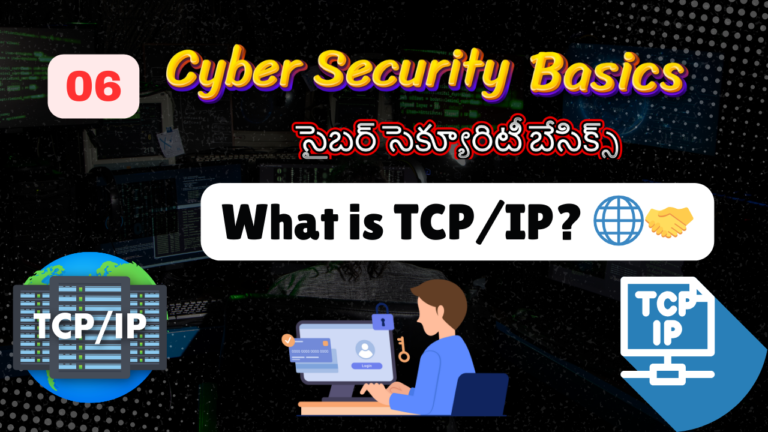Gemini Pro Interface Options
Fast all-around help 2.5 Flash – Reasoning, math & code 2.5 Pro
The distinction between Gemini 2.5 Flash and Gemini 2.5 Pro is based on a fundamental trade-off: speed and efficiency versus depth and accuracy.
The key difference is that while both are highly capable, multimodal models with a massive context window (up to 1 million tokens), they are optimized for different types of work.
1. Gemini 2.5 Flash: “Fast All-Around Help”
Goal: Speed, high volume, and cost-efficiency. It is the best model for quick, everyday tasks that don’t require highly complex logical chains.
| Feature | Description | Example |
| Speed & Efficiency | Designed for low latency (fastest first-token output) and lower cost. Ideal for applications that need real-time responses. | Real-Time Chatbot: Creating an instant customer service chatbot that quickly answers FAQs or translates user input on the fly. |
| High-Volume Tasks | Excellent for repetitive, large-scale, or simultaneous tasks due to its high throughput (number of tasks per second). | Email Summarization: Automatically summarizing 50 emails in your inbox and providing the key action items in a bulleted list. |
| Creative & Simple Code | Capable of generating functional, straightforward code blocks and handling basic image generation requests. | Simple Web Element: Prompting: “Write the HTML and CSS for a responsive, dark mode login form.” |
| Multimodal Editing | Specialized versions (like Flash Image) are great for rapid content creation and editing. | Image Editing: Uploading a photo and prompting: “Blur the background and add a filter that makes the sky look like a sunset.” |
| Data Extraction | Fast and efficient at scanning large documents (up to 1 million tokens) for classification or key information retrieval. | PDF Classification: Uploading 10 technical documents and asking: “Classify each document as ‘Hardware’ or ‘Software’ and extract the author’s name.” |
Gemini 2.5 Pro: “Reasoning, Math & Code”
Goal: Deep logical coherence, multi-step problem-solving, and superior accuracy on complex, high-stakes tasks.
| Feature | Description | Example |
| Deep Reasoning & Logic | Exhibits much stronger performance on complex academic, scientific, and logical challenges (e.g., higher scores on benchmarks like the AIME math competition). | Hypothetical Analysis: Prompting: “Analyze the long-term impact of a 5% inflation rate on both a fixed-rate mortgage and a variable-rate small business loan, broken down by quarter for two years.” |
| Advanced Coding | Considered superior for complex software development, debugging, and advanced coding concepts. It excels at multi-file, agentic coding tasks. | Complex Code Debugging: Uploading a multi-file Python project and asking: “Find the logic error in the calculate_tax() function and suggest an optimized fix to reduce memory consumption.” |
| Structured Output | Better at maintaining strict formats, which is crucial for data analysis, complex JSON structures, and academic writing. | Research Report: Prompting: “Create a detailed market entry strategy for a new B2B SaaS product, delivered as a nested JSON object with fields for ‘Target Market,’ ‘Pricing Model,’ and ‘Key Risk Factors’.” |
| Multimodal Analysis | Deeper understanding and connection of information across modalities (text, code, image, video) in a single prompt. | Video/Code Audit: Uploading a video recording of a manufacturing process and asking: “Identify the exact moment the machine failed, and cross-reference that timestamp with the factory’s diagnostic log (uploaded as a PDF) to find the error code.” |
| “Thinking” Mode | The ability to show its thought process, which involves breaking down the problem internally before providing the final answer (essential for math and reasoning). | Solving a Logic Puzzle: Prompting: “Alice, Bob, and Carol live in a red, green, and blue house…” The model will first output its step-by-step logic (The Thought Summary) before providing the final, reasoned solution. |
Email Summarization
Email Summarization
Email Summarization is a feature that uses large language models like Gemini to condense the content of one or more emails into a few key points, a short paragraph, or a list of action items. This saves time by allowing you to quickly understand the main message and necessary follow-ups without reading the full text.
1. How Email Summarization Works with Gemini
Gemini utilizes its large context window and natural language processing capabilities to perform summarization. Since it is often integrated directly into Google Workspace (Gmail, Docs, etc.), the process is seamless:
| Feature | Description |
| Input: | A single long email thread or a selection of multiple related emails in your inbox. |
| Process: | Gemini analyzes the entire content, identifying the core topic, key arguments, decisions made, and any explicit requests for action. |
| Output: | A concise summary, often presented as a bulleted list of main topics, and a separate list of Action Items (e.g., “Reply to John with the Q3 report,” “Schedule a meeting with the design team”). |
Export to Sheets
2. Which Gemini Model to Use (2.5 Flash vs. 2.5 Pro)
For most standard email summarization tasks, the choice depends on your priority:
| Model | Recommendation | Rationale | Example Use Case |
| 2.5 Flash | Recommended for most users. | Fast All-Around Help: It is faster and more cost-efficient, which is ideal for a high volume of routine emails (e.g., summarizing a busy inbox every morning). It handles basic extraction and summarization very well. | Summarize 20 team status update emails into a 5-point digest. |
| 2.5 Pro | Recommended for highly complex or critical emails. | Deep Reasoning: It should be used when you need the utmost accuracy in complex, nuanced, or technical information (e.g., legal or engineering documents embedded in an email). It minimizes the risk of missing a critical detail in a complex thread. | Summarize a 50-reply thread about a complex system architecture change that contains code snippets and technical jargon. |
Export to Sheets
In most day-to-day scenarios, the speed and efficiency of 2.5 Flash make it the preferred model for email summarization.
- Deep Research
- Create videos with Veo
- Create images 🍌
- Canvas
- Guided Learning
Here are the explanations and examples:
| Feature | Description | Example 1 (Prompt) | Example 2 (Prompt) |
| Deep Research (ℑ→) | An AI-powered research agent that autonomously browses and analyzes hundreds of websites to produce a comprehensive, cited report on a complex topic in minutes. | “Create a detailed competitive analysis report on the three leading FinTech companies in Europe, focusing on their pricing models and customer acquisition strategies.” | “Investigate the latest 2025 scientific trends in sustainable ocean farming and synthesize the pros and cons of two major new techniques.” |
| Create videos with Veo (Veo) | Uses Google’s state-of-the-art Veo model to generate high-fidelity, cinematic videos (up to 8 seconds) from a text or image prompt, often including audio and specific camera directions. | “Generate a photorealistic video of an astronaut riding a unicycle across the surface of Mars, with a cinematic zoom-out shot.” | “Create a whimsical, oil-painted animation of a cat singing opera with a full orchestra in a grand concert hall.” |
| Create images (Nano Banana) | Uses Google’s Imagen model (known internally as Nano Banana) for high-quality, high-control image generation and sophisticated image-to-image editing. | “Design a logo for a coffee shop called ‘The Daily Grind’ in a minimalist black and white sketch style.” | “Upload a photo of my backyard. Change the grass to white sand and add a large, realistic pink flamingo near the fence.” |
| Canvas (Canvas) | An interactive workspace where you collaborate with Gemini to write, code, and create dynamic documents or app prototypes. It’s best for projects needing iteration and visualization. | “Use HTML/CSS to generate a responsive landing page template for a new app, including a scroll effect and a sticky header.” | “Generate a visual timeline that tracks the major technological advancements in artificial intelligence from 2000 to the present day.” |
| Guided Learning (Guided Learning) | An interactive mode that transforms problem-solving into a personalized tutoring session. Instead of giving the answer, it asks questions and walks you through the steps to build your own understanding. | “I’m having trouble with this compound interest math problem ([enter problem]). Help me understand the formula step-by-step.” | “I need to write an essay on the cultural significance of Shakespeare’s tragedies. Help me outline the structure and analyze the main themes without writing the essay for me.” |
- Activity
- Personal context
- Connected Apps
- Scheduled actions
- Your public links
- Theme
- Manage subscription
- Upgrade to Google AI Ultra
- Send feedback
- Help
You’ve provided a list of menu options from the Gemini settings interface. Here is an explanation of what each one represents:
| Setting | Explanation |
| Activity | This is a link to your Gemini Apps Activity (often also called Keep Activity). This is where you can: |
| – View, manage, and delete your past conversations with Gemini. | |
| – Change your auto-delete settings for chat history (e.g., delete activity older than 3, 18, or 36 months). | |
| – Control whether your activity is used to improve Google AI models. | |
| Personal context | This allows you to personalize your Gemini experience and behavior: |
| – Your past chats with Gemini: A setting that lets Gemini learn from your entire chat history over time to build a persistent profile of your interests and preferences, which it then uses to tailor future responses (even on new topics). You can turn this on or off. | |
| – Your instructions for Gemini (or Custom Instructions): This is where you can enter specific, standing instructions (like “always respond with a short summary and use bullet points”) that Gemini will apply to every chat by default. | |
| Connected Apps | This page allows you to manage which other Google services (and potentially third-party apps) Gemini can connect to and use to provide a more helpful response. Examples include Google Workspace apps like Gmail, Maps, Docs, and YouTube. |
| Scheduled actions | This feature likely relates to setting up reminders or automation. It allows you to create actions that Gemini performs at a specific time, such as sending a summary or a notification, though this is a less common feature for AI chatbots and is more often associated with Google Assistant/mobile app functions. |
| Your public links | This is where you manage any shared chats or “public links” that you have generated from your Gemini conversations. It lets you review, disable, or delete the publicly accessible versions of your chats. |
| Theme | Allows you to switch the appearance of the Gemini interface between Light, Dark, or System default themes. |
| Manage subscription | If you are a paid subscriber (like to Google AI Pro), this links you to the account and billing page to manage your subscription, view benefits, and update payment details. |
| Upgrade to Google AI Ultra | This option is for users on a lower tier (like the free version or a former Pro tier) and offers a link to upgrade their plan to the highest tier (often called Google AI Pro, which includes the latest Ultra models) for more advanced features, higher usage limits, and access to Gemini in Workspace apps. |
| Send feedback | Allows you to quickly send a written report or suggestion to the Google Gemini team about your experience, a bug you found, or an idea for a new feature. |
| Help | Provides a link to the Gemini Help Center, where you can find articles, tutorials, FAQs, and troubleshooting guides related to using the service. |