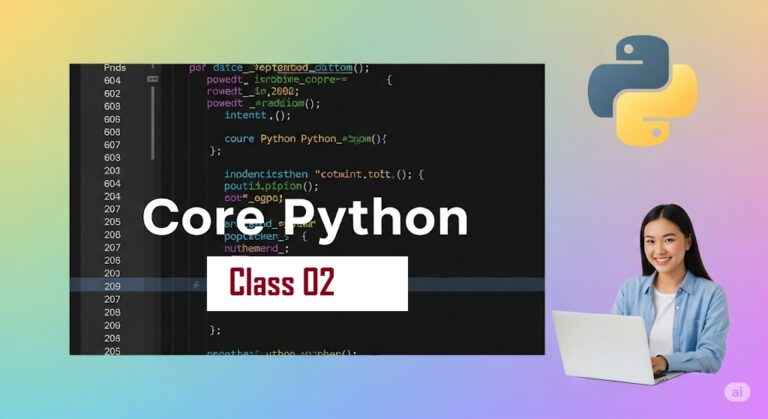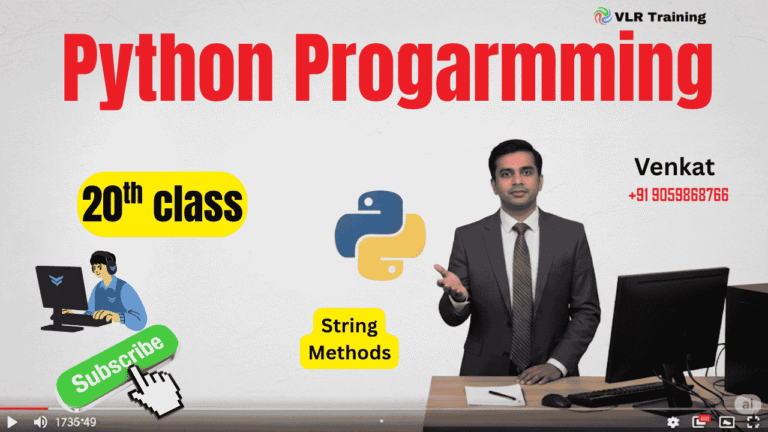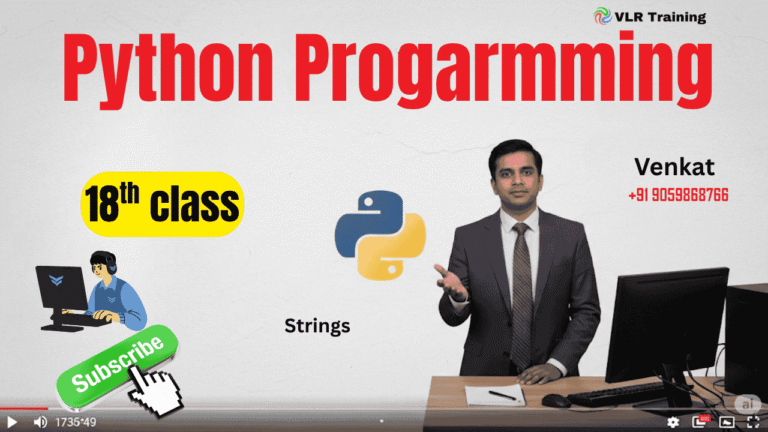Mathematical Functions
1. abs()
Syntax: abs(x)
Description: Returns the absolute value (non-negative value) of a number.
Examples:
python
# 1. Basic negative numbers print(abs(-10)) # 10 # 2. Positive numbers remain unchanged print(abs(5.5)) # 5.5 # 3. Floating point negative numbers print(abs(-3.14)) # 3.14 # 4. Zero remains zero print(abs(0)) # 0 # 5. Complex numbers (returns magnitude) print(abs(3 + 4j)) # 5.0 # 6. With expressions print(abs(-100 + 50)) # 50 # 7. Large negative numbers print(abs(-999999)) # 999999 # 8. Decimal numbers print(abs(-0.001)) # 0.001 # 9. With variables x = -15 print(abs(x)) # 15 # 10. Nested expressions print(abs(abs(-20) - abs(10))) # 10
2. max()
Syntax: max(iterable, *iterables, key, default) or max(arg1, arg2, *args, key)
Description: Returns the largest item from iterable or arguments.
Examples:
python
# 1. Multiple arguments
print(max(1, 5, 2)) # 5
# 2. List of numbers
print(max([10, 3, 8, 15])) # 15
# 3. Strings (lexicographical order)
print(max("hello", "world")) # 'world'
# 4. Empty iterable with default
print(max([], default=0)) # 0
# 5. Using key function
print(max([1, 2, 3], key=lambda x: -x)) # 1
# 6. Tuple of numbers
print(max((4.5, 2.8, 9.1))) # 9.1
# 7. Multiple iterables
print(max([1, 2], [3, 1])) # [3, 1]
# 8. With negative numbers
print(max(-10, -5, -1)) # -1
# 9. Strings in list
print(max(["apple", "banana", "cherry"])) # 'cherry'
# 10. Using key with custom objects
words = ["cat", "elephant", "dog"]
print(max(words, key=len)) # 'elephant'
3. min()
Syntax: min(iterable, *iterables, key, default) or min(arg1, arg2, *args, key)
Description: Returns the smallest item from iterable or arguments.
Examples:
python
# 1. Multiple arguments
print(min(1, 5, 2)) # 1
# 2. List of numbers
print(min([10, 3, 8, 15])) # 3
# 3. Strings (lexicographical order)
print(min("hello", "world")) # 'hello'
# 4. Empty iterable with default
print(min([], default=100)) # 100
# 5. Using key function
print(min([1, 2, 3], key=lambda x: -x)) # 3
# 6. Tuple of numbers
print(min((4.5, 2.8, 9.1))) # 2.8
# 7. Multiple iterables
print(min([1, 2], [3, 1])) # [1, 2]
# 8. With negative numbers
print(min(-10, -5, -1)) # -10
# 9. Strings in list
print(min(["apple", "banana", "cherry"])) # 'apple'
# 10. Using key with custom objects
words = ["cat", "elephant", "dog"]
print(min(words, key=len)) # 'cat'
4. round()
Syntax: round(number, ndigits=None)
Description: Rounds a number to specified decimal places.
Examples:
python
# 1. Two decimal places print(round(3.14159, 2)) # 3.14 # 2. Default rounding (to integer) print(round(2.5)) # 2 # 3. Bankers rounding (rounds to nearest even) print(round(3.5)) # 4 # 4. Round to tens place print(round(123.456, -1)) # 120.0 # 5. Round to integer (explicit) print(round(123.456, 0)) # 123.0 # 6. Negative decimal rounding print(round(1234.567, -2)) # 1200.0 # 7. Exact halfway case print(round(4.5)) # 4 # 8. Multiple decimal places print(round(1.23456789, 4)) # 1.2346 # 9. Rounding negative numbers print(round(-2.7)) # -3 # 10. Complex rounding scenario print(round(123.456789, 3)) # 123.457
5. sum()
Syntax: sum(iterable, start=0)
Description: Returns the sum of all items in an iterable.
Examples:
python
# 1. Basic list sum
print(sum([1, 2, 3])) # 6
# 2. With start value
print(sum([1, 2, 3], 10)) # 16
# 3. Tuple of floats
print(sum((4.5, 2.5, 1.0))) # 8.0
# 4. Sum of dictionary keys
print(sum({1: 'a', 2: 'b'})) # 3
# 5. Range sum
print(sum(range(1, 6))) # 15
# 6. Empty iterable
print(sum([])) # 0
# 7. With negative start
print(sum([1, 2, 3], -5)) # 1
# 8. List of lists (flatten and sum)
print(sum([[1, 2], [3, 4]], [])) # [1, 2, 3, 4]
# 9. Complex numbers
print(sum([1+2j, 3+4j])) # (4+6j)
# 10. Multiple iterables with start
print(sum([1, 2], sum([3, 4]))) # 10
6. pow()
Syntax: pow(base, exp, mod=None)
Description: Returns base raised to the power exp, optionally with modulus.
Examples:
python
# 1. Basic exponentiation print(pow(2, 3)) # 8 # 2. With modulus print(pow(2, 3, 3)) # 2 (8 % 3 = 2) # 3. Any number to power 0 print(pow(5, 0)) # 1 # 4. Square root print(pow(4, 0.5)) # 2.0 # 5. Negative exponent print(pow(10, -2)) # 0.01 # 6. Large exponent with modulus print(pow(2, 10, 100)) # 24 # 7. Floating point base print(pow(2.5, 2)) # 6.25 # 8. Negative base print(pow(-2, 3)) # -8 # 9. Fractional exponent print(pow(8, 1/3)) # 2.0 # 10. Complex modulus operation print(pow(7, 2, 5)) # 4 (49 % 5 = 4)
7. divmod()
Syntax: divmod(a, b)
Description: Returns a tuple containing the quotient and remainder when dividing a by b.
Examples:
python
# 1. Basic division print(divmod(10, 3)) # (3, 1) # 2. Even division print(divmod(20, 4)) # (5, 0) # 3. Floating point numbers print(divmod(7.5, 2)) # (3.0, 1.5) # 4. Negative numbers print(divmod(-10, 3)) # (-4, 2) # 5. Large numbers print(divmod(100, 7)) # (14, 2) # 6. With zero print(divmod(0, 5)) # (0, 0) # 7. Negative divisor print(divmod(10, -3)) # (-4, -2) # 8. Float divisor print(divmod(10, 2.5)) # (4.0, 0.0) # 9. Very large numbers print(divmod(1000, 33)) # (30, 10) # 10. Edge case with 1 print(divmod(1, 1)) # (1, 0)
8. eval()
Syntax: eval(expression, globals=None, locals=None)
Description: Evaluates a string as Python expression and returns the result.
Examples:
python
# 1. Basic arithmetic
print(eval("2 + 3 * 4")) # 14
# 2. Function calls
print(eval("len('hello')")) # 5
# 3. Using variables
x = 10
print(eval("x * 2")) # 20
# 4. Built-in functions
print(eval("min(5, 2, 8)")) # 2
# 5. List comprehension
print(eval("[i**2 for i in range(3)]")) # [0, 1, 4]
# 6. Dictionary creation
print(eval("{'a': 1, 'b': 2}")) # {'a': 1, 'b': 2}
# 7. Boolean expressions
print(eval("5 > 3 and 2 < 4")) # True
# 8. String operations
print(eval("'hello' + ' ' + 'world'")) # 'hello world'
# 9. Mathematical functions
print(eval("abs(-15)")) # 15
# 10. Complex expression
print(eval("sum([x**2 for x in range(1, 4)])")) # 14
# ⚠️ SECURITY WARNING: Never use eval() with untrusted input!
# eval() can execute arbitrary code and is a security risk.
Important Security Note: The eval() function should be used with extreme caution. It can execute any Python code, making it a significant security vulnerability when used with untrusted input. Always validate and sanitize input before using eval(), or consider safer alternatives like ast.literal_eval() for simple expressions.