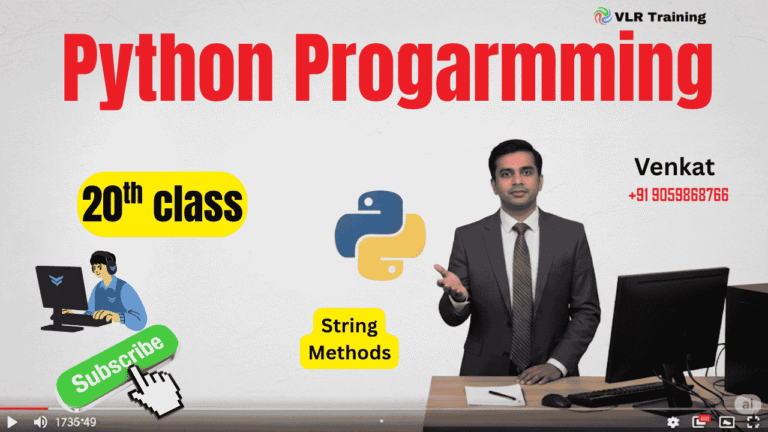Object-Oriented Programming (OOP) in Python
OOP in Python is a programming paradigm that uses objects and classes to structure code. It’s a way of organizing code into reusable and logical blocks, making programs easier to manage, understand, and scale. Instead of focusing on functions, OOP focuses on data and the behavior associated with that data.
Core Concepts of OOP
1. Classes and Objects
- Class: A class is a blueprint or template for creating objects. It defines the attributes (data) and methods (functions) that all objects of that class will have. For example, a
Carclass might define attributes likecolorandmakeand a method likedrive(). - Object: An object is an instance of a class. When you create an object, you’re creating a concrete realization of the class blueprint. Using the
Carexample,my_carcould be an object of theCarclass with its own specificcolorandmake.
2. Encapsulation
Encapsulation is the bundling of data and the methods that operate on that data into a single unit, which is the class. It restricts direct access to some of an object’s components, which is a mechanism to prevent accidental modification of data. Think of it as putting a protective case around the data. In Python, this is achieved using private and protected attributes, which are denoted by a single or double underscore before the variable name.
3. Inheritance
Inheritance is a mechanism that allows a new class (a child or subclass) to inherit attributes and methods from an existing class (a parent or superclass). This promotes code reusability because you don’t have to rewrite the same code. For example, a SportsCar class can inherit from the Car class, automatically getting attributes like color and make and methods like drive(), while also adding its own specific attributes like spoiler_type.
4. Polymorphism
Polymorphism means “many forms.” In OOP, it allows objects of different classes to be treated as objects of a common superclass. It enables a single interface to be used for different data types. A common example is method overriding, where a subclass provides a different implementation for a method that is already defined in its superclass. For example, both a Dog class and a Cat class could have a speak() method, but calling speak() on a Dog object would output “Woof!”, while calling it on a Cat object would output “Meow!”.
Why Use OOP?
Scalability: It’s easier to add new features or objects without rewriting existing code.
Readability and Reusability: Code is organized and easier to read, and classes can be reused in different parts of a program or in other projects.
Maintainability: Changes to a class don’t affect other parts of the program, as long as the class’s public interface remains the same.
What is a Class? 📐
A class is a template or a prototype that defines the properties (attributes) and behaviors (methods) that all objects of a certain type will have. It doesn’t actually exist in the physical world; it’s just the design. It’s like a cookie cutter. 🍪
General Example: Imagine the blueprint for a house. This blueprint, or class, would define the standard features of any house built from it: the number of bedrooms, the number of bathrooms, the type of roof, and a open_door() method. The blueprint itself isn’t a house; it’s a plan for one.
What is an Object? 🏠
An object is a specific, real-world instance of a class. It’s a tangible thing that you can interact with. Each object has its own unique data, but it follows the structure and rules defined by its class. It’s like the actual cookie created from the cookie cutter.
General Example: Using the house blueprint, you could build multiple objects (houses). Each house is an object of the “House” class. House A might be red with three bedrooms, and House B might be blue with four bedrooms. They both share the same blueprint (class), but they have their own unique characteristics (data).
Think of it this way: the concept of a Car is a class. My specific car, a red Toyota Camry with 100,000 miles, is an object.
Creating a file object
with open("example.txt", "w") as file:
# File methods
file.write("Hello World!") # Method: write to file
print(file.name) # Property: file name → "example.txt"
print(file.mode) # Property: access mode → "w"
# Reading from file
with open("example.txt", "r") as file:
content = file.read() # Method: read entire file
print(content) # Output: Hello World!
Abstraction
Abstraction is the process of simplifying a complex system by hiding the unnecessary details and showing only the essential features. It allows you to focus on what an object does, rather than how it does it. Think of it as creating a simplified, high-level view of something.
General Example: Driving a Car 🚗
When you drive a car, you use a steering wheel, an accelerator pedal, and a brake pedal. You know that pressing the accelerator makes the car go faster and pushing the brake makes it stop.
- Abstraction in action: You don’t need to know how the car’s internal combustion engine works, how the fuel is injected into the cylinders, or how the hydraulic brake fluid operates to stop the wheels. All of these complex, low-level details are hidden from you.
- The simplified interface: The steering wheel, pedals, and gear shift are the abstracted interface that allows you to control the car. You only interact with these essential parts, and the complexity of the engine and braking system is handled “under the hood.”
This simplifies the task of driving and allows anyone to operate a car without being a mechanic. Abstraction in programming works the same way: it provides a simple, clean interface for a class or function, hiding the complex code that makes it work.
Encapsulation
Encapsulation is the practice of bundling data (properties) and the methods that operate on that data into a single unit, a class. It’s a way of protecting data from outside access and misuse by controlling how it can be modified. Think of it as a protective capsule or a lockbox.
General Example: A Television 📺
A television is a great example of encapsulation. You, as the user, have a simple interface to interact with it: a remote control.
- Bundled Data and Methods: The television itself is a single unit (the capsule). It contains all the complex internal components (the data, like circuits and wiring) and the functions that operate them (the methods, like changing channels or adjusting the volume).
- Data Hiding: The intricate details of how the internal components work are hidden from you. You don’t need to know how the signal is received or how the pixels light up to change the channel.
- Controlled Access: You can only interact with the television through its public interface, which is the remote control’s buttons. You can’t just reach inside the TV and manually change the voltage on a circuit board. This prevents you from accidentally breaking the device.
In programming, this means you can set up rules and checks within a method to ensure that data is always in a valid state. For example, a method to set a person’s age would not allow a negative number, protecting the data from being set to an invalid value.
Data hiding
Data hiding is the principle of restricting access to the internal data of an object from the outside world. It’s a key part of encapsulation that ensures the object’s data can only be modified or accessed in controlled, predictable ways through its own methods.
General Example: A Car’s Odometer 🚗
Imagine the odometer in a car that displays the total mileage.
- The Hidden Data: The actual mechanism that counts each rotation of the wheels and converts it into a number is the hidden data. You can’t reach behind the dashboard and manually change that number.
- The Public Interface: The only way to interact with that data is through the car’s natural operation—driving it. The car’s internal logic updates the odometer automatically and correctly.
- Why it Matters: This prevents someone from easily tampering with the mileage to make the car seem less used than it is. The data (the mileage) is protected, and its integrity is maintained because it can only be changed by the object’s own, approved methods (driving the car).
In programming, this means you can’t directly change a private variable. Instead, you’d have to use a special method (a “setter” method) that might include checks to ensure the new value is valid before updating the data.