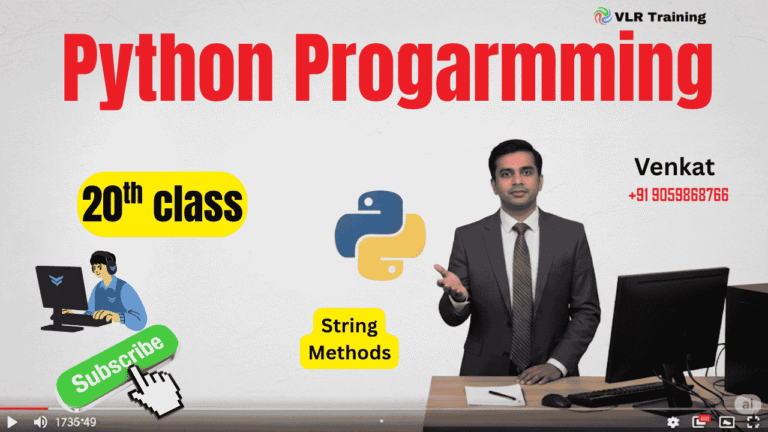Polymorphism
Polymorphism is a core concept in OOP that means “many forms” 🐍. In Python, it allows objects of different classes to be treated as objects of a common superclass. This means you can use a single function or method to work with different data types, as long as they implement a specific action.
🌀 Polymorphism with Different Data Types
A simple example of polymorphism in Python is the built-in len() function. It works on many different data types, like strings, lists, tuples, and dictionaries, because all these types have a __len__() method that len() knows how to call.
Let’s look at the len() function with different data types:Method Overloading
- String: The
len()function returns the number of characters.Pythonprint(len("hello")) # Output: 5 - List: It returns the number of elements in the list.Python
print(len([1, 2, 3, 4])) # Output: 4 - Dictionary: It returns the number of key-value pairs.Python
print(len({'a': 1, 'b': 2})) # Output: 2
In each case, len() performs a different operation under the hood, but the user-facing call is always the same. This is polymorphism in action.
➕ The Polymorphic + Operator (Operator Overloading)
The + operator is a great example of polymorphism in Python. Its function changes based on the data types it is used with.
- For Numbers (Integers & Floats): The
+operator performs arithmetic addition.Python# Arithmetic addition for integers print(10 + 20) # Output: 30 # Arithmetic addition for floats print(1.5 + 2.5) # Output: 4.0 - For Strings: The
+operator performs string concatenation. It joins two or more strings together to create a new one.Pythonprint("Hello" + " " + "World") # Output: Hello World - For Lists and Tuples: The
+operator performs concatenation, combining two lists or tuples into a new single list or tuple.Pythonlist1 = [1, 2, 3] list2 = [4, 5, 6] print(list1 + list2) # Output: [1, 2, 3, 4, 5, 6] tuple1 = (10, 20) tuple2 = (30, 40) print(tuple1 + tuple2) # Output: (10, 20, 30, 40)
💡 How It Works
This polymorphic behavior is possible because each data type has a special method called __add__() that the + operator uses. When you write a + b, Python internally calls a.__add__(b). Each class implements this method differently to suit its own data type.
For example, when you add two integers, the int class’s __add__() method performs addition. When you add two strings, the str class’s __add__() method performs concatenation. This allows the same operator to have different meanings, which is the essence of polymorphism.
with User Defined Function Method Overloading
def sum(seq):
s = 0
for x in seq:
s += x
return s
sum([2, 4, 6, 8])
20
sum((1, 2, 3))
6
sum({3, 5, 7, 9})
24