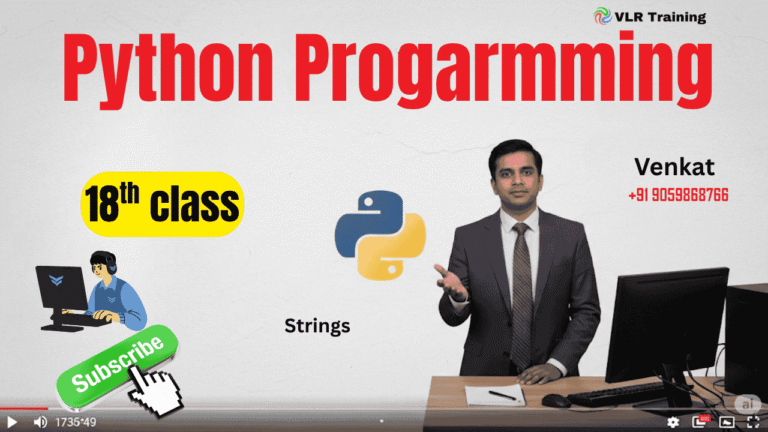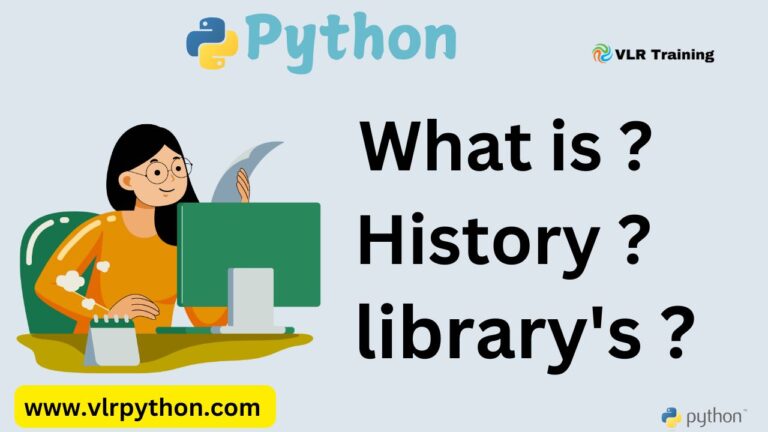Positional-Only Arguments in Python
Positional-Only Arguments in Python
Positional-only arguments are function parameters that must be passed by position (order) and cannot be passed by keyword name.
Syntax
Use the / symbol in the function definition to indicate that all parameters before it are positional-only:
python
def function_name(param1, param2, /, param3, param4):
# function body
Simple Examples
Example 1: Basic Positional-Only Arguments
python
def calculate_area(length, width, /):
area = length * width
print(f"Area: {area} square units")
# These work (positional arguments):
calculate_area(5, 3) # Output: Area: 15 square units
calculate_area(10, 2) # Output: Area: 20 square units
# This will cause an ERROR (keyword arguments not allowed):
# calculate_area(length=5, width=3)
Example 2: Mixing Positional-Only and Regular Arguments
python
def create_person(name, age, /, country):
print(f"Name: {name}, Age: {age}, Country: {country}")
# Valid calls:
create_person("Alice", 25, "USA") # Positional for all
create_person("Bob", 30, country="Canada") # Positional for first two, keyword for last
# Invalid calls:
# create_person(name="Charlie", age=35, country="UK") # ERROR: name and age are positional-only
Example 3: Practical Example – Math Operations
python
def power(base, exponent, /):
result = base ** exponent
print(f"{base} to the power of {exponent} = {result}")
power(2, 3) # Output: 2 to the power of 3 = 8
power(5, 2) # Output: 5 to the power of 2 = 25
# This would cause an error:
# power(base=2, exponent=3)
Example 4: With Default Arguments
python
def greet(name, /, message="Hello"):
print(f"{message}, {name}!")
# Valid calls:
greet("John") # Output: Hello, John!
greet("Sarah", "Hi") # Output: Hi, Sarah!
greet("Mike", message="Hey") # Output: Hey, Mike!
# Invalid call:
# greet(name="Emma") # ERROR: name is positional-only
Real-World Use Cases
Example 5: File Processing
python
def process_file(file_path, /, mode="read"):
print(f"Processing {file_path} in {mode} mode")
process_file("data.txt") # Output: Processing data.txt in read mode
process_file("image.jpg", "write") # Output: Processing image.jpg in write mode
# This would be invalid:
# process_file(file_path="document.pdf")
Example 6: Coordinate System
python
def plot_point(x, y, /, color="black", size=1):
print(f"Point at ({x}, {y}) with {color} color and size {size}")
plot_point(10, 20) # Output: Point at (10, 20) with black color and size 1
plot_point(5, 15, "red", 2) # Output: Point at (5, 15) with red color and size 2
plot_point(3, 7, color="blue", size=3) # Output: Point at (3, 7) with blue color and size 3
# Invalid:
# plot_point(x=1, y=2)
Key Points to Remember
- Positional-only arguments must come before the
/ - They cannot be passed using keyword syntax
- They make function APIs more strict and predictable
- Useful when parameter names might change in the future
- Helps prevent users from relying on specific parameter names
When to Use Positional-Only Arguments
- When parameter names are not descriptive or might change
- For mathematical functions where order matters (like coordinates)
- When you want to enforce a specific calling convention
- For internal functions where you want to prevent keyword usage
Positional-only arguments give you more control over how your functions are called!