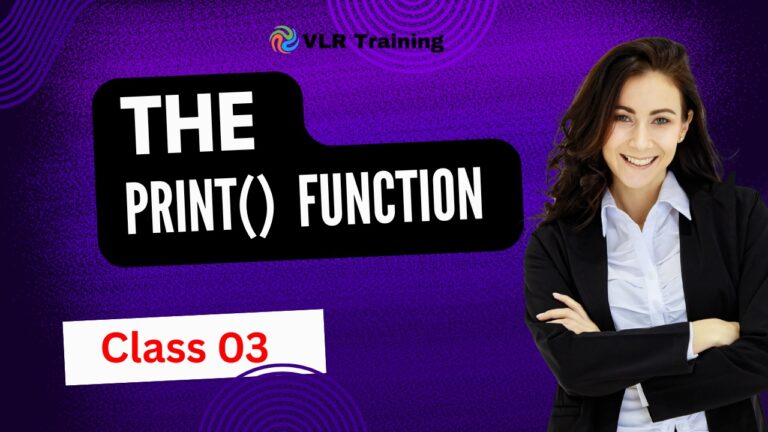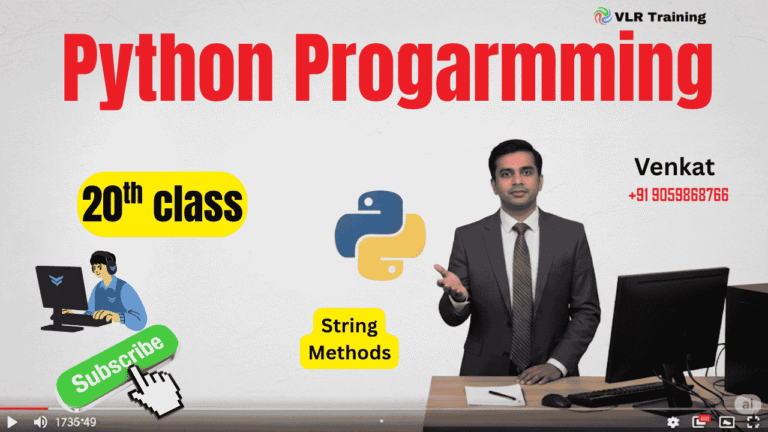Variable Length Keyword Arguments in Python
Variable Length Keyword Arguments in Python
Variable length keyword arguments allow a function to accept any number of keyword arguments. This is done using the **kwargs syntax.
Syntax
python
def function_name(**kwargs):
# function body
# kwargs becomes a dictionary containing all keyword arguments
Simple Examples
Example 1: Basic **kwargs
python
def print_info(**kwargs):
print("Information received:", kwargs)
print("Type of kwargs:", type(kwargs))
print("Number of items:", len(kwargs))
print("-" * 40)
print_info(name="Alice", age=25, city="New York")
print_info(product="Book", price=15.99, category="Education", in_stock=True)
print_info() # No arguments
Example 2: Display Key-Value Pairs
python
def show_details(**details):
print("Details:")
for key, value in details.items():
print(f" {key}: {value}")
print("-" * 20)
show_details(name="John", occupation="Developer", experience=3)
show_details(fruit="Apple", color="red", price=1.99, organic=True)
Example 3: Mixed with Regular Arguments
python
def create_profile(name, age, **additional_info):
print(f"Name: {name}")
print(f"Age: {age}")
print("Additional information:")
for key, value in additional_info.items():
print(f" {key}: {value}")
print("-" * 25)
create_profile("Alice", 25, city="Boston", hobby="Reading")
create_profile("Bob", 30, job="Engineer", salary=50000, married=True)
create_profile("Charlie", 22) # No additional info
Practical Examples
Example 4: Product Configuration
python
def configure_product(product_name, **options):
print(f"Configuring: {product_name}")
print("Options selected:")
for option, value in options.items():
print(f" {option}: {value}")
print("-" * 25)
configure_product("Laptop", color="silver", ram="16GB", storage="512GB")
configure_product("Phone", color="black", storage="128GB", warranty="2 years")
Example 5: User Registration
python
def register_user(username, password, **user_details):
print(f"Username: {username}")
print(f"Password: {'*' * len(password)}")
print("User details:")
for detail, value in user_details.items():
print(f" {detail}: {value}")
print("Registration complete!")
print("-" * 30)
register_user("john_doe", "secret123", email="john@email.com", phone="123-4567")
register_user("sarah", "mypass", full_name="Sarah Smith", age=28, city="London")
Example 6: Settings Configuration
python
def configure_settings(**settings):
print("Current settings:")
for setting, value in settings.items():
print(f" {setting}: {value}")
print("-" * 20)
configure_settings(theme="dark", font_size=14, language="en")
configure_settings(notifications=True, sound_volume=80, auto_update=False)
Advanced Examples
Example 7: Mixed with *args and Regular Args
python
def create_order(customer_name, *items, **order_details):
print(f"Customer: {customer_name}")
print("Items ordered:")
for item in items:
print(f" - {item}")
print("Order details:")
for detail, value in order_details.items():
print(f" {detail}: {value}")
print("-" * 30)
create_order("Alice", "Book", "Pen", "Notebook",
shipping="express", gift_wrap=True, discount_code="SUMMER10")
Example 8: Building URLs with Parameters
python
def build_url(base_url, **params):
url = base_url + "?"
for key, value in params.items():
url += f"{key}={value}&"
url = url.rstrip('&') # Remove trailing &
print(f"Built URL: {url}")
print("-" * 30)
build_url("https://example.com/search", q="python", sort="date", limit=10)
build_url("https://api.example.com/users", id=123, format="json")
Example 9: Flexible Math Function
python
def calculate(**operations):
results = {}
for operation, numbers in operations.items():
if operation == "sum":
results[operation] = sum(numbers)
elif operation == "product":
result = 1
for num in numbers:
result *= num
results[operation] = result
print("Calculation results:", results)
print("-" * 25)
calculate(sum=[1, 2, 3, 4], product=[2, 3, 4])
calculate(sum=[10, 20, 30])
Real-World Use Cases
Example 10: HTML Tag Generator
python
def create_html_tag(tag_name, content, **attributes):
attr_string = ""
for attr, value in attributes.items():
attr_string += f' {attr}="{value}"'
html = f"<{tag_name}{attr_string}>{content}</{tag_name}>"
print(html)
print("-" * 40)
create_html_tag("div", "Hello World", class_="container", id="main")
create_html_tag("a", "Click here", href="https://example.com", target="_blank")
create_html_tag("p", "This is a paragraph", style="color: blue;")
Example 11: Database Query Builder
python
def build_query(table_name, **filters):
query = f"SELECT * FROM {table_name}"
if filters:
query += " WHERE "
conditions = []
for column, value in filters.items():
conditions.append(f"{column} = '{value}'")
query += " AND ".join(conditions)
print(f"SQL Query: {query}")
print("-" * 40)
build_query("users", city="New York", age=25)
build_query("products", category="electronics", price_range="100-500")
build_query("orders") # No filters
Key Points to Remember
**kwargscollects all keyword arguments into a dictionary- It must come after all other parameters
- You can use any name after
**(like**options,**settings) but**kwargsis convention - It allows functions to handle any number of named parameters
- Useful for configuration, settings, and optional parameters
Benefits
- Extreme flexibility: Functions can accept any named parameters
- Clean API: Users can pass only the options they need
- Future-proof: Easy to add new parameters without breaking existing code
- Great for configuration: Perfect for settings and options
Variable length keyword arguments make your functions incredibly flexible and user-friendly!
Variable Length Keyword Arguments (**kwargs) – Interview Q&A
Basic Concept Questions
1. What are **kwargs in Python?
Answer:**kwargs allows a function to accept any number of keyword arguments. It collects them into a dictionary where the keys are the argument names and the values are the argument values.
Example:
python
def show_info(**kwargs):
for key, value in kwargs.items():
print(f"{key}: {value}")
show_info(name="Alice", age=25, city="NY")
2. What does ‘kwargs’ stand for?
Answer:
“kwargs” stands for “keyword arguments.” It’s a convention, not a requirement – you could use any name like **options or **settings, but **kwargs is the standard convention.
3. What type of object is kwargs inside a function?
Answer:kwargs is a dictionary inside the function. It contains all the keyword arguments passed to the function.
Example:
python
def check_type(**kwargs):
print(type(kwargs)) # <class 'dict'>
print(kwargs) # {'a': 1, 'b': 2}
check_type(a=1, b=2)
Usage and Syntax Questions
4. Where should **kwargs be placed in a function definition?
Answer:**kwargs must be the last parameter in the function definition, after all other parameters including *args.
Correct:
python
def func(a, b, *args, **kwargs):
pass
Incorrect:
python
def func(**kwargs, a, b): # SyntaxError
pass
5. Can you use **kwargs with other parameter types?
Answer:
Yes, **kwargs can be used with:
- Regular positional parameters
- Default parameters
- *args (variable positional arguments)
Example:
python
def complex_func(a, b=10, *args, **kwargs):
print(f"a: {a}, b: {b}")
print(f"args: {args}")
print(f"kwargs: {kwargs}")
complex_func(1, 2, 3, 4, x=5, y=6)
Practical Application Questions
6. How would you pass **kwargs to another function?
Answer:
Use the ** operator to unpack the dictionary when calling another function.
Example:
python
def inner_func(x, y, z):
print(f"x: {x}, y: {y}, z: {z}")
def outer_func(**kwargs):
inner_func(**kwargs) # Unpack kwargs
outer_func(x=1, y=2, z=3)
7. What happens if you pass duplicate keyword arguments?
Answer:
Python raises a TypeError because duplicate keyword arguments are not allowed.
Example:
python
def test(**kwargs):
print(kwargs)
test(a=1, a=2) # TypeError: test() got multiple values for argument 'a'
Advanced Questions
8. How can **kwargs be used for function wrapping or decoration?
Answer:**kwargs is essential for creating decorators that work with functions having any signature.
Example:
python
def log_function_call(func):
def wrapper(*args, **kwargs):
print(f"Calling {func.__name__} with args: {args}, kwargs: {kwargs}")
return func(*args, **kwargs)
return wrapper
@log_function_call
def add(a, b):
return a + b
add(2, 3) # Positional args
add(a=2, b=3) # Keyword args
9. How would you merge two dictionaries using **kwargs?
Answer:
Use dictionary unpacking with **:
Example:
python
def merge_dicts(**kwargs):
dict1 = {'a': 1, 'b': 2}
dict2 = {'c': 3, 'd': 4}
merged = {**dict1, **dict2, **kwargs}
return merged
result = merge_dicts(e=5, f=6)
print(result) # {'a': 1, 'b': 2, 'c': 3, 'd': 4, 'e': 5, 'f': 6}
10. What’s the difference between *args and **kwargs?
Answer:
| Aspect | *args | **kwargs |
|---|---|---|
| Type | Tuple | Dictionary |
| Syntax | Collects positional arguments | Collects keyword arguments |
| Usage | def func(*args): | def func(**kwargs): |
| Order | Comes before **kwargs | Comes after *args |
Real-World Scenario Questions
11. How would you create a flexible configuration function?
Answer:
Use **kwargs for optional configuration settings with defaults.
Example:
python
def configure_app(**options):
config = {
'theme': 'light',
'language': 'en',
'notifications': True
}
config.update(options) # Override defaults with provided options
return config
app_config = configure_app(theme='dark', font_size=14)
12. How can **kwargs help with API calls?
Answer:
**kwargs is perfect for API parameters that might change or be optional.
Example:
python
def api_call(endpoint, **params):
# Build query string from parameters
query_string = "&".join([f"{k}={v}" for k, v in params.items()])
url = f"https://api.example.com/{endpoint}?{query_string}"
print(f"Calling: {url}")
# Actual API call would go here
api_call("users", page=1, limit=10, sort="name")
api_call("products", category="electronics", price_min=100)
Best Practices Questions
13. When should you use **kwargs vs explicit parameters?
Answer:
Use explicit parameters for required arguments and **kwargs for:
- Optional configuration
- Parameters that might change frequently
- When you don’t know all possible parameters in advance
- For function wrapping and decoration
14. What are the potential drawbacks of overusing **kwargs?
Answer:
- Loss of clarity: Function signature becomes less explicit
- No validation: No built-in type checking for parameters
- Documentation challenges: Hard to document all possible parameters
- Debugging difficulty: Errors might be harder to trace
15. How can you validate **kwargs parameters?
Answer:
Manually check for required keys or validate values:
Example:
python
def create_user(**kwargs):
required = ['username', 'email']
for field in required:
if field not in kwargs:
raise ValueError(f"Missing required field: {field}")
if 'age' in kwargs and kwargs['age'] < 0:
raise ValueError("Age cannot be negative")
print("User created successfully")
create_user(username="alice", email="alice@email.com", age=25)