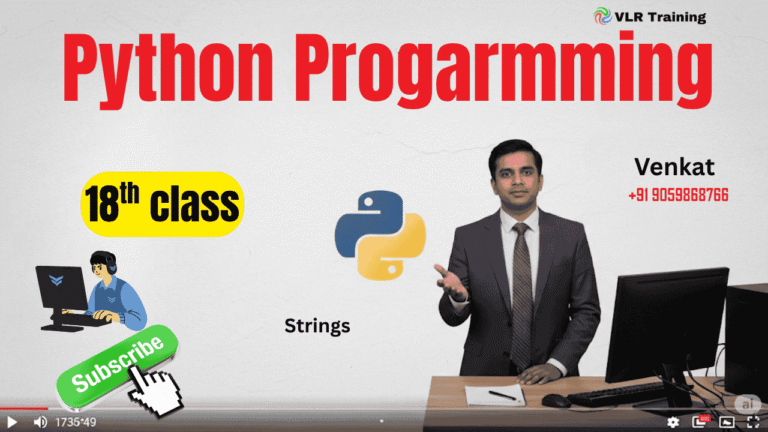Python Input Function: A Beginner’s Guide with Examples
The input() function in Python is used to take user input from the keyboard. It allows your program to interact with the user by prompting them to enter data, which can then be used in your code. By default, the input() function returns the user’s input as a string.
Syntax of input()
python
Copy
input(prompt)
prompt: A string that is displayed to the user (optional). It is used to ask the user for specific input.
Key Points About input()
- The
input()function always returns the user’s input as a string, even if the user enters a number. - If you need to use the input as a number or another data type, you must convert it explicitly (e.g., using
int()orfloat()). - The program waits for the user to enter input and press Enter.
Basic Examples of input()
Example 1: Simple Input
python
Copy
name = input("Enter your name: ")
print("Hello, " + name + "!")
Output:
Copy
Enter your name: Alice Hello, Alice!
Example 2: Input as a Number
Since input() returns a string, you need to convert it to a number if you want to perform calculations.
python
Copy
age = input("Enter your age: ")
age = int(age) # Convert string to integer
print("You will be " + str(age + 5) + " years old in 5 years.")
Output:
Copy
Enter your age: 25 You will be 30 years old in 5 years.
Example 3: Input as a Float
You can also convert the input to a floating-point number using float().
python
Copy
height = input("Enter your height in meters: ")
height = float(height) # Convert string to float
print("Your height is " + str(height) + " meters.")
Output:
Copy
Enter your height in meters: 1.75 Your height is 1.75 meters.
Example 4: Multiple Inputs
You can take multiple inputs and process them.
python
Copy
name = input("Enter your name: ")
age = input("Enter your age: ")
print(f"{name} is {age} years old.")
Output:
Copy
Enter your name: Bob Enter your age: 30 Bob is 30 years old.
Example 5: Using Input in Calculations
You can use the input directly in calculations after converting it to the appropriate data type.
python
Copy
num1 = input("Enter the first number: ")
num2 = input("Enter the second number: ")
result = int(num1) + int(num2) # Convert strings to integers and add
print(f"The sum of {num1} and {num2} is {result}.")
Output:
Copy
Enter the first number: 10 Enter the second number: 20 The sum of 10 and 20 is 30.
Example 6: Input with Validation
You can add basic validation to ensure the user enters valid input.
python
Copy
while True:
try:
age = int(input("Enter your age: ")) # Convert input to integer
break # Exit the loop if conversion is successful
except ValueError:
print("Invalid input! Please enter a number.")
print(f"Your age is {age}.")
Output:
Copy
Enter your age: twenty Invalid input! Please enter a number. Enter your age: 25 Your age is 25.
Example 7: Input for a List
You can take multiple inputs and store them in a list.
python
Copy
numbers = input("Enter numbers separated by spaces: ")
number_list = numbers.split() # Split the input string into a list
number_list = [int(num) for num in number_list] # Convert strings to integers
print("The numbers you entered are:", number_list)
Output:
Copy
Enter numbers separated by spaces: 10 20 30 40 The numbers you entered are: [10, 20, 30, 40]
Example 8: Input for a Dictionary
You can take input for keys and values and store them in a dictionary.
python
Copy
name = input("Enter your name: ")
age = input("Enter your age: ")
user_info = {"name": name, "age": int(age)} # Store in a dictionary
print("User information:", user_info)
Output:
Copy
Enter your name: Alice
Enter your age: 25
User information: {'name': 'Alice', 'age': 25}
Key Takeaways
- The
input()function is used to take user input. - It always returns the input as a string.
- You can convert the input to other data types (e.g.,
int,float) as needed. - Use validation to handle invalid input gracefully.
Interview questions and answers related to the input() function in Python.
Here are some common interview questions and answers related to the input() function in Python. These questions are designed to test your understanding of how the input() function works, its limitations, and how to use it effectively in real-world scenarios.
1. What is the input() function in Python?
Answer:
The input() function is used to take user input from the keyboard. It displays a prompt (optional) and waits for the user to enter data. The function always returns the input as a string, regardless of what the user enters.
Example:
name = input("Enter your name: ")
print("Hello, " + name)2. What does the input() function return?
Answer:
The input() function always returns the user’s input as a string. If you need to use the input as a number or another data type, you must explicitly convert it using functions like int(), float(), or bool().
Example:
age = input("Enter your age: ") # Returns a string
age = int(age) # Convert to integer3. How do you handle numeric input using the input() function?
Answer:
Since the input() function returns a string, you need to convert it to a numeric type (e.g., int or float) using the appropriate conversion function.
Example:
num = input("Enter a number: ")
num = int(num) # Convert to integer
print("The number is:", num)4. What happens if you don’t convert the input to the correct data type?
Answer:
If you don’t convert the input to the correct data type, Python will treat it as a string. This can lead to errors or unexpected behavior, especially when performing mathematical operations.
Example:
num1 = input("Enter the first number: ") # Returns a string
num2 = input("Enter the second number: ") # Returns a string
result = num1 + num2 # Concatenates strings instead of adding numbers
print("Result:", result) # Output: "Result: 1020" (if inputs were 10 and 20)5. How do you handle invalid input (e.g., non-numeric input)?
Answer:
You can use a try-except block to handle invalid input. This ensures that your program doesn’t crash if the user enters unexpected data.
Example:
while True:
try:
age = int(input("Enter your age: ")) # Try to convert input to integer
break # Exit the loop if conversion is successful
except ValueError:
print("Invalid input! Please enter a number.")
print("Your age is:", age)6. Can you take multiple inputs in a single line?
Answer:
Yes, you can take multiple inputs in a single line by using the split() method. This splits the input string into a list of substrings based on a delimiter (default is whitespace).
Example:
numbers = input("Enter numbers separated by spaces: ")
number_list = numbers.split() # Split into a list of strings
number_list = [int(num) for num in number_list] # Convert to integers
print("Numbers:", number_list)7. How do you take input for a list of numbers?
Answer:
You can take input as a string, split it into a list of strings, and then convert each string to a number.
Example:
numbers = input("Enter numbers separated by spaces: ")
number_list = list(map(int, numbers.split())) # Convert to list of integers
print("Numbers:", number_list)8. How do you take input for a dictionary?
Answer:
You can take input for keys and values and store them in a dictionary.
Example:
name = input("Enter your name: ")
age = input("Enter your age: ")
user_info = {"name": name, "age": int(age)} # Store in a dictionary
print("User information:", user_info)9. What is the difference between input() and raw_input() in Python?
Answer:
- In Python 2,
raw_input()was used to take user input as a string, whileinput()evaluated the input as a Python expression. - In Python 3,
raw_input()was removed, andinput()behaves likeraw_input()in Python 2 (i.e., it always returns a string).
Example (Python 2):
# Python 2
name = raw_input("Enter your name: ") # Returns a string
age = input("Enter your age: ") # Evaluates input as a Python expressionExample (Python 3):
# Python 3
name = input("Enter your name: ") # Always returns a string10. How do you take password input without displaying it on the screen?
Answer:
You can use the getpass module to take password input without displaying it on the screen.
Example:
from getpass import getpass
password = getpass("Enter your password: ")
print("Password entered.")11. How do you take input until a specific condition is met?
Answer:
You can use a loop to repeatedly take input until a specific condition is met.
Example:
while True:
user_input = input("Enter 'quit' to exit: ")
if user_input.lower() == "quit":
break
print("You entered:", user_input)12. How do you handle multi-line input?
Answer:
You can use a loop to take multi-line input until the user enters a specific keyword (e.g., “end”).
Example:
lines = []
print("Enter your text (type 'end' to finish):")
while True:
line = input()
if line.lower() == "end":
break
lines.append(line)
print("You entered:")
print("\n".join(lines))13. How do you take input for a tuple?
Answer:
You can take input as a string, split it into a list, and then convert it to a tuple.
Example:
numbers = input("Enter numbers separated by spaces: ")
number_tuple = tuple(map(int, numbers.split())) # Convert to tuple of integers
print("Numbers:", number_tuple)14. How do you take input for a set?
Answer:
You can take input as a string, split it into a list, and then convert it to a set.
Example:
numbers = input("Enter numbers separated by spaces: ")
number_set = set(map(int, numbers.split())) # Convert to set of integers
print("Numbers:", number_set)15. How do you take input for a nested list?
Answer:
You can take input for each sublist and append it to the main list.
Example:
nested_list = []
for i in range(2):
row = input(f"Enter row {i+1} (numbers separated by spaces): ")
nested_list.append(list(map(int, row.split())))
print("Nested list:", nested_list)These questions and answers cover a wide range of scenarios involving the input() function in Python. Let me know if you need further clarification or additional examples! 😊