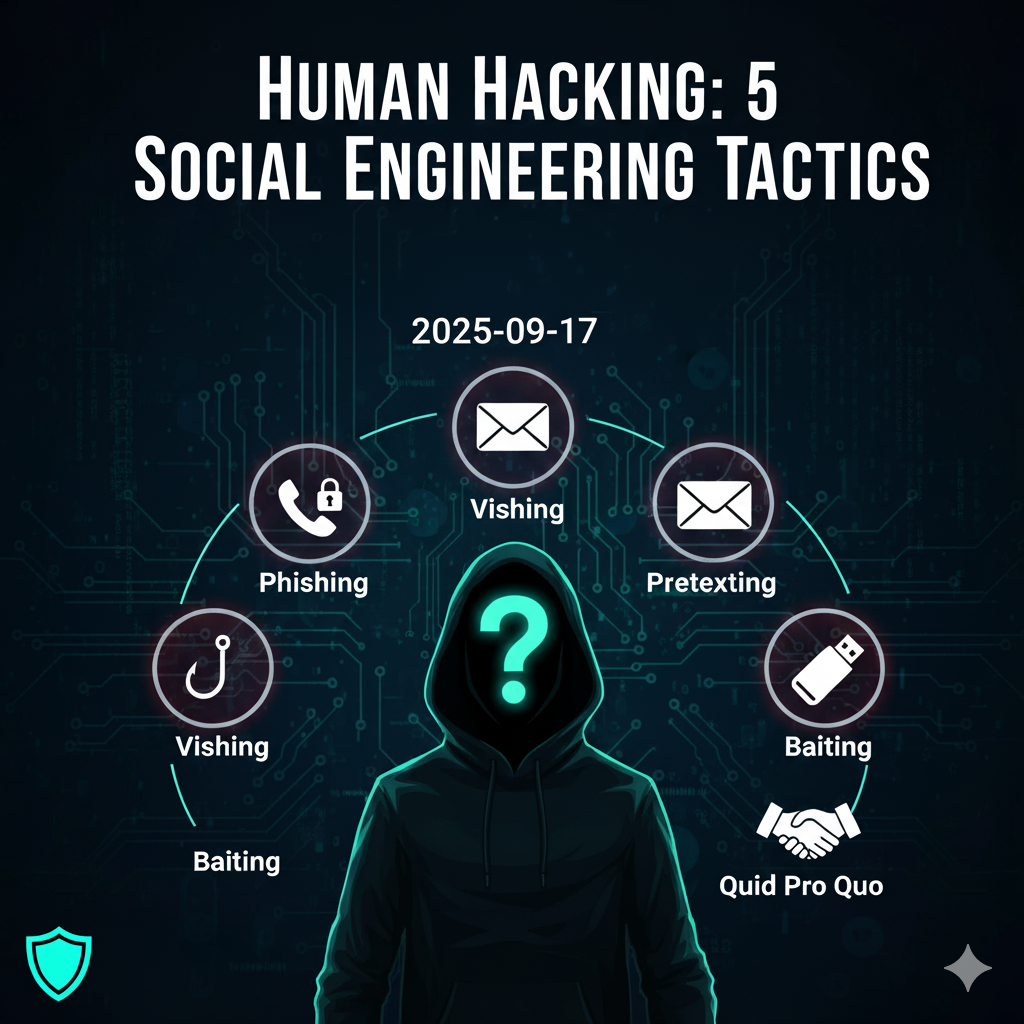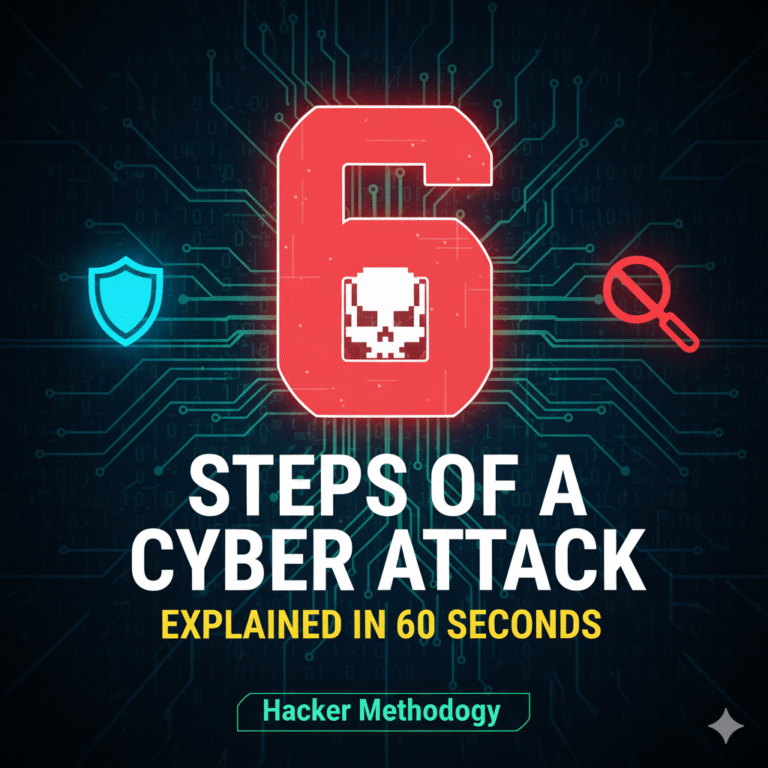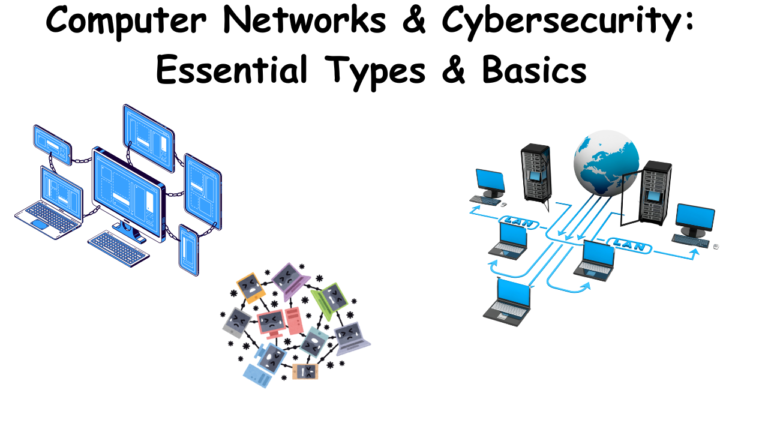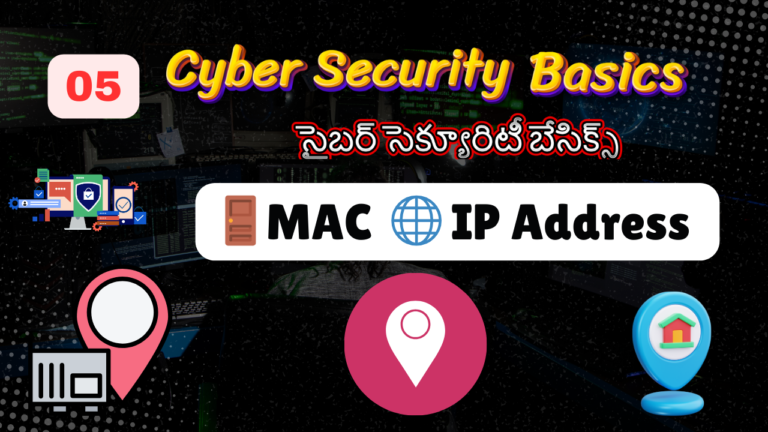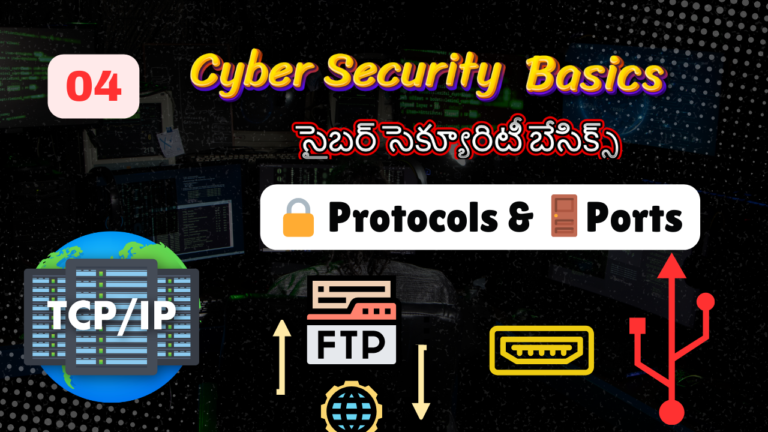🎭 Social Engineering: The Art of Human Hacking
🎭 Social Engineering: The Art of Human Hacking
Welcome to one of the most fascinating—and dangerous—topics in cybersecurity: Social Engineering.
🧠 What is Social Engineering?
At its core, social engineering is the psychological manipulation of people to divulge confidential information or perform specific actions. While we focus on its cybersecurity implications, it’s a tool used everywhere—from high-stakes negotiations and con artist schemes to everyday personal interactions.
Social Engineering అంటే మనుషులను మోసం చేయడం. హ్యాకర్లు (hackers) మీ భావోద్వేగాలను (emotions) ఎలా ఉపయోగించుకుని మీ డేటాను దొంగిలిస్తారో తెలుసుకోండి.
🚨 Why is Social Engineering So Dangerous in Cybersecurity?
The danger lies in its target: human nature.
- 🚫 Predictability Gap: Software vulnerabilities can be patched. Human emotions, curiosity, and the desire to be helpful are unpredictable and cannot be “patched” with a simple update.
- 🛡️ Bypasses Defenses: It doesn’t matter how strong your firewall is; a single manipulated employee can unintentionally become the weakest link, granting attackers access from the inside.
This makes social engineering one of the most potent and reliable attack vectors for cybercriminals.
♟️ The Five Core Tactics of Social Engineering
Attackers use refined psychological strategies. Here are the five main tactics:
1. 🎣 Baiting: Luring with Curiosity
This tactic preys on human curiosity or greed. The attacker offers something enticing to lure the victim into a trap.
- Real-World Example: An attacker drops infected USB drives in a company parking lot. A curious employee plugs one in and inadvertently installs malware.
సైబర్ సెక్యూరిటీలో బైటింగ్ (Baiting) దాడికి 2 ఉదాహరణలు
1. పార్కింగ్ స్థలంలో USB డ్రైవ్ (USB Drive in the Parking Lot)
- తెలుగులో దృశ్యం: ఒక హ్యాకర్ ఒక కంపెనీ పార్కింగ్ స్థలంలో లేదా రిసెప్షన్ ఏరియాలో ఒక USB ఫ్లాష్ డ్రైవ్ను వదిలి వెళ్తాడు.
- ఎర (Bait): ఆ డ్రైవ్పై “Employee Salaries 2025” (ఉద్యోగుల జీతాలు 2025) లేదా “Confidential Company Merger Plan” (గోప్యమైన కంపెనీ విలీన ప్రణాళిక) అని ఆకర్షణీయమైన లేబుల్ అతికించి ఉంటుంది.
- దాడి: ఆ డ్రైవ్ను తీసుకున్న ఉద్యోగి ఉత్సుకతతో లేదా ఆ ముఖ్యమైన సమాచారాన్ని IT విభాగానికి తిరిగి ఇవ్వాలనే ఉద్దేశంతో దానిని వారి ఆఫీస్ కంప్యూటర్లో పెడతారు.
- ఫలితం: USB డ్రైవ్ సిస్టమ్లో పెట్టగానే, దానిలో దాగి ఉన్న మాల్వేర్ (Malware) లేదా వైరస్ ఆటోమేటిక్గా కంపెనీ నెట్వర్క్లోకి వెళ్లి, మొత్తం వ్యవస్థకు ప్రమాదం కలిగిస్తుంది.
2. ఉచిత సాఫ్ట్వేర్ ఆఫర్ (Free Software Offer)
- తెలుగులో దృశ్యం: హ్యాకర్లు సోషల్ మీడియా (Social Media) లేదా ఇమెయిల్ ద్వారా ఒక ప్రకటనను ప్రచారం చేస్తారు.
- ఎర (Bait): ఈ ప్రకటనలో “మీకు ఇష్టమైన OTT ప్లాట్ఫారమ్ ఉచిత సబ్స్క్రిప్షన్” లేదా “రూ. 50,000 విలువైన సాఫ్ట్వేర్ ఫ్రీ డౌన్లోడ్” వంటి ఆఫర్లు ఉంటాయి. ఇవి ప్రజల అత్యాశను లక్ష్యంగా చేసుకుంటాయి.
- దాడి: ఆ ఆఫర్కు ఆకర్షితులైన యూజర్ దానిని డౌన్లోడ్ చేయడానికి లేదా ఆ లింక్పై క్లిక్ చేయడానికి ప్రయత్నిస్తారు.
- ఫలితం: ఆ లింక్ లేదా డౌన్లోడ్ చేయబడిన ఫైల్ నిజమైన సాఫ్ట్వేర్కు బదులుగా వారి కంప్యూటర్లో లేదా మొబైల్లో వైరస్ను (Virus) ఇన్స్టాల్ చేస్తుంది. అంతేకాకుండా, ఆ ఉచిత సేవ కోసం సైన్ అప్ చేసే సమయంలో వారు ఇచ్చిన లాగిన్ వివరాలు (credentials) హ్యాకర్లకు చేరిపోతాయి.
2. 🎭 Pretexting: The Art of the Impersonator
Here, the attacker creates a fabricated scenario (a “pretext”) and impersonates a trusted figure to build legitimacy and extract information.
- Real-World Example: Someone wearing a telecom company uniform shows up at an office. Employees, seeing the uniform, are more likely to believe their story and provide sensitive details or physical access.
సైబర్ సెక్యూరిటీలో ప్రిటెక్స్టింగ్ (Pretexting) దాడికి 2 ఉదాహరణలు
1. ఐటీ సపోర్ట్ ఉద్యోగిగా మోసం (Impersonating an IT Support Employee)
- తెలుగులో దృశ్యం: ఒక దాడి చేసేవాడు కంపెనీ ఉద్యోగికి ఫోన్ చేసి, తాను కంపెనీ ఐటీ (IT) విభాగం నుండి మాట్లాడుతున్నానని చెప్తాడు.
- కల్పిత కథ (Pretext): “మీ కంప్యూటర్ సిస్టమ్లో ఒక కీలకమైన సెక్యూరిటీ సమస్య (critical security issue) వచ్చింది, దానిని వెంటనే పరిష్కరించాలి. దాని కోసం, మీ ఖాతా యొక్క లాగిన్ వివరాలు (login credentials) నాకు కావాలి. నేను అడ్మినిస్ట్రేటివ్ యాక్సెస్ ఇచ్చి సమస్యను సరిచేస్తాను” అని అబద్ధం చెప్తాడు.
- దాడి: ఉద్యోగి, ఆ వ్యక్తి ఐటీ డిపార్ట్మెంట్ నుంచే మాట్లాడుతున్నాడని నమ్మి, వారి యూజర్నేమ్ మరియు పాస్వర్డ్ను వెల్లడిస్తారు.
- ఫలితం: హ్యాకర్ ఆ వివరాలతో కంపెనీ నెట్వర్క్లోకి అనధికారికంగా ప్రవేశిస్తాడు.
2. బ్యాంకు అధికారిగా నటించడం (Impersonating a Bank Official)
- తెలుగులో దృశ్యం: హ్యాకర్ బాధితుడికి ఫోన్ చేసి, తాను వారి బ్యాంకు మేనేజర్ లేదా కార్డు భద్రతా విభాగం (Card Security Department) నుండి మాట్లాడుతున్నానని చెప్తాడు.
- కల్పిత కథ (Pretext): “మీ క్రెడిట్ కార్డు (credit card) నుండి అప్పుడే పెద్ద మొత్తంలో అనుమానాస్పద లావాదేవీ (suspicious transaction) జరిగింది. దీనిని వెంటనే రద్దు చేయడానికి, నేను మీరేనని నిర్ధారించుకోవాలి. దయచేసి మీ కార్డు నంబర్, CVV, మరియు OTP చెప్పండి” అని ఒత్తిడి చేస్తాడు.
- దాడి: బాధితుడు భయపడి, తమ డబ్బును రక్షించుకోవాలనే తొందరలో, గోప్యంగా ఉంచాల్సిన వివరాలను (sensitive details) ఆ నకిలీ అధికారికి ఇచ్చేస్తారు.
- ఫలితం: హ్యాకర్ ఆ వివరాలను ఉపయోగించి వెంటనే వారి ఖాతా నుండి డబ్బును దొంగిలిస్తాడు.
3. 🤝 Quid Pro Quo: “Something for Something”
This involves offering a service or benefit in exchange for information. The attacker makes a simple request seem like a fair trade.
- Real-World Example: A “contractor” offers to “get you a faster connection” if you show them how your login process works, giving away critical security procedures.
సైబర్ సెక్యూరిటీలో క్విడ్ ప్రో కో (Quid Pro Quo) దాడికి 2 ఉదాహరణలు
1. నకిలీ టెక్ సపోర్ట్ కాల్ (Fake Tech Support Call)
- తెలుగులో దృశ్యం: మీకు నకిలీ టెక్ సపోర్ట్ (Technical Support) నుండి కాల్ వస్తుంది. కాల్ చేసిన వ్యక్తి “మీ కంప్యూటర్ సిస్టమ్లో ఒక కీలకమైన సమస్య (critical issue) ఉంది, దానిని వెంటనే పరిష్కరించాలి” అని చెబుతాడు.
- ఎర (Bait): “మీరు మీ లాగిన్ ఐడీ, పాస్వర్డ్ చెబితే, మేము ఇక్కడ నుండి ఆ సమస్యను ఉచితంగా (free service) పరిష్కరిస్తాము. లేదంటే, మీ డేటా మొత్తం పోతుంది” అని ఆ వ్యక్తి త్వరగా చర్య తీసుకోవాలని (urgency) ఒత్తిడి చేస్తాడు. ఇది మీకు సేవ అందిస్తున్నట్లుగా అనిపిస్తుంది.
- దాడి: సేవ పొందుతున్నామని నమ్మిన బాధితుడు తమ గుర్తింపు వివరాలను (credentials) వారికి ఇస్తారు.
- ఫలితం: హ్యాకర్లు ఆ వివరాలను ఉపయోగించి బాధితుడి ఖాతాలోకి ప్రవేశించి డేటాను దొంగిలించడం లేదా మాల్వేర్ను ఇన్స్టాల్ చేయడం చేస్తారు. ఇక్కడ “సమస్యను పరిష్కరించడం” అనే సేవకు బదులుగా “లాగిన్ వివరాలు” తీసుకుంటారు.
2. నెట్వర్క్ వేగం పెంచే నెపంతో (Pretext of Boosting Network Speed)
- తెలుగులో దృశ్యం: ఒక సంస్థలో, ఒక అపరిచిత వ్యక్తి (unfamiliar person) ఉద్యోగిని సమీపించి, తాను కొత్త నెట్వర్క్ కాంట్రాక్టర్ (Network Contractor) అని పరిచయం చేసుకుంటాడు.
- ఎర (Bait): ఆ వ్యక్తి “ఈ రోజు మేము నెట్వర్క్ అప్గ్రేడ్ చేస్తున్నాము. మీ సిస్టమ్ ఇంటర్నెట్ స్పీడ్ (Internet Speed) పెంచడానికి నేను సహాయం చేయగలను. దానికి బదులుగా, మీ కంప్యూటర్లో కొన్ని సెట్టింగ్లను మార్చడానికి (changing settings) నాకు అనుమతి ఇవ్వాలి” అని అడుగుతాడు.
- దాడి: ఉద్యోగి నెట్వర్క్ మెరుగుపడుతుందని ఆశించి, ఆ వ్యక్తిని తమ కంప్యూటర్ను ఉపయోగించడానికి లేదా కొన్ని కీలకమైన సెక్యూరిటీ విధానాలను దాటవేయడానికి (bypass security procedures) అనుమతిస్తారు.
- ఫలితం: ఆ కాంట్రాక్టర్ రూపంలో ఉన్న హ్యాకర్, నెట్వర్క్ స్పీడ్ను పెంచడానికి బదులుగా, సిస్టమ్లో బ్యాక్డోర్ (Backdoor) ఇన్స్టాల్ చేస్తాడు లేదా ముఖ్యమైన నెట్వర్క్ సమాచారాన్ని (network information) సేకరిస్తాడు. ఇక్కడ “వేగం పెంచడం” అనే ప్రయోజనానికి బదులుగా “యాక్సెస్” తీసుకుంటారు.
4. 📧 Phishing: The Digital Deception
This widely used tactic involves sending fraudulent emails or messages that appear to be from a reputable source. The goal is to trick recipients into revealing passwords or clicking on malicious links.
- Example: An email that looks like it’s from your IT department urgently requests you to “verify your account” by clicking a link to a fake login page.
5. 📞 Vishing: The Voice Phish
This is the phone-based version of phishing. Attackers use voice calls, often spoofing caller ID, to pressure people into giving information immediately.
- Example: A call from “Microsoft Support” claims your computer has an error and urgently needs remote access to “fix” the non-existent problem.
సైబర్ సెక్యూరిటీలో విషింగ్ (Vishing) దాడికి 2 ఉదాహరణలు
1. బ్యాంక్ / క్రెడిట్ కార్డ్ అత్యవసర కాల్ (Bank / Credit Card Emergency Call) 🏦
- తెలుగులో దృశ్యం: మీకు మీ బ్యాంక్ నుండి లేదా క్రెడిట్ కార్డ్ కంపెనీ నుండి వచ్చినట్లుగా ఒక ఫోన్ కాల్ వస్తుంది. కాలర్ ఐడి (Caller ID) కూడా నిజమైన బ్యాంక్ నంబర్ను చూపిస్తుంది (దీనిని స్పూఫింగ్ అంటారు).
- మోసం (Deception): అవతలి వ్యక్తి “మీ ఖాతాలో అనుమానాస్పద లావాదేవీ (suspicious transaction) జరిగింది” లేదా “మీ క్రెడిట్ కార్డ్ బ్లాక్ చేయబడింది” అని అత్యవసర పరిస్థితిని (urgency) సృష్టిస్తారు.
- దాడి: “ఈ సమస్యను పరిష్కరించడానికి,” వారు తక్షణమే మీ ATM పిన్, మీ క్రెడిట్ కార్డ్ వెనుక ఉన్న CVV నంబర్ లేదా మీ OTP (వన్ టైమ్ పాస్వర్డ్) చెప్పాలని ఒత్తిడి చేస్తారు.
- ఫలితం: బాధితులు ఆందోళన చెంది, వెంటనే ఆ వివరాలను వెల్లడిస్తారు. దాంతో హ్యాకర్లు ఆ సమాచారాన్ని ఉపయోగించి ఖాతా నుండి డబ్బును దొంగిలిస్తారు.
2. టెక్నికల్ సపోర్ట్ స్కామ్ (Technical Support Scam) 💻
- తెలుగులో దృశ్యం: మీకు మైక్రోసాఫ్ట్ (Microsoft) లేదా ప్రముఖ యాంటీ-వైరస్ కంపెనీ నుండి మాట్లాడుతున్నామని చెబుతూ ఒక కాల్ వస్తుంది.
- మోసం (Deception): అవతలి వ్యక్తి “మీ కంప్యూటర్లో తీవ్రమైన వైరస్ (severe virus) ఉంది” లేదా “మీరు ఉపయోగించే సర్వీస్ గడువు ముగిసింది” అని నమ్మించి, మీరు ప్రమాదంలో ఉన్నారని భయం (fear) కలిగిస్తారు.
- దాడి: వారు మీ సమస్యను వెంటనే “రిమోట్గా” పరిష్కరించడానికి అనుమతి అడుగుతారు. దీని కోసం, వారు మీ కంప్యూటర్లో “AnyDesk” లేదా “TeamViewer” వంటి రిమోట్ యాక్సెస్ సాఫ్ట్వేర్ను (remote access software) ఇన్స్టాల్ చేయమని మిమ్మల్ని ఒప్పిస్తారు.
- ఫలితం: మీరు వారికి రిమోట్ యాక్సెస్ ఇచ్చిన వెంటనే, వారు మీ కంప్యూటర్ను నియంత్రించి, మీ గోప్యమైన ఫైళ్ళను (confidential files) దొంగిలించవచ్చు లేదా మీ నుండి డబ్బు వసూలు చేయవచ్చు.
🏢 Common Workplace Social Engineering Attacks
1. 🍽️ The Lunchtime Attack
- The Scenario: An employee, engrossed in their work, steps away for lunch without locking off their computer. Their workstation, with sensitive files and systems open, is left completely unlocked.
- The Danger: This creates a golden opportunity for a malicious insider or a visitor to quickly access confidential data, install malware, or send fraudulent emails.
- The Defense: Cultivate a “Clean Desk” policy. Always lock your computer (use Windows Key+L or Ctrl+Cmd+Q on Mac) before stepping away, even for a moment.
🍽️ లంచ్టైమ్ దాడికి 2 ఉదాహరణలు (2 Examples of The Lunchtime Attack)
1. మాల్వేర్ ఇన్స్టాలేషన్ (Malware Installation)
- తెలుగులో దృశ్యం: ఒక ఉద్యోగి తన కంప్యూటర్ను లాక్ చేయకుండా, స్క్రీన్పై ముఖ్యమైన ఫైల్లు తెరిచి ఉండగానే లంచ్ కోసం కిందకి వెళ్ళాడు. అదే సమయంలో, భవనం సందర్శకులలో (visitor) ఒకరిగా నటిస్తున్న ఒక దురుద్దేశపూర్వక వ్యక్తి (malicious person) ఆ డెస్క్ దగ్గరకు వచ్చాడు.
- దాడి: ఆ వ్యక్తి కేవలం 30 సెకన్లలో ఆ అన్లాక్ చేయబడిన కంప్యూటర్లో తన వెంట తెచ్చుకున్న USB డ్రైవ్ సహాయంతో ఒక చిన్న మాల్వేర్ లేదా కీలాగర్ (Keylogger) సాఫ్ట్వేర్ను ఇన్స్టాల్ చేస్తాడు.
- ఫలితం: ఉద్యోగి తిరిగి వచ్చేసరికి దాడి పూర్తవుతుంది. ఇన్స్టాల్ చేయబడిన కీలాగర్, ఉద్యోగి టైప్ చేసే అన్ని పాస్వర్డ్లు మరియు సున్నితమైన సమాచారాన్ని దొంగిలించి, హ్యాకర్కు పంపుతుంది.
2. అంతర్గత ఇమెయిల్ ద్వారా మోసం (Fraud via Internal Email)
- తెలుగులో దృశ్యం: ఆర్థిక విభాగంలో (Finance Department) పనిచేసే ఒక ఉద్యోగి లంచ్ బ్రేక్లో కాఫీ తీసుకోవడానికి తన సీటు నుండి లేచి వెళ్ళాడు. అతని కంప్యూటర్ లాక్ చేయబడలేదు. ఆ సమయంలో, అదే ఫ్లోర్లో ఉన్న మరొక వ్యక్తి (లేదా గిట్టని ఉద్యోగి) ఆ డెస్క్కు వచ్చాడు.
- దాడి: ఆ వ్యక్తి వెంటనే ఆ అన్లాక్ చేయబడిన కంప్యూటర్ ద్వారా, ఆ ఉద్యోగి పేరుతో, అత్యున్నత అధికారికి (senior manager) ఒక అత్యవసర ఇమెయిల్ను పంపుతాడు. ఆ ఇమెయిల్లో “అత్యవసరంగా ₹5 లక్షలు ఒక కొత్త సప్లయర్ ఖాతాకు బదిలీ చేయండి” అని రాసి ఉంటుంది.
- ఫలితం: మేనేజర్ ఆ ఇమెయిల్ నమ్మదగిన అంతర్గత మూలం (trusted internal source) నుండి వచ్చిందని భావించి, వెంటనే డబ్బు బదిలీ చేయడానికి ఆదేశాలు ఇస్తారు. ఇక్కడ, కంప్యూటర్ను లాక్ చేయకపోవడం వల్ల ఉద్యోగి గుర్తింపును దొంగిలించి (identity theft) ఆర్థిక నష్టానికి కారణమయ్యారు.
ముఖ్యమైన చిట్కా: ఇటువంటి దాడుల నుండి రక్షించుకోవడానికి, మీ సీటు నుండి దూరంగా వెళ్లే ప్రతిసారీ మీ కంప్యూటర్ను లాక్ చేయడం (Windows Key + L) చాలా ముఖ్యం.
2. 🚶 Tailgating & Piggybacking: Gaining Unauthorized Physical Access
These two techniques exploit our natural inclination to be helpful and hold doors open for others.
- Piggybacking: The attacker directly asks for help to enter a secure area, often while carrying boxes or appearing flustered. The authorized employee knowingly holds the door for them.
- Real-World Example: Creating a plausible scenario (like needing to deliver a birthday cake) to pressure a receptionist into buzzing you through a secured door
- .
- Tailgating: The attacker silently follows an authorized person through a secure entry point without their explicit permission. They rely on speed, confidence, and the employee’s assumption that anyone close behind must be authorized.
- Real-World Example: Pretending to use an access card while smoothly following an authorized person through an open door, often engaging them in casual conversation to avoid suspicion.
సైబర్ సెక్యూరిటీలో పిగ్గీబ్యాకింగ్ (Piggybacking) దాడికి 2 ఉదాహరణలు
1. ఆఫీస్ లోపలికి వెళ్లేటప్పుడు (Gaining Access to the Office)
- తెలుగులో దృశ్యం: ఒక కంపెనీ ఉద్యోగి తన యాక్సెస్ కార్డును (Access Card) ఉపయోగించి సెక్యూరిటీ డోర్ (security door) తెరిచి ఆఫీస్ లోపలికి వెళ్తున్నారు. అదే సమయంలో, ఒక దాడి చేసే వ్యక్తి భారీగా పెద్ద పెట్టెలను (Heavy Boxes) మోస్తున్నట్లు నటిస్తూ లేదా ఫోన్లో మాట్లాడినట్లు నటిస్తూ ఆ తలుపు దగ్గరకు వస్తాడు.
- మోసం (Deception): ఆ దాడి చేసే వ్యక్తి ఆ ఉద్యోగిని నవ్వుతూ, “అయ్యో, నా రెండు చేతుల్లో సరుకులు ఉన్నాయి, ఒక్కసారి తలుపు పట్టుకోగలరా? ధన్యవాదాలు!” అని దయతో అడుగుతాడు (asks politely).
- దాడి: ఎదుటి వ్యక్తి సహాయం చేయాలనే ఉద్దేశంతో తలుపు పట్టుకోగానే, హ్యాకర్ తన వద్ద ఎలాంటి యాక్సెస్ కార్డు లేకపోయినా, వారి సహాయంతో సులభంగా నిషేధిత ప్రాంతంలోకి (restricted area) ప్రవేశిస్తాడు.
2. సర్వర్ గది (Server Room) లేదా డేటా సెంటర్లోకి ప్రవేశం
- తెలుగులో దృశ్యం: ఒక తెలియని వ్యక్తి (unfamiliar person) వైర్లెస్ హెడ్సెట్ (wireless headset) పెట్టుకుని, చేతిలో రిపేర్ టూల్స్ ఉన్నట్లు కనిపించే బాక్స్ పట్టుకుని సర్వర్ గది (server room) బయట నిలబడతాడు. ఈ గదికి ప్రత్యేకమైన PIN లేదా బయోమెట్రిక్ స్కానర్ ఉంటుంది.
- మోసం (Deception): అక్కడకు వచ్చిన ఒక IT ఉద్యోగి తన పిన్ను ఎంటర్ చేయగానే, ఈ కొత్త వ్యక్తి “మీరు చాలా బిజీగా ఉన్నట్లున్నారు, త్వరగా ఈ కేబుల్స్ లోపల పెట్టేయండి. నేను కాంట్రాక్టర్ని, ఇప్పుడే వెళ్లాలి” అని అత్యవసరంగా లేదా కంగారుగా మాట్లాడతాడు.
- దాడి: అత్యవసరంగా ఉన్నట్లు నటిస్తున్నందున, అసలు ఉద్యోగి తన బెస్ట్ జడ్జిమెంట్ను ఉపయోగించకుండా, తలుపును పూర్తిగా మూయకుండానే సహాయం చేయాలనే భావనతో ఆ వ్యక్తిని లోపలికి అనుమతిస్తారు. తద్వారా, హ్యాకర్ అత్యంత సున్నితమైన డేటా సెంటర్లోకి (data center) అనధికారికంగా ప్రవేశిస్తాడు.
సైబర్ సెక్యూరిటీలో టైల్గేటింగ్ (Tailgating) దాడికి 2 ఉదాహరణలు
1. ఆఫీసు ప్రవేశ ద్వారం వద్ద (At the Office Entrance)
- తెలుగులో దృశ్యం: ఉదయం లేదా భోజన విరామం తర్వాత ఉద్యోగులు గుంపులుగా ఆఫీసు ప్రధాన ద్వారం వద్దకు వస్తారు. ఈ ద్వారం తెరవడానికి యాక్సెస్ కార్డు (Access Card) ఉపయోగించాలి.
- దాడి: ఒక అధీకృత ఉద్యోగి తన కార్డును స్వైప్ చేసి లోపలికి వెళ్లగానే, వెనుక ఉన్న హ్యాకర్ (attacker) తన నకిలీ బ్యాడ్జ్ (fake badge) పట్టుకుని, మొబైల్లో మాట్లాడుతున్నట్లు నటిస్తూ వేగంగా లోపలికి దూసుకుపోతాడు.
- ఎలా పనిచేస్తుంది: ఉద్యోగి తలుపు మూసివేయడానికి బదులుగా, మర్యాద కొద్దీ (out of courtesy) లేదా వెనుక ఉన్న వ్యక్తిని ఆలస్యం చేయకూడదనే ఉద్దేశంతో తలుపు తెరిచి ఉంచుతారు. హ్యాకర్ ఉద్యోగి నమ్మకాన్ని ఆసరాగా తీసుకుని, అనధికారికంగా (unauthorized) భవనంలోకి ప్రవేశిస్తాడు.
3. 🔭 Shoulder Surfing
- The Scenario: An attacker casually observes an employee from behind as they type their password, enter a PIN at a secure door, or view sensitive information on their screen.
- The Defense: Be aware of your surroundings. Use privacy screens on monitors and be cautious when entering credentials in public spaces.
4. 🗑️ Dumpster Diving
- The Scenario: Attackers rummage through a company’s trash, seeking discarded sensitive information. This can include old hard drives, USB sticks, meeting notes, customer lists, or internal manuals that were not properly destroyed.
- The Danger: This is a highly successful and common attack because many organizations fail to shred documents or physically destroy electronic media.
- The Defense: Shred all sensitive documents. Use a professional data destruction service for old hard drives and electronic media. Treat your trash as a potential security risk.
సైబర్ సెక్యూరిటీలో డంప్స్టర్ డైవింగ్ (Dumpster Diving) దాడికి 2 ఉదాహరణలు
1. సరిగా నాశనం చేయని పత్రాల ద్వారా సమాచారం సేకరించడం
- తెలుగులో దృశ్యం: ఒక పెద్ద సంస్థ తమ పాత, అసంపూర్తిగా చిరిగిన (shred చేయని) పత్రాలు, ప్రింట్అవుట్లు లేదా సమావేశాల నోట్సును (meeting notes) చెత్తబుట్టలో (dumpster) పారవేసింది.
- దాడి: ఒక హ్యాకర్ లేదా ప్రత్యర్థి ఉద్యోగి ఆ చెత్తబుట్టను పరిశీలించి, ఆ పత్రాలను సేకరిస్తారు.
- ఫలితం: ఆ పత్రాలలో వారు కింది సున్నితమైన సమాచారాన్ని కనుగొనవచ్చు:
- ఉద్యోగుల ఫోన్ నంబర్లు మరియు వారి అంతర్గత పొడిగింపులు (internal extensions).
- కొత్త సాఫ్ట్వేర్ లేదా నెట్వర్క్ పాస్వర్డ్లను తాత్కాలికంగా రాసిన నోట్సు.
- ముఖ్యమైన క్లయింట్ల జాబితాలు (customer lists) లేదా వారి సంప్రదింపు వివరాలు.
ఈ సమాచారాన్ని ఉపయోగించి, హ్యాకర్లు సులభంగా ఫిషింగ్ (Phishing) లేదా ప్రిటెక్స్టింగ్ (Pretexting) దాడులను మరింత నమ్మశక్యంగా చేయగలరు.
2. పాత హార్డ్వేర్ (Old Hardware) నుండి డేటా దొంగిలించడం
- తెలుగులో దృశ్యం: ఒక సంస్థ కొన్ని పాత కంప్యూటర్లను, దెబ్బతిన్న హార్డ్ డ్రైవ్లను (Hard Drives), లేదా వాడని USB డ్రైవ్లను (USB Drives) సరిగా ఫార్మాట్ లేదా నాశనం చేయకుండా పారవేసింది.
- దాడి: డంప్స్టర్ డైవింగ్ చేసే వ్యక్తి ఈ ఎలక్ట్రానిక్ వ్యర్థాలను కనుగొని, వాటిని తిరిగి ఉపయోగించేలా చేస్తారు.
- ఫలితం: ఆ డ్రైవ్లలో, పాత ఫైల్ సిస్టమ్ నుండి తొలగించబడకుండా మిగిలి ఉన్న గోప్యమైన డేటాను (Confidential Data) హ్యాకర్ పునరుద్ధరించగలరు (recover). ఇందులో ముఖ్యమైన బిజినెస్ ప్లాన్లు, కస్టమర్ డేటాబేస్లు, లేదా పాత ఉద్యోగుల వ్యక్తిగత సమాచారం వంటివి ఉండవచ్చు. సంస్థ డేటాను భౌతికంగా నాశనం చేయడంలో విఫలమైనందున ఈ నష్టం జరిగింది.
🛡️ How to Build Your Human Firewall: Prevention Strategies
Technical defenses are useless if these human-centric attacks succeed. Here’s how to fortify your organization:
- 🧑💻 Security Training & Awareness: This is the first and most critical step. Regularly train employees to recognize and report these tactics.
- ❓ Be Observant & Ask Questions: If you see an unfamiliar person without a badge, it’s okay to be politely inquisitive. A simple, “Hi, can I help you find someone?” is a powerful deterrent.
- ❌ Enforce a “No Tailgating” Policy: Make it a company rule that each individual must use their own access credentials. Do not hold doors for others you don’t recognize.
- 🔥 Proper Data Disposal: Implement and enforce strict protocols for the destruction of all sensitive physical and electronic data.