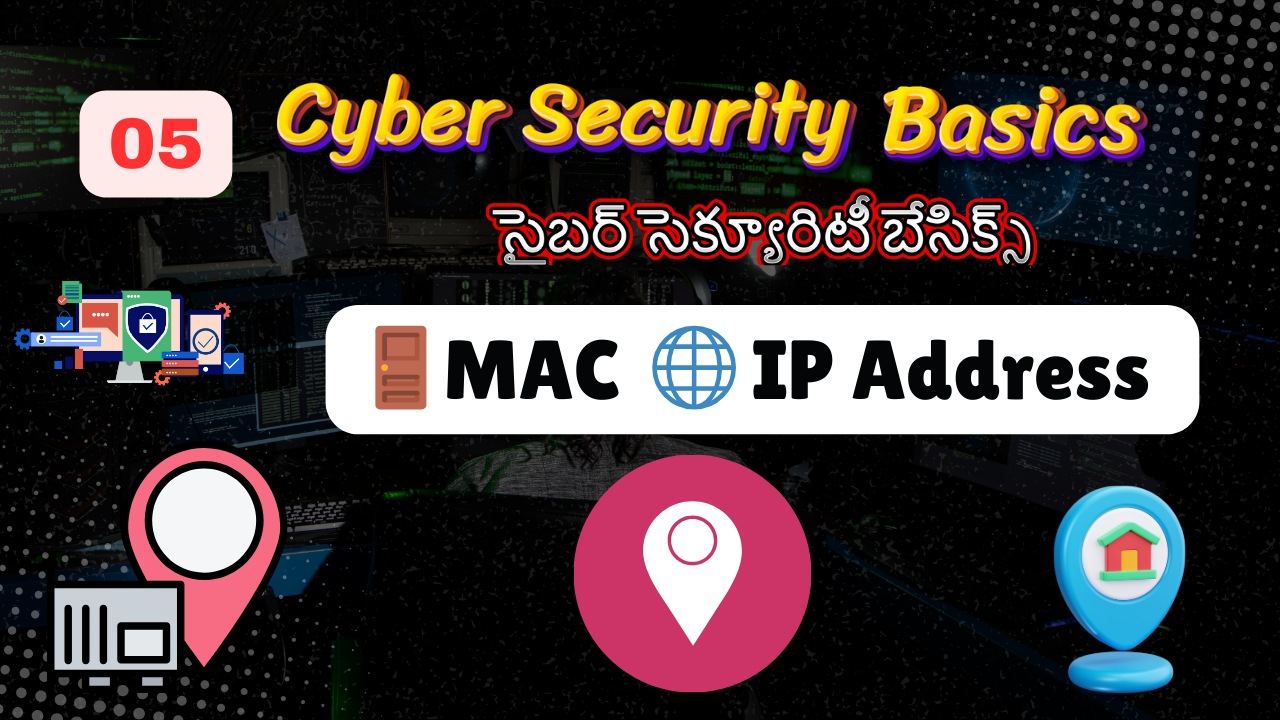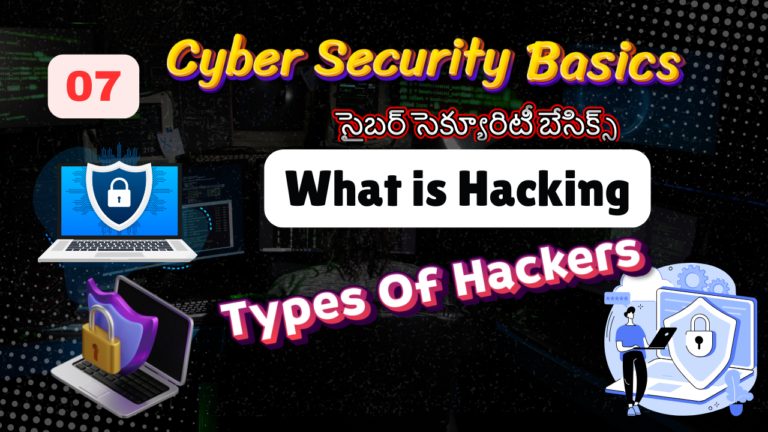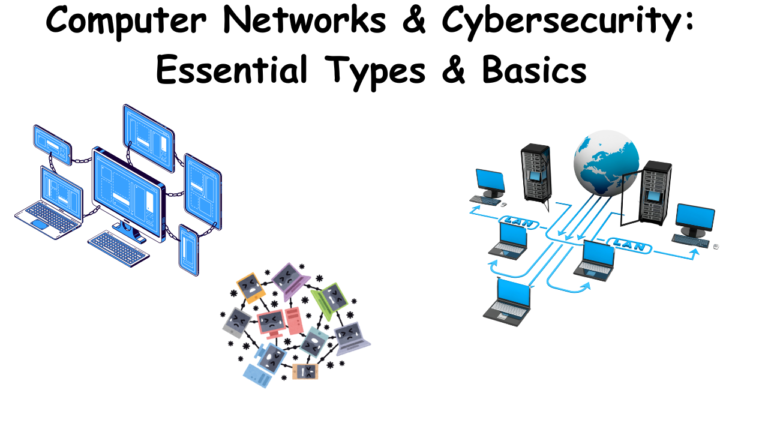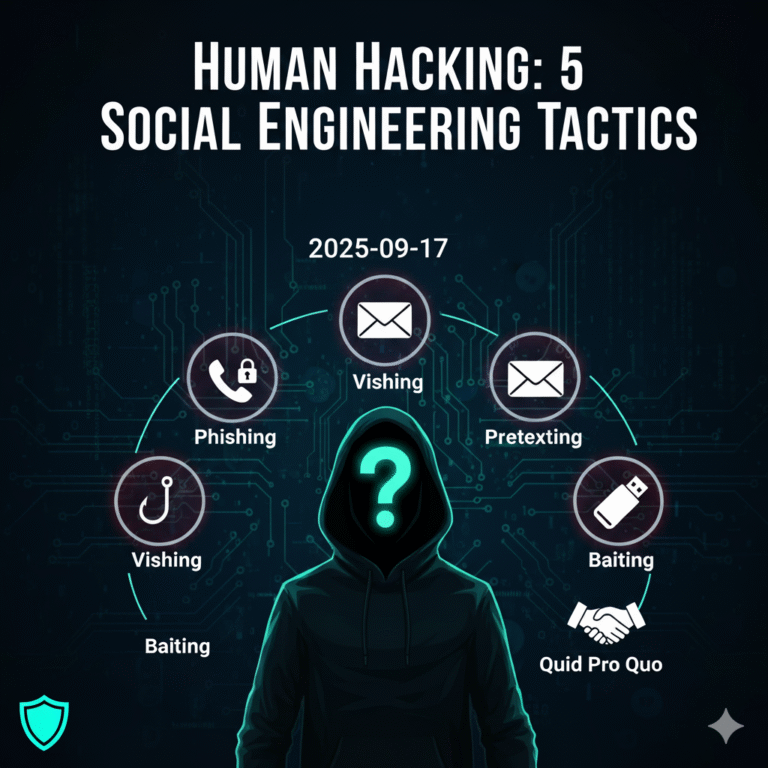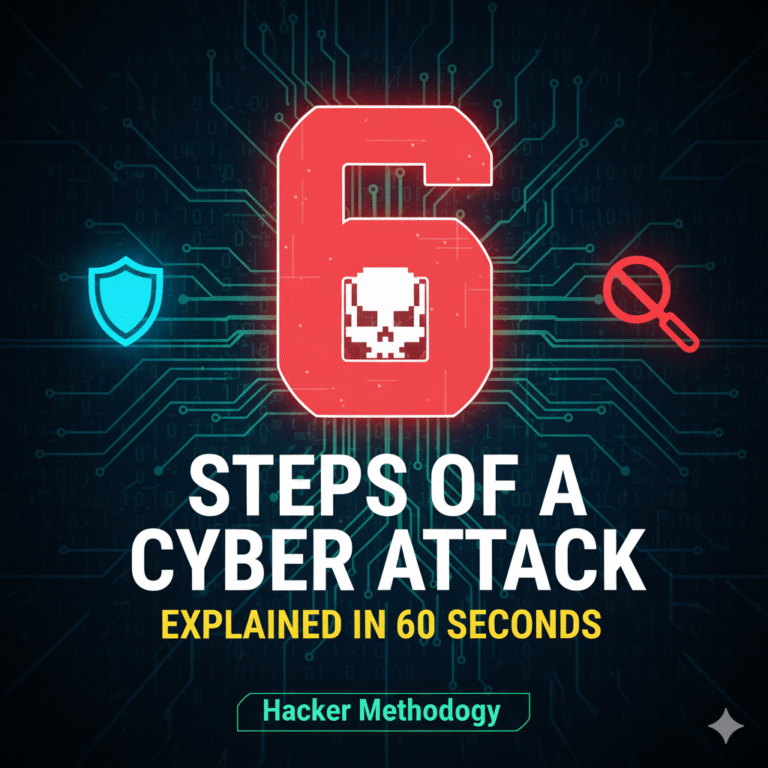IP Address and MAC Address: A Complete Guide
🌐 IP Addresses: Your Network’s Digital Address 🏠
Here’s a detailed explanation of IP addresses, their types, and their relevance in cybersecurity, with examples:
What is an IP Address? 🔢🌐
An IP (Internet Protocol) address 🔢 is a unique numerical identifier assigned to every device connected to a network. It enables devices to locate and communicate with each other, much like a postal address 📮 for data packets.
Types of IP Addresses 🔢🚪
1. IPv4 vs. IPv6 🔢🔄
| Type | Format | Example | Key Features | Icon |
|---|---|---|---|---|
| IPv4 | 32-bit, decimal notation | 192.168.1.1 | – Limited to ~4.3 billion addresses. | 🔢4️⃣ |
| IPv6 | 128-bit, hexadecimal notation | 2001:0db8:85a3::8a2e | – Virtually unlimited addresses. – Built-in encryption (IPsec) for security. | 🔢6️⃣🔒 |
Export to Sheets
- Why It Matters for Cybersecurity:
- IPv4: Vulnerable to spoofing 🎭 and exhaustion (leading to NAT hacks).
- IPv6: More secure by design 🛡️ but requires proper configuration.
2. Public vs. Private IP Addresses 🌐🏠
| Type | Purpose | Example | Security Relevance | Icon |
|---|---|---|---|---|
| Public | Identifies devices on the internet | 142.251.32.110 (Google) | – Exposed to the internet → Targeted by hackers. 🎯 | 🌐🔓 |
| Private | Used within local networks (LAN) | 192.168.1.10 | – Protected by NAT → Internal threats matter. 🛡️🏠 | 🏠🔒 |
Export to Sheets
- Private IP Ranges:
- Class A: 10.0.0.0 to 10.255.255.255
- Class B: 172.16.0.0 to 172.31.255.255
- Class C: 192.168.0.0 to 192.168.255.255
- Key Security Practice:
- Use NAT (Network Address Translation) 🌐➡️🏠 to hide private IPs behind a single public IP.
3. Static vs. Dynamic IP Addresses 📌🔄
| Type | Definition | Example | Security Risks | Icon |
|---|---|---|---|---|
| Static | Manually assigned, doesn’t change | 203.0.113.5 | – Easier to target (e.g., DDoS attacks). 🎯📌 | 📌 |
| Dynamic | Temporarily assigned by DHCP | 192.168.1.15 (changes) | – Harder to track, but DHCP spoofing possible. 🎭🔄 | 🔄 |
Export to Sheets
- Use Cases:
- Static: Servers 🖥️, CCTV cameras 📹 (needs constant access).
- Dynamic: Home devices 📱💻 (laptops, phones).
4. Special IP Addresses 🌟
| Type | Example | Purpose | Security Note | Icon |
|---|---|---|---|---|
| Loopback | 127.0.0.1 | Tests network software on localhost | – Used in local exploits (e.g., port scanning). 🛠️ | 🔄🏠 |
| APIPA | 169.254.x.x | Auto-assigned when DHCP fails | – Indicates network misconfiguration. ⚠️ | 📡❌ |
| Default Gateway | 192.168.1.1 | Router’s address in a LAN | – Compromising it grants full network control. 🔑🌐 | 🚪🌐 |
Export to Sheets
IP Addresses in Cybersecurity 🛡️🌐
1. Attack Techniques 💥
- IP Spoofing: Forging source IPs to hide identity (common in DDoS). 🎭🌐
- Geolocation Tracking: Mapping IPs to physical locations for targeted attacks. 🗺️🎯
- Port Scanning: Tools like Nmap 🚪🔍 scan IP ranges for open ports.
2. Defensive Measures 🧱🛡️
- Firewalls: Block traffic from suspicious IPs. 🧱🌐
- VPNs: Mask your real IP address. 🎭🌐
- IP Whitelisting: Allow only trusted IPs to access critical systems. ✅🌐
- Log Monitoring: Track IPs for unusual activity (e.g., failed login attempts). 👁️🗨️📊
Example Scenarios 🌐🛡️
- Public IP Attack:
- A hacker scans public IP 203.0.113.25 and exploits an open Port 22 (SSH) to brute-force credentials. 🖥️🔓
- Fix: Use a firewall to block SSH from untrusted IPs. 🧱🔒
- Private IP Misuse:
- An insider with IP 192.168.1.15 exfiltrates data via an unsecured FTP server. 📂🤫
- Fix: Segment the network and monitor internal traffic. 🏠👁️🗨️
- IPv6 Exploit:
- An unconfigured IPv6 interface (2001:db8::1) becomes a backdoor for attackers. 🚪6️⃣
- Fix: Disable IPv6 if unused or secure it with IPsec. 🛡️6️⃣
Tools for IP Analysis 🛠️🔍
- ping: Checks if an IP is reachable. 📡✅ (ping 8.8.8.8)
- traceroute: Maps the path to an IP. 🗺️➡️
- Whois Lookup: Identifies IP ownership (APNIC). 👤🌐
Summary Table 📝🌐
| IP Type | Example | Use Case | Security Tip | Icon |
|---|---|---|---|---|
| IPv4 Public | 142.251.32.110 | Web servers | Use a WAF (Web Application Firewall). 🌐🛡️ | 🔢4️⃣🌐 |
| IPv4 Private | 10.0.0.5 | Internal IoT devices | Segment IoT networks. 🏠🌐 | 🔢4️⃣🏠 |
| IPv6 | 2001:0db8::7334 | Future-proofing | Enable IPsec encryption. 🛡️6️⃣ | 🔢6️⃣ |
| Static IP | 203.0.113.5 | Database server | Restrict access to specific IPs. 📌🔒 | 📌 |
Export to Sheets
Key Takeaway 🔑🌐
Understanding IP addresses is critical for:
- Network Defense: Blocking malicious IPs. 🧱🛡️
- Incident Response: Tracing attack sources. 🕵️♂️🔍
- Ethical Hacking: Mapping targets during penetration testing. 💻🔒
Let me know if you’d like hands-on exercises (e.g., configuring firewall rules based on IPs)! 🌐🔒
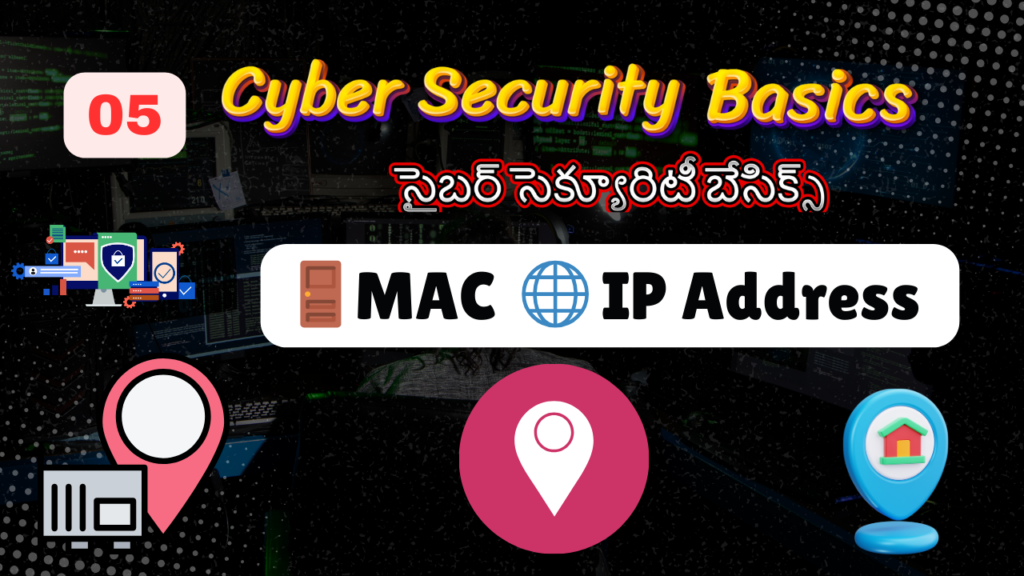
Short & Sweet: IP vs. MAC 🌐🚪
In short:
IP Address: 🌐🔢 A logical, changeable address that identifies a device on a network (like a street address 🏠).
Used for communication across networks (WAN) 🌐 and within local networks (LAN) 🏠.
MAC Address: 🚪⚙️ A physical, permanent address hardcoded into a network adapter (like a unique apartment number 🚪 within a building 🏢).
Used for communication within a local network (LAN) 🏠.
🖥️ ipconfig /all: Network Configuration Deep Dive 🔍🌐
Here’s a sample output of the ipconfig /all command (simulated for educational purposes). This command displays detailed network configuration information for all adapters on a Windows system:
Plaintext
Windows IP Configuration ⚙️
Host Name . . . . . . . . . . . . : DESKTOP-ABC123 🖥️
Primary Dns Suffix . . . . . . . : 🌐
Node Type . . . . . . . . . . . . : Hybrid 🔄
IP Routing Enabled. . . . . . . . : No 🚫
WINS Proxy Enabled. . . . . . . . : No 🚫
Ethernet adapter Ethernet: 🔌
Connection-specific DNS Suffix . : localdomain 🌐
Description . . . . . . . . . . . : Intel(R) Ethernet Connection I217-LM ⚙️
Physical Address. . . . . . . . . : 00-1A-2B-3C-4D-5E 🚪
DHCP Enabled. . . . . . . . . . . : Yes ✅
Autoconfiguration Enabled . . . . : Yes ✅
IPv6 Address. . . . . . . . . . . : 2001:db8:85a3::8a2e:0370:7334(Preferred) 🔢6️⃣
Temporary IPv6 Address. . . . . . : 2001:db8:85a3::1a2b:3c4d:5e6f(Preferred) ⏳🔢6️⃣
Link-local IPv6 Address . . . . . : fe80::1a2b:3c4d%11(Preferred) 🔗🔢6️⃣
IPv4 Address. . . . . . . . . . . : 192.168.1.100(Preferred) 🔢4️⃣
Subnet Mask . . . . . . . . . . . : 255.255.255.0 🌐
Lease Obtained. . . . . . . . . . : Monday, January 1, 2023 10:00:00 AM ⏳
Lease Expires . . . . . . . . . . : Tuesday, January 2, 2023 10:00:00 AM ⏳
Default Gateway . . . . . . . . . : 192.168.1.1 🚪🌐
DHCP Server . . . . . . . . . . . : 192.168.1.1 ⚙️
DNS Servers . . . . . . . . . . . : 8.8.8.8 🌐
8.8.4.4 🌐
NetBIOS over Tcpip. . . . . . . . : Enabled ✅
Wireless LAN adapter Wi-Fi: 📡
Connection-specific DNS Suffix . : 🌐
Description . . . . . . . . . . . : Broadcom 802.11ac Network Adapter ⚙️
Physical Address. . . . . . . . . : 00-AA-BB-CC-DD-EE 🚪
DHCP Enabled. . . . . . . . . . . : Yes ✅
Autoconfiguration Enabled . . . . : Yes ✅
IPv4 Address. . . . . . . . . . . : 10.0.0.5(Preferred) 🔢4️⃣
Subnet Mask . . . . . . . . . . . : 255.255.255.0 🌐
Default Gateway . . . . . . . . . : 10.0.0.1 🚪🌐
DHCP Server . . . . . . . . . . . : 10.0.0.1 ⚙️
DNS Servers . . . . . . . . . . . : 10.0.0.1 🌐
1.1.1.1 🌐
NetBIOS over Tcpip. . . . . . . . : Enabled ✅
Tunnel adapter Teredo Tunneling Pseudo-Interface: 🚇
Media State . . . . . . . . . . . : Media disconnected ❌
Connection-specific DNS Suffix . : 🌐
Description . . . . . . . . . . . : Teredo Tunneling Pseudo-Interface ⚙️
Physical Address. . . . . . . . . : 00-00-00-00-00-00-00-E0 🚪
DHCP Enabled. . . . . . . . . . . : No 🚫
Autoconfiguration Enabled . . . . : Yes ✅
Key Fields Explained 🔑
- Host Name: Name of the computer (DESKTOP-ABC123). 🖥️
- Physical Address: MAC address of the adapter (e.g., 00-1A-2B-3C-4D-5E). 🚪
- IPv4/IPv6 Address: The device’s IP address on the network. 🔢4️⃣/🔢6️⃣
- Subnet Mask: Defines the network segment (e.g., 255.255.255.0). 🌐
- Default Gateway: The router’s IP address (e.g., 192.168.1.1). 🚪🌐
- DNS Servers: IPs of DNS servers (e.g., Google’s 8.8.8.8). 🌐
- DHCP Server: The server assigning dynamic IPs (e.g., 192.168.1.1). ⚙️
Relevance to Cybersecurity 🛡️🌐
- Identify Unauthorized Devices: Check MAC addresses (Physical Address) for rogue devices. 🚪🕵️♂️
- Spot Suspicious Configurations: Unusual DNS servers (e.g., 1.1.1.1 is legitimate, but 5.5.5.5 could be malicious). 🌐⚠️
- Detect IP Conflicts: Duplicate IPs may indicate spoofing. 🔢⚠️
- Troubleshoot Connectivity: Verify DHCP/DNS settings during breaches. ⚙️🛠️
Real-World Use Cases 🌐🛠️
- Network Auditing: Confirm if devices use authorized IPs. ✅🌐
- Incident Response: Trace lateral movement in a compromised network. 🕵️♂️➡️
- Penetration Testing: Map network topology using IP ranges and gateways. 🗺️🚪
🚪 MAC Addresses: The Hardware ID of Your Network ⚙️
Here’s a detailed explanation of MAC addresses (Media Access Control addresses) and their role in cybersecurity, with examples:
What is a MAC Address? 🚪🔢
A MAC address 🚪 is a unique identifier 🆔 assigned to a network interface controller (NIC) for communications on a physical network. It is hardcoded into the hardware by the manufacturer but can sometimes be changed (spoofed 🎭).
- Format: 48-bit (6-byte) hexadecimal number, written as XX:XX:XX:YY:YY:YY or XX-XX-XX-YY-YY-YY.
- Example: 00:1A:2B:3C:4D:5E
- First half (00:1A:2B) = OUI (Organizationally Unique Identifier) 🏭 (identifies the manufacturer, e.g., Intel).
- Second half (3C:4D:5E) = Device ID 🔢 (unique to the NIC).
Purpose of MAC Addresses 🤝
- Local Network Communication: 🏠
- Devices use MAC addresses to communicate on the same local network (e.g., your home Wi-Fi).
- Example: When your laptop (MAC: 00:1A:2B:3C:4D:5E) sends data to your printer (MAC: AA:BB:CC:DD:EE:FF), the router uses MAC addresses to direct traffic. ➡️🏠
- ARP (Address Resolution Protocol): 🌐➡️🚪
- Maps IP addresses to MAC addresses.
- Example: Your device sends an ARP request to find the MAC address of 192.168.1.1 (router). ❓🚪
Key Properties 🔑
- Uniqueness: No two devices should have the same MAC address (though spoofing is possible). 🆔
- Layer 2 (Data Link Layer): Operates at the OSI model’s data link layer (below IP addresses). 🔗
- Physical vs. Logical:
- MAC = Physical address (tied to hardware). ⚙️
- IP = Logical address (assigned by the network). 🌐
MAC Address Examples 📋
| Device | MAC Address | Manufacturer (OUI Lookup) | Icon |
|---|---|---|---|
| Laptop Wi-Fi Card | 00:1A:2B:3C:4D:5E | Intel | 💻📡 |
| iPhone | A4:B1:C2:D3:E4:F5 | Apple | 📱 |
| Smart TV | AA:BB:CC:DD:EE:FF | Samsung | 📺 |
| Router | 08:00:27:12:34:56 | Cisco | 🚪🌐 |
Export to Sheets
MAC Addresses in Cybersecurity 🛡️
- MAC Spoofing 🎭
- Definition: Changing a device’s MAC address to impersonate another device.
- Example: An attacker spoofs the MAC address of a trusted device (AA:BB:CC:DD:EE:FF) to bypass network access controls. 👤➡️🚪
- MAC Filtering ✅🚫
- Definition: Allowing/blocking devices based on their MAC addresses.
- Example: A Wi-Fi router only permits devices with pre-approved MAC addresses (e.g., 00:1A:2B:3C:4D:5E).
- Weakness: Easily bypassed by MAC spoofing. 🎭
- ARP Spoofing/Poisoning ☠️
- Definition: Sending fake ARP messages to link an attacker’s MAC address to a legitimate IP.
- Example: An attacker sends fake ARP replies to associate their MAC (A1:B2:C3:D4:E5:F6) with the router’s IP (192.168.1.1), enabling MitM attacks. 👤➡️🌐
- Device Tracking 👣
- Risk: MAC addresses can be used to track devices across networks (e.g., retail stores tracking customer phones).
- Mitigation: Modern OSes randomize MAC addresses for Wi-Fi scanning. 🔄
How to Find a MAC Address 🔍
- Windows:
- Open Command Prompt.
- Type
ipconfig /alland look forPhysical Address. 🖥️
- Linux/macOS:
- Open Terminal.
- Type
ifconfig(Linux) ornetworksetup -listallhardwareports(macOS). 💻
- Android/iOS:
- Go to
Settings > About Phone > Status(varies by device). 📱
- Go to
MAC vs. IP Address 🚪🌐
| Aspect | MAC Address | IP Address | Icon |
|---|---|---|---|
| Layer | Data Link (Layer 2) | Network (Layer 3) | 🔗🌐 |
| Assigned By | Manufacturer (hardcoded) | Network (DHCP or manual) | 🏭⚙️ |
| Scope | Local network (LAN) | Global (internet) or local | 🏠🌐 |
| Example | 00:1A:2B:3C:4D:5E | 192.168.1.100 or 2001:db8::1 | 🚪🔢 |
Export to Sheets
Security Best Practices ✅🛡️
- Disable MAC Spoofing: Restrict NICs from changing MAC addresses in enterprise environments. 🚫🎭
- Use 802.1X Authentication: Combine MAC filtering with certificates for stronger access control. 🔑✅
- Monitor ARP Tables: Detect ARP spoofing with tools like ARPwatch or Wireshark. 👁️🗨️🔍
- Randomize MAC Addresses: Enable on mobile devices to avoid tracking. 🔄
Real-World Example 🌐🛡️
- Attack: An attacker spoofs the MAC address of an authorized device (00:1A:2B:3C:4D:5E) to join a corporate network. 👤➡️🚪
- Defense: The network admin uses port security 🚪🔒 on switches to limit allowed MAC addresses per port.
Key Takeaway 🔑
MAC addresses are foundational for local network communication but are not secure by design. Always pair MAC-based controls with encryption (e.g., WPA3 for Wi-Fi) and higher-layer security measures. 🛡️🔒