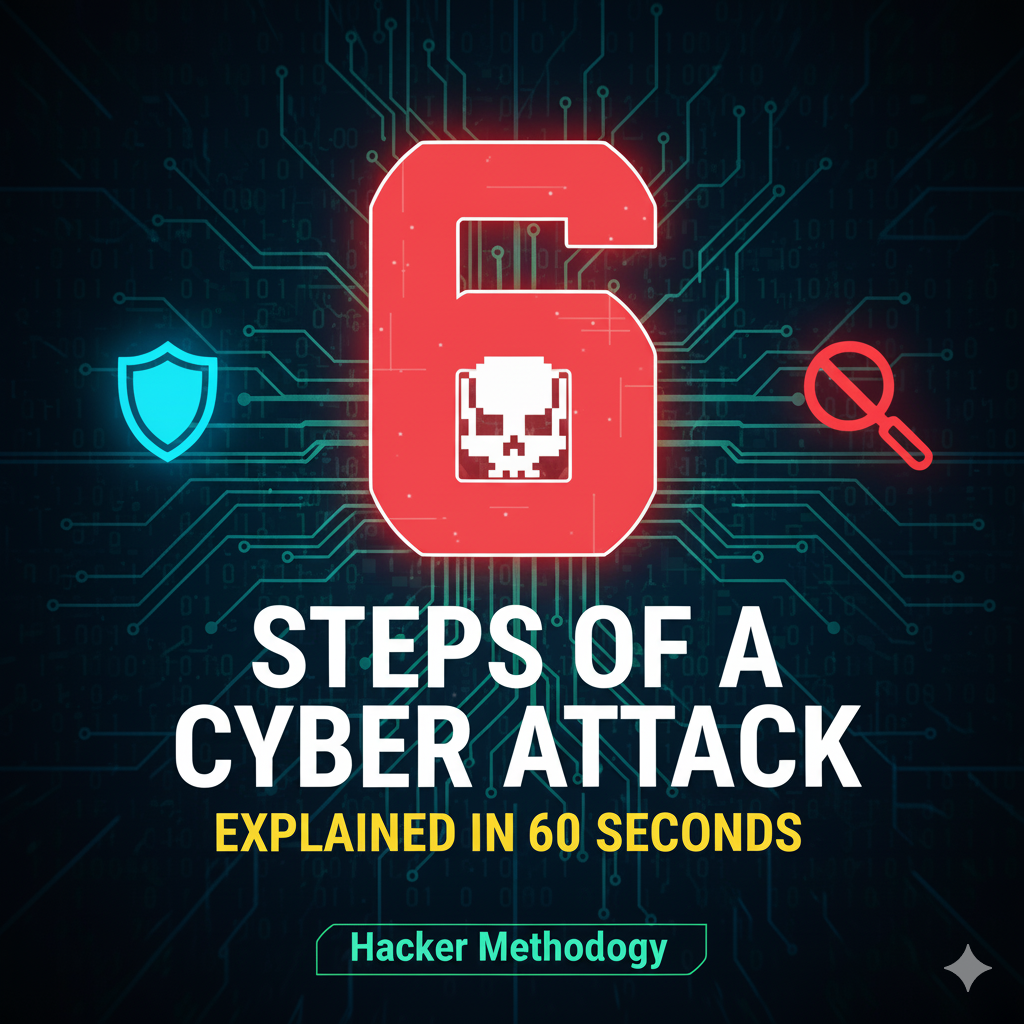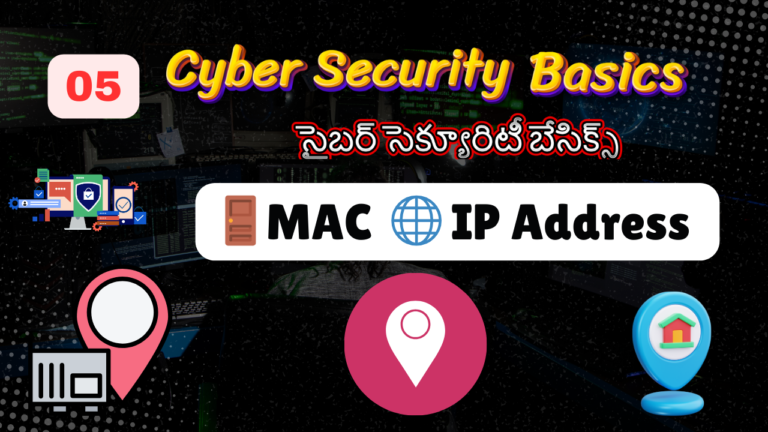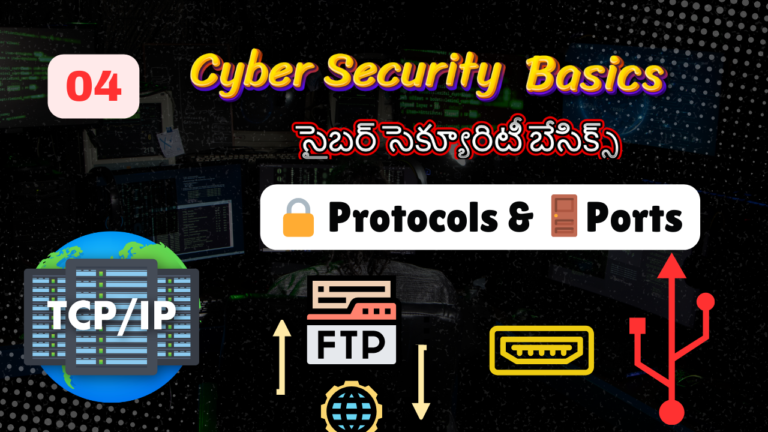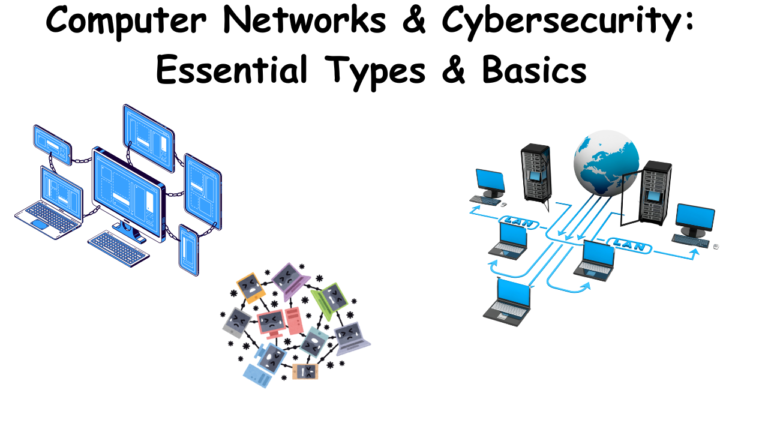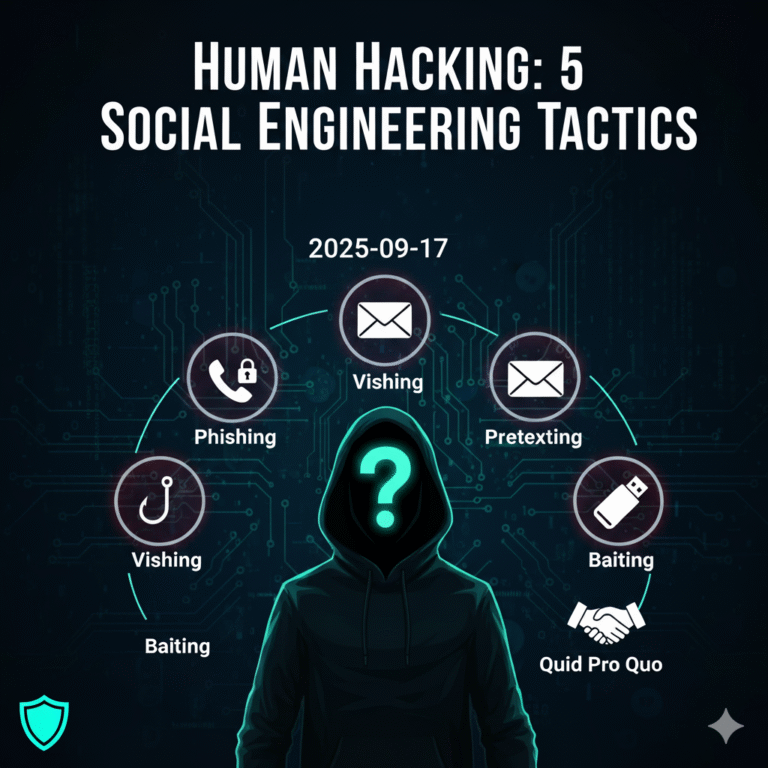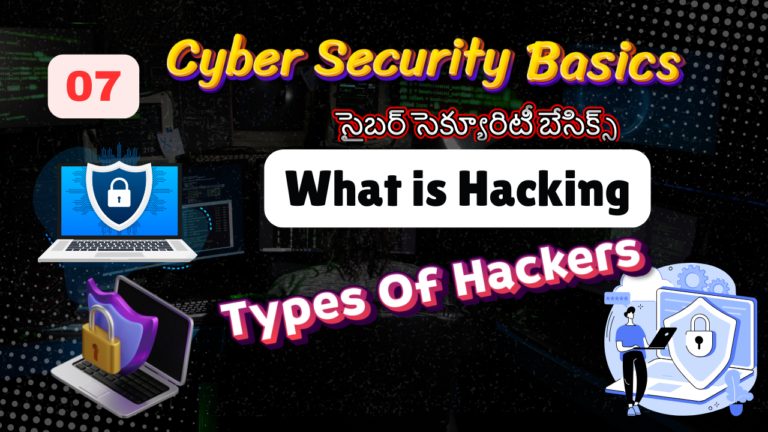The Hacker Methodology
💻 The Hacker Methodology: A Step-by-Step Guide to Understanding Cyber Attacks
While there’s no official “hacker’s playbook,” most cyberattacks follow a common, logical sequence. Understanding this methodology is key to defending against it. Let’s break down the six typical phases of a cyber attack.
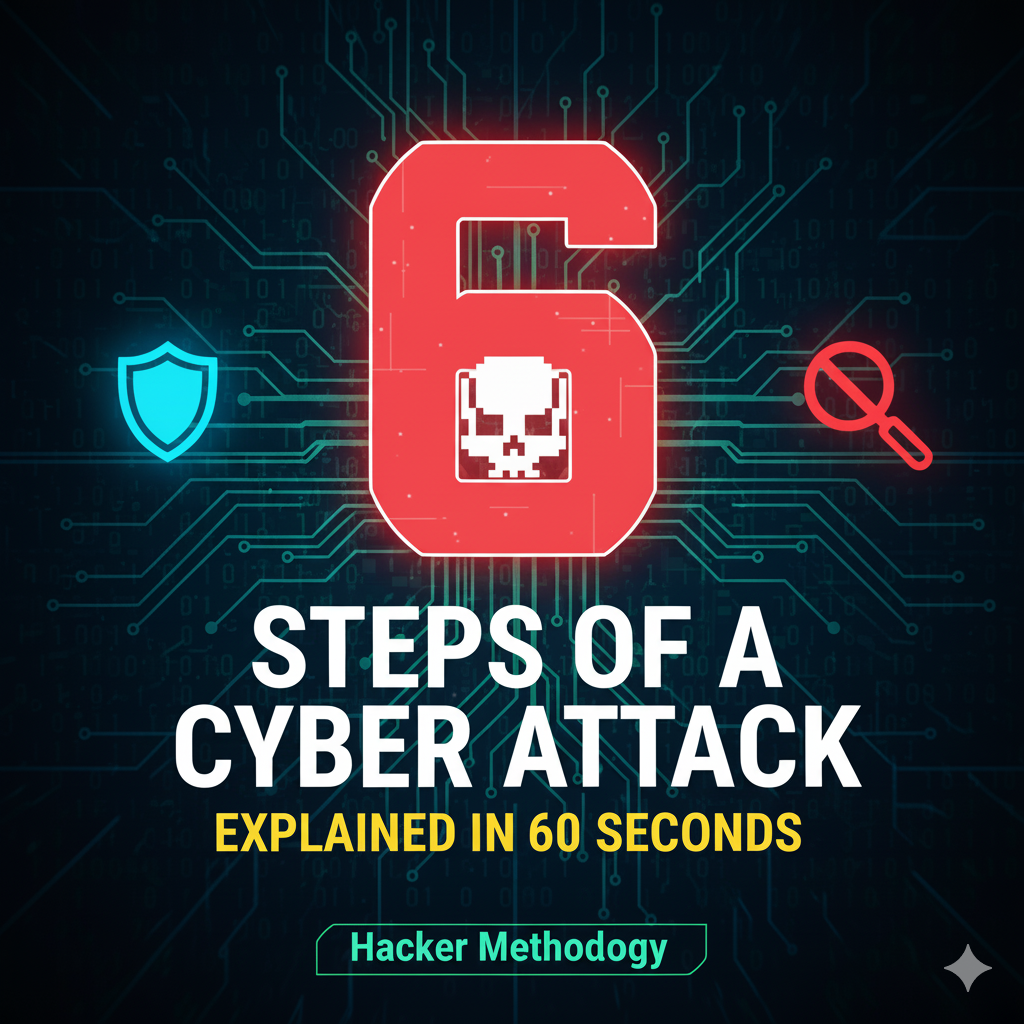
🔍 Phase 1: Reconnaissance / Footprinting — The Information Gathering Stage
Before any attack, hackers do their homework. This initial phase is all about collecting as much intelligence as possible on the target.
- 🕵️ Passive Reconnaissance: This involves gathering publicly available information without directly interacting with the target’s systems. This includes:
- 📧 Employee email addresses and phone numbers
- 📱 Social media profiles
- 🏢 Physical office locations
- 🛠️ Job postings that reveal technical stack
- 📡 Active Reconnaissance: Here, attackers begin probing the target’s digital infrastructure to find vulnerabilities. This involves searching for:
- 🌐 IP addresses and DNS servers
- 🚪 Open network ports
- ⚙️ Software versions and potential weaknesses
- 👤 Valid user accounts
The Bottom Line: The more an attacker knows about your organization, the higher their chance of a successful breach.
🔓 Phase 2: Exploitation — Gaining the Initial Foothold
Armed with a list of vulnerabilities, attackers move to exploit them. This is where they first gain unauthorized access using methods like:
- 🎣 Phishing emails tricking employees into revealing credentials.
- 🤝 Social engineering attacks over the phone or in person.
- 🔑 Exploiting weak or stolen passwords.
- 🚨 Taking advantage of unpatched software or misconfigurations.
👑 Phase 3: Privilege Escalation — Expanding Control
Once inside, attackers don’t immediately cause damage. Their first goal is to increase their level of access and control.
- ⬆️ Seek to compromise an administrator account.
- ➕ May create new user accounts for themselves.
The objective is to gain the power needed to move freely through the network.
🔗 Phase 4: Establishing Persistence — Ensuring They Can Return
Attackers aim to maintain long-term access, even if their initial point of entry is discovered and closed. They achieve this by:
- 🚪 Creating backdoors into the system.
- 🦠 Installing remote access tools (RATs) or other malware.
This ensures they can get back in later to continue their attack or steal more data.
💥 Phase 5: The Attack — Achieving the Goal
With access secured and persistence established, the attacker executes their final objective. This can take many forms, including:
- 💸 Data Exfiltration: Stealing sensitive information (customer data, IP).
- 🔥 Data Corruption or Destruction: Deleting or encrypting files (ransomware).
- ⚙️ Installing Additional Malware for other purposes.
👻 Phase 6: Covering Tracks — The Silent Exit
The final step is to avoid detection and erase any evidence of the intrusion. Attackers do this by:
- 🧹 Clearing system and event logs.
- 🗑️ Deleting command histories.
- 🤫 Using covert channels to hide their data exfiltration.
The goal is to make the victim unaware they were ever hacked, allowing the attacker to operate undetected for as long as possible.
⚡ Quick Recap: The 6 Steps of a Cyber Attack
| Phase | Icon | Description |
| 1. Reconnaissance | 🔍 | Gathering intelligence. |
| 2. Exploitation | 🔓 | Gaining initial access. |
| 3. Privilege Escalation | 👑 | Gaining higher-level permissions. |
| 4. Persistence | 🔗 | Ensuring continued access. |
| 5. Attack | 💥 | Executing the primary goal (theft, damage, etc.). |
| 6. Covering Tracks | 👻 | Erasing evidence of the breach. |
Export to Sheets
By understanding this methodology, organizations can build more effective defenses at every stage of the attack lifecycle.